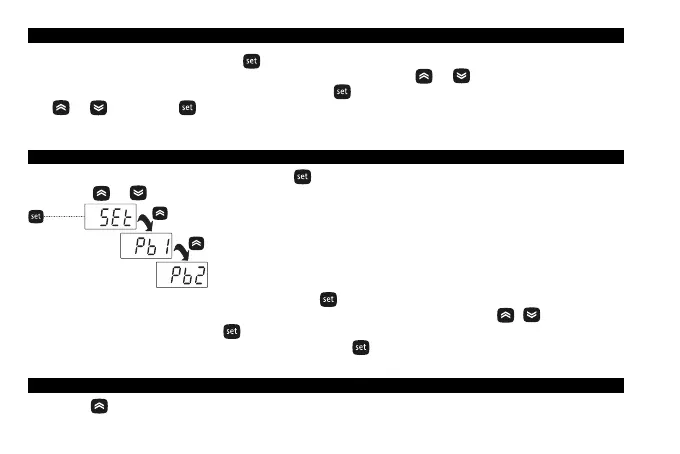PROGRAMMING MENU
To access the Programming menu hold down the key for longer than 5 seconds. If enabled, the instrument will request an access
PASSWORD, either PA1. When accessed the display will show the first parameter (diF). Press and to scroll through all of the
parameters in the current level. Select the desired parameter by pressing .
Press and to change it and to save the changes.
NOTE:Switch the device off and on again each time the parameter configuration is changed.
MACHINE STATUS MENU
Access the Machine Status menu by pressing and releasing the key. If no alarms are active, the SEt label appears.
By pressing the and keys you can scroll through all the folders in the menu:
- AL: alarms folder (only visible if an alarm is active);
- SEt: Setpoint setting folder;
- Pb1: probe 1 - Pb1 folder;
- PB2: probe 2 - Pb2 folder *; (EZ-MT / EZ-LT models only)
* folder displayed if Pb2 present (H42 = y)
Setting the Setpoint: To display the Setpoint value press the key when the SEt label is displayed.
The Setpoint value appears on the display. To change the Setpoint value, press the e keys within 15
seconds. Press to confirm the modification.
Displaying the probes: When labels Pb1, Pb2 are present, press the key to view the value measured by the corresponding probe
(the value cannot be modified).
Hold down the key for longer than 5 seconds. It is only activates if the temperature conditions are fulfilled.
Otherwise, the display will flash three times to indicate that the operation will not be performed.
MANUAL DEFROST CYCLE ACTIVATION
