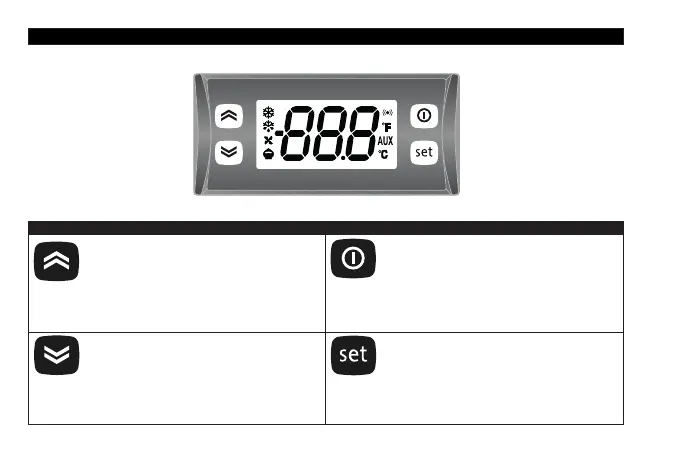STAND-BY (ESC) - ON/OFF
Press and release
• Returns to the previous menu level
• Confirms parameter value
Press for at least 5 sec
• Activates the Standby function (when outside the
menus)
UP
Press and release
• Scroll menu items
• Increases values
Press for at least 5 sec
• Activates the Manual Defrost function
DOWN
Press and release
• Scroll menu items
• Decrease values
Press for at least 5 sec
• Function can be configured
by the user (par. H32)
SET (ENTER)
Press and release
• Displays alarms (if active)
• Opens Machine Status menu
Press for at least 5 sec
• Opens Programming menu
• Confirm commands
KEYS
EZ-HT / EZ-MT / EZ-LT USER INTERFACE
