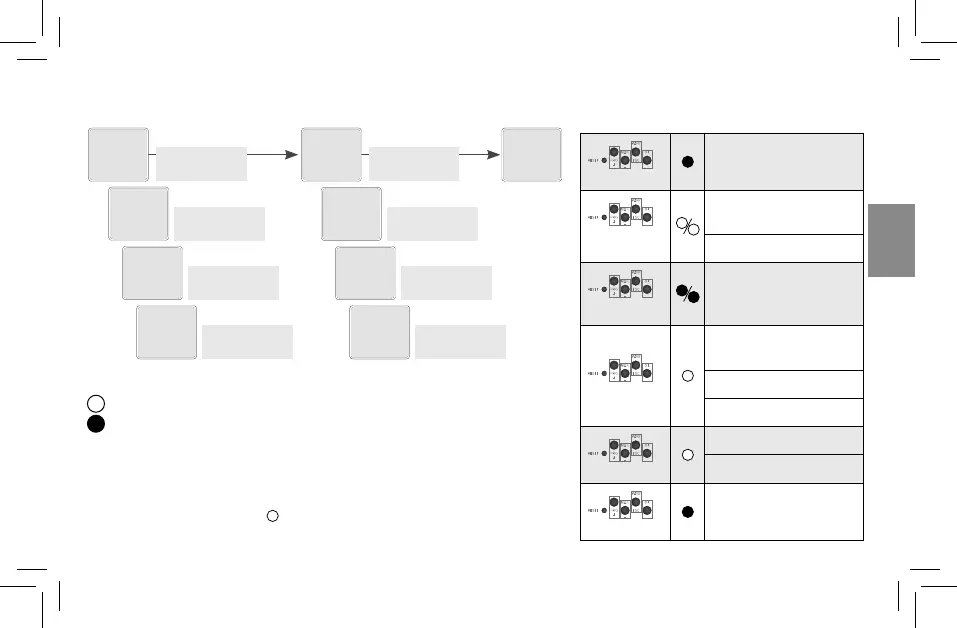- 11 -
Prog Prog Prog
E
N
PRG
- entrance into
programming menu
+
_
- browsing in menu
- setting of values
+
_
- quick shifting
during setting of
values
OK
- entrance into
required menu
- con rmation
- switch. between display
ESC
- one level up
- a step back
ESC
- back to the starting
menu
Control
Device di ers short and long button press. In the manual marked as:
- short button press (<1s)
- long button press (>1s)
After 30s of inactivity (from the last press of any button) will device
automatically returns into starting menu.
In the start screen, press
OK
to toggle between displaying the date or
measured temperature.
manual mode
setting the holiday
mode
setting the auto
switching mode
setting the language
operating hours for
individual channels
setting time correcti-
on by ± 12.7 s / day
switch modes device options
holiday
manual
language
operating ho
time correct
AUTO
modes
options
end