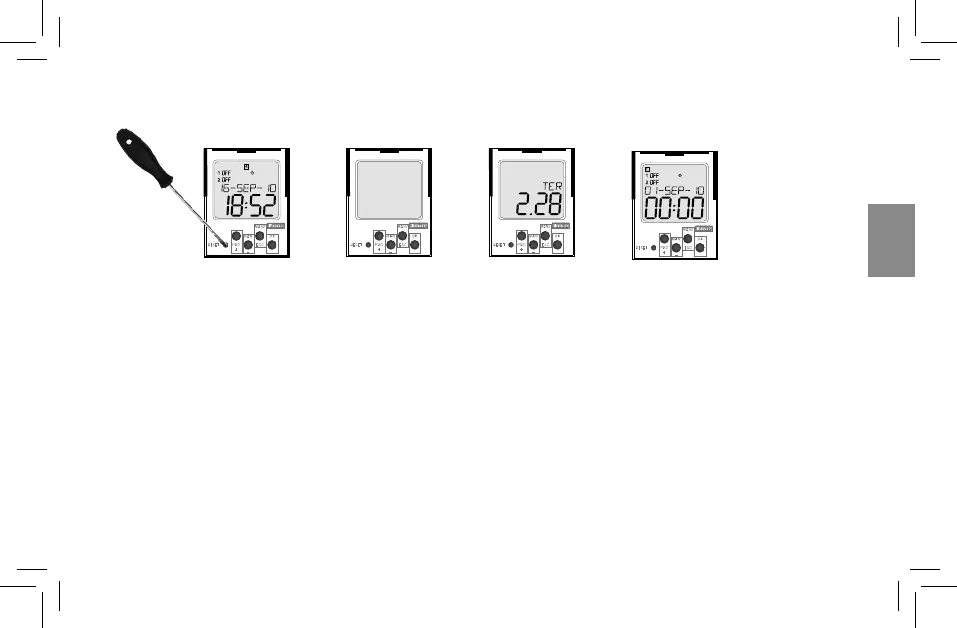- 27 -
Auto
Auto
E
N
Performed by shortly pressing the hidden RESET button with a blunt-pointed object (e.g. a pencil or screw-driver with a diameter of
at most 2 mm).
The type of device and software version will be displayed for 1 second, then the device will enter default mode. This means that the
language is set to EN, all data is zeroed (thermostat function, time/date, user programs, device options function).
Reset