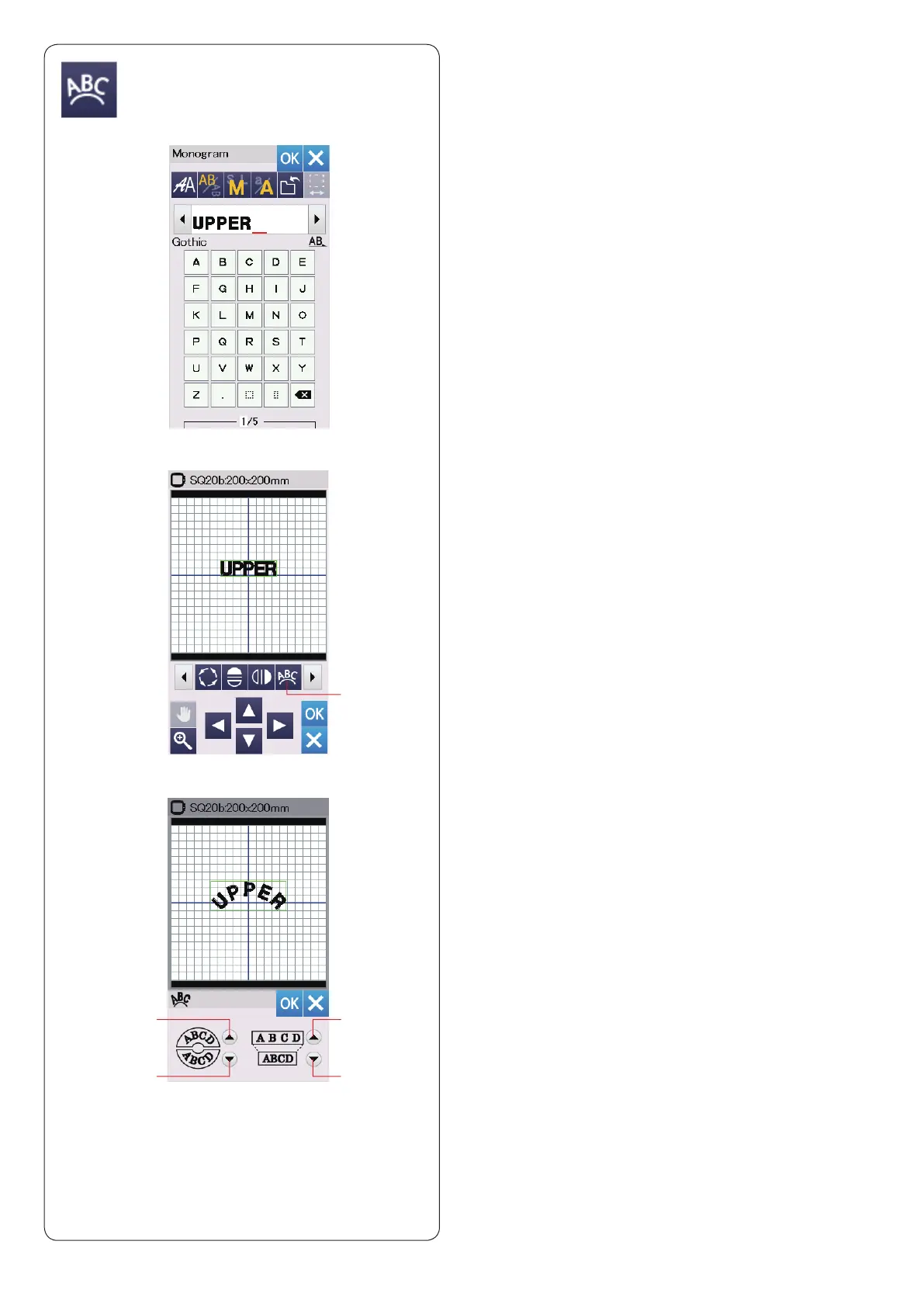40
Monogramming in an arc
In the editing mode, you can make a monogram in an
upper or lower arc.
z Enter the characters and press the OK key.
x The entered characters are displayed in the editing
window.
Press the arc key and the arc layout window will open.
q Arc key
c Press the upper arc key w to make an upper arc.
Press the lower arc key e to make a lower arc.
Press the enlarge key r to make an arc longer.
Press the shorten key t to make an arc shorter.
Press the OK key to conrm.
w Upper arc key
e Lower arc key
r Enlarge key
t Shorten key
z
x
c
q
w
e
r
t
