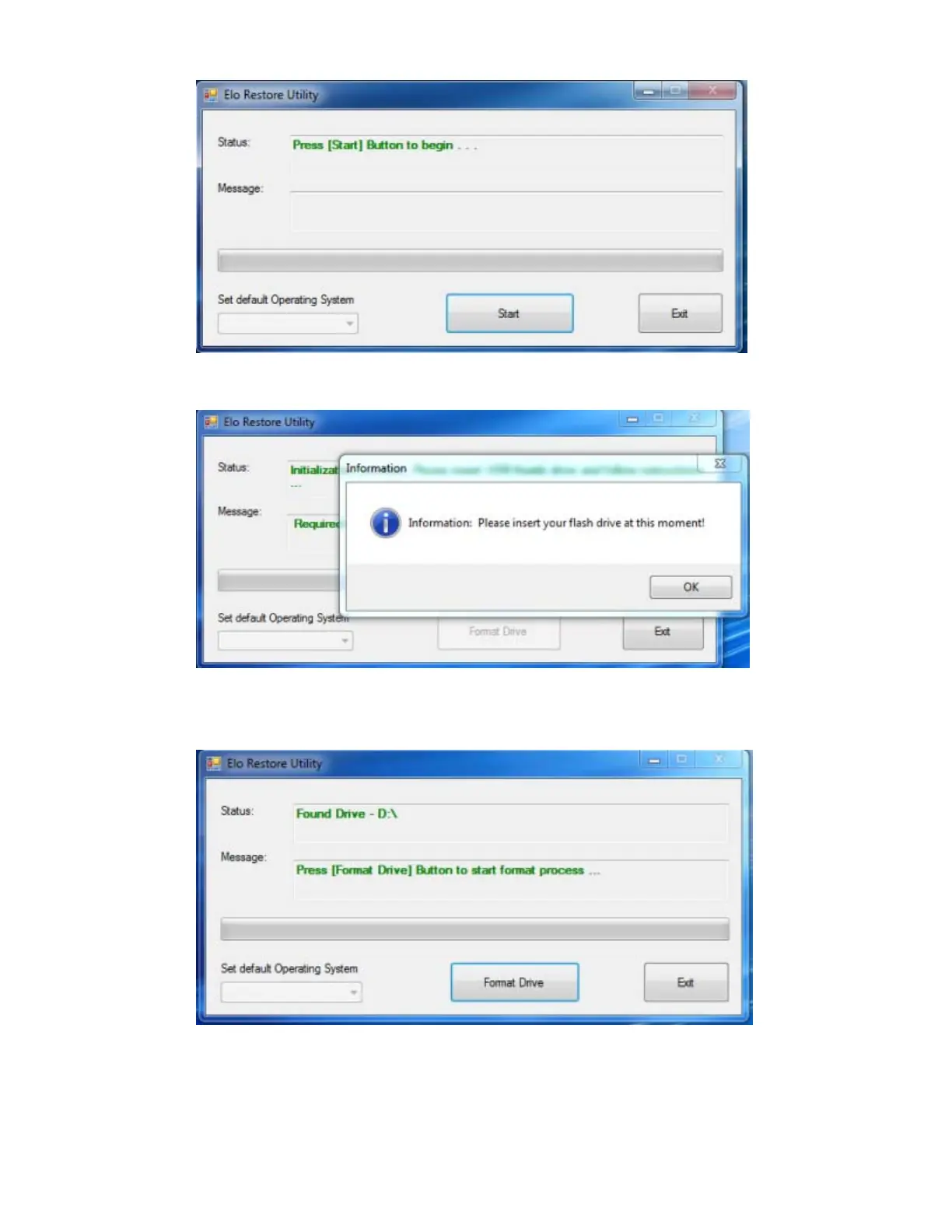User Manual: Windows I-Series Interactive Signage
UM600086 Rev A, Page 20 of 45
2. Click “Start” button to begin the process.
3. Once completed, you shall see a pop-up window to ask to insert a blank flash drive to
any of available USB ports on your system.
4. After the flash drive is inserted, you shall see a window as shown below. Click
“Format Drive” to continue the process. PLEASE NOTE THAT ALL DATA WILL BE
LOST DURING THIS PROCESS.