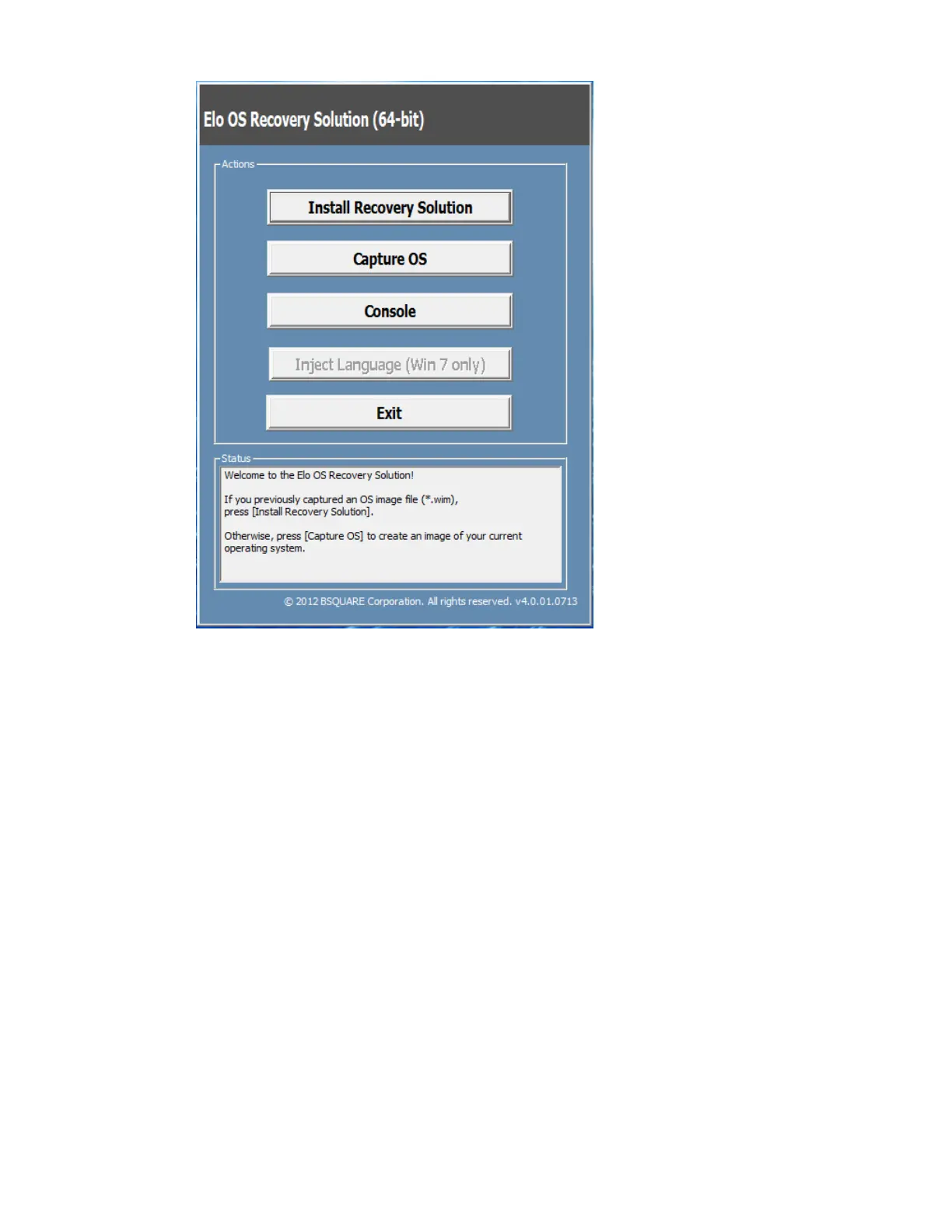User Manual: Windows I-Series Interactive Signage
UM600086 Rev A, Page 22 of 45
8. When the following UI is presented, click “Install Recovery Solution” button.
9. Follow the on-screen instructions to complete the installation process and then exit
the program.
Note: All data is deleted during the recovery process. The user must back up files when
necessary. Elo Touch Solutions does not accept liability for lost data or software.
Note: The end user must adhere to Microsoft's Licensing Agreement