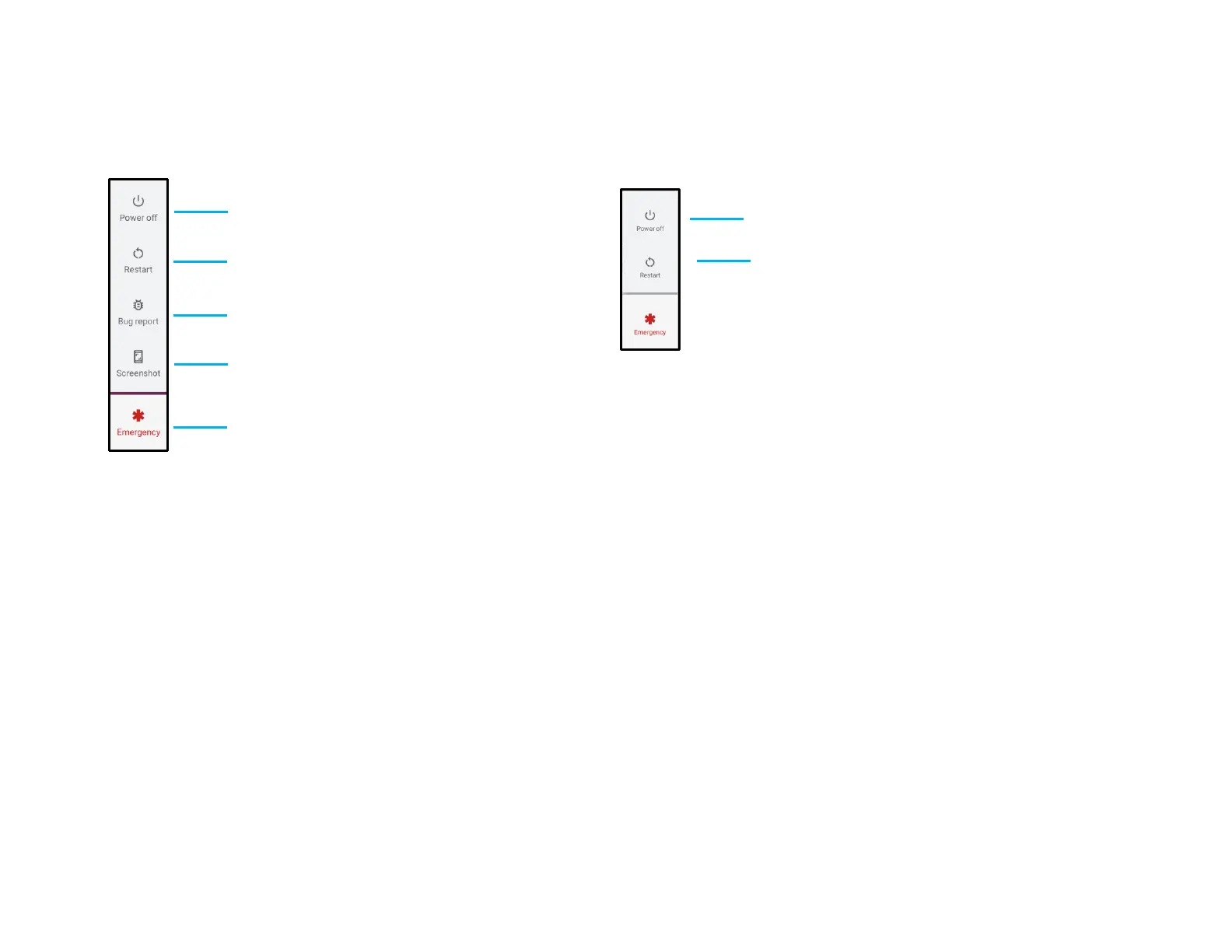UM600410 Rev 02 page 11 of 75
User Manual –i-series 4.0
Power / Function Buttons Features and Gestures
Power button On-Screen display menu
If the power button is pressed for more than 2 seconds, a pop-up screen menu will appear.
Android Home Eloview
For shutting down the system
For rebooting the system
For Bug Report
For taking screenshot
For
For shutting down the system
For rebooting the system
