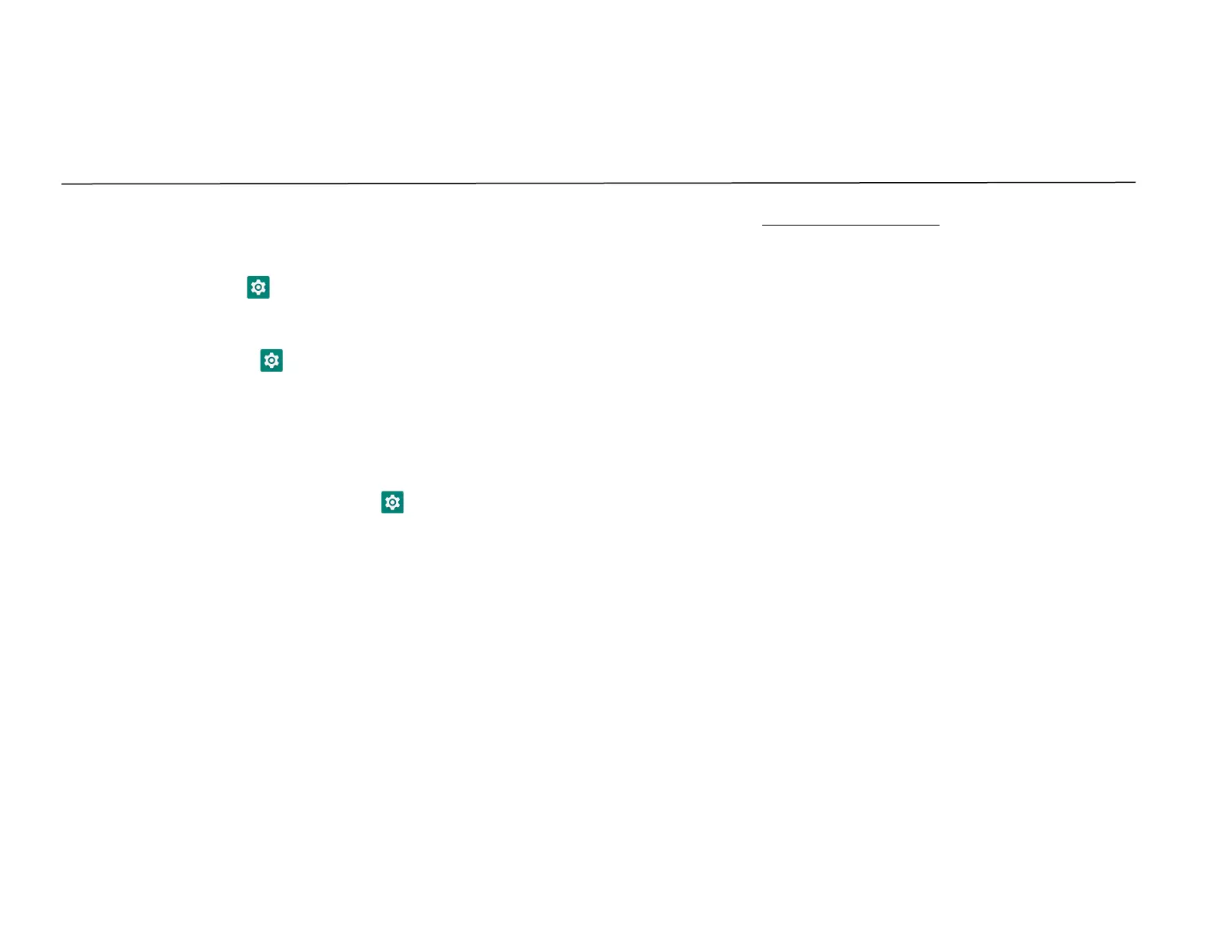UM600410 Rev 02 page 64 of 75
User Manual –i-series 4.0
About Android Debug Bridge (ADB) control
Elo handheld computer device supports debugging via Wi-Fi/Ethernet or using the USB cable, Type C to Type A cable.
Set I-series 4.0 to (Developer)
• Enter Android Settings → About Phone → Build Number.
• Tap Build Number 7 times to enter developer mode.
• Go back to the Settings à System à Advanced and you will see “Developer Options”.
• From Developer options on- screen display, enable the option called “USB debugging”.
To connect via Wi-Fi
Ensure that your computer is online and not behind a firewall.
• Find the IP address (by going to Settings → Network & Internet → Wi-Fi →Tap the active connection → Advanced→ IP Address.
• On your host computer, use the command ADB connect <IP address> to be able to perform ADB actions.
To connect via USB, perform the following steps
• Ensure the USB cable is not connected to the i-series 4.0.
• From the settings, enter Developers Options
• Turn on the “Enable USB Debugging” option
• Plug USB cable (type C) side into the computer device and (type A) to host PC.
• In the host PC, input “ADB devices” to check if the Elo Handheld Computer serial number shows
up. If it is there, then you have connected successfully.
