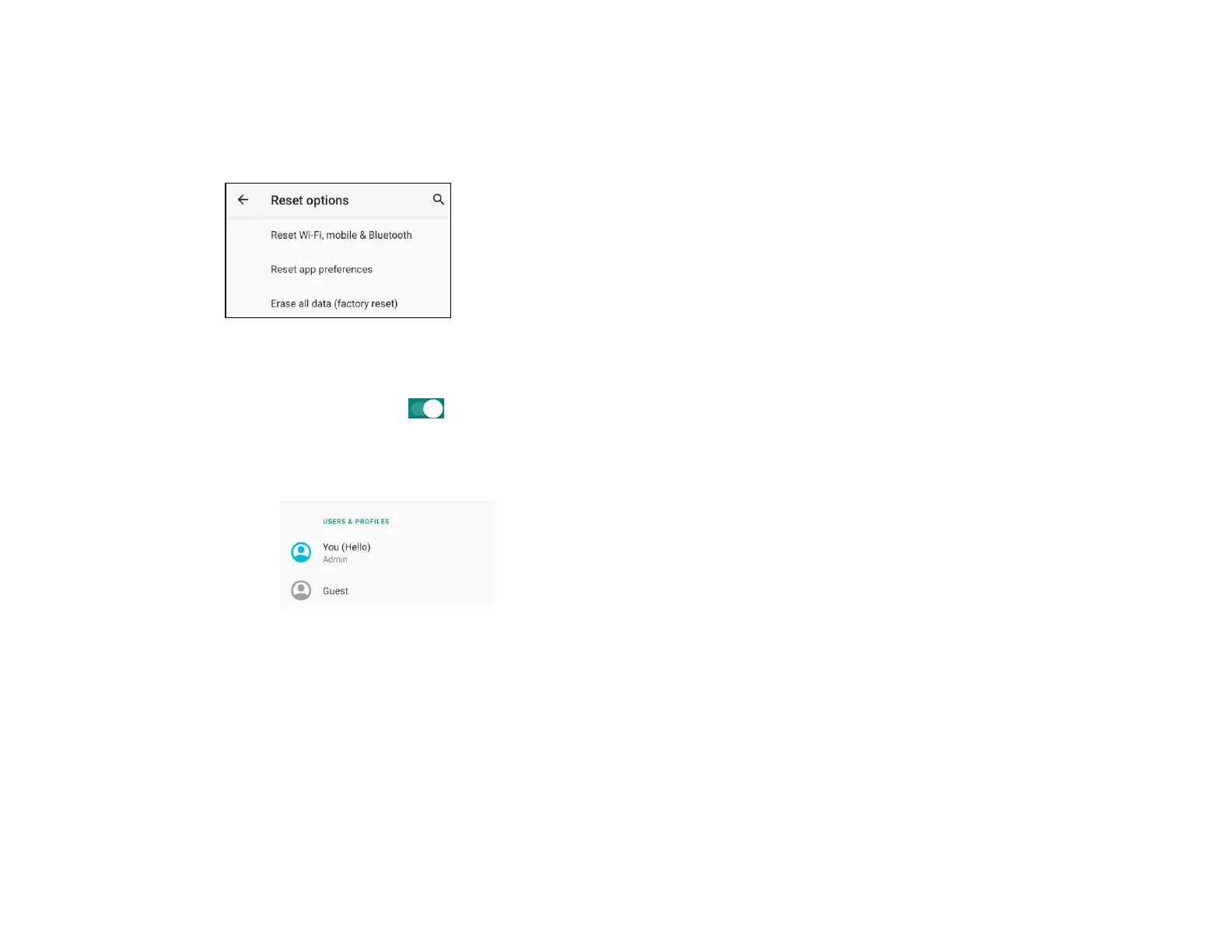UM600410 Rev 02 page 54 of 75
User Manual –i-series 4.0
Advanced
Reset options
• To select a following option to reset, tap Reset options.
• From the list, select an item to reset then tap to execute and follow on-screen instruction.
Multiple users
• Tap Multiple users.
• Tap toggle switch to ON.
To switch users
• Tap a user or name from the following option.
To add user
Note: only admin can add users.
• Tap + Add user or profile.
• To set up apps and contents for the user, tap User.
Follow on-screen instructions to complete account set up.
• To set up restriction access to apps and content for the users, tap Restricted profile.
Follow on-screen instructions to complete account set up.
