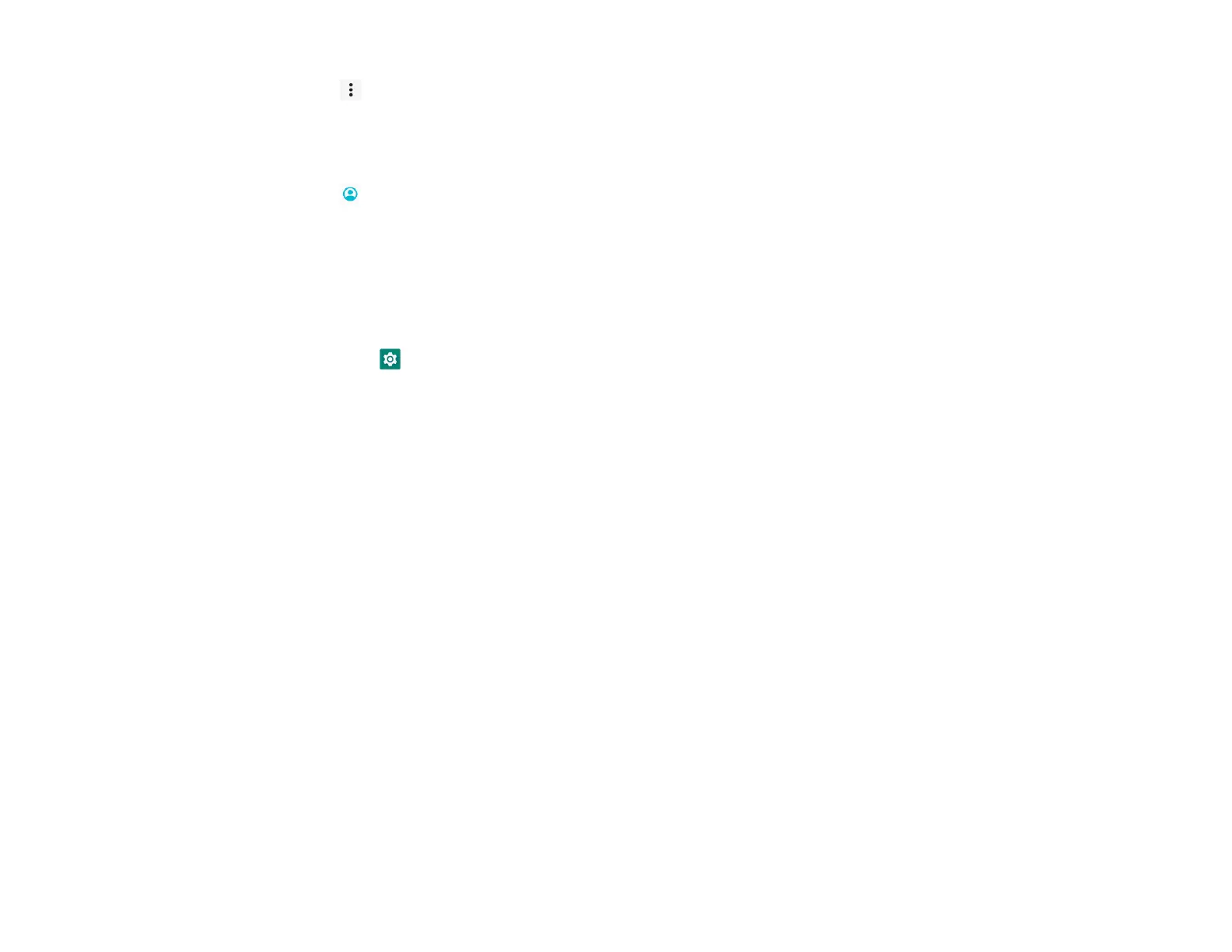UM600410 Rev 02 page 55 of 75
User Manual –i-series 4.0
To delete guest from the device
• Tap 3-dot menu from Multiple Users screen.
• Tap Delete Guest from this device.
To rename Admin Profile info
• Tap admin
• Enter the name.
• Tap OK to save.
Developer (Accessing developer option menu)
• To access Developer option menu, go to About tablet →Build number.
• Tap Build number 7 times. When successfully done you will see the message “You are now a developer”.
• Then go back to → System → Advanced.
