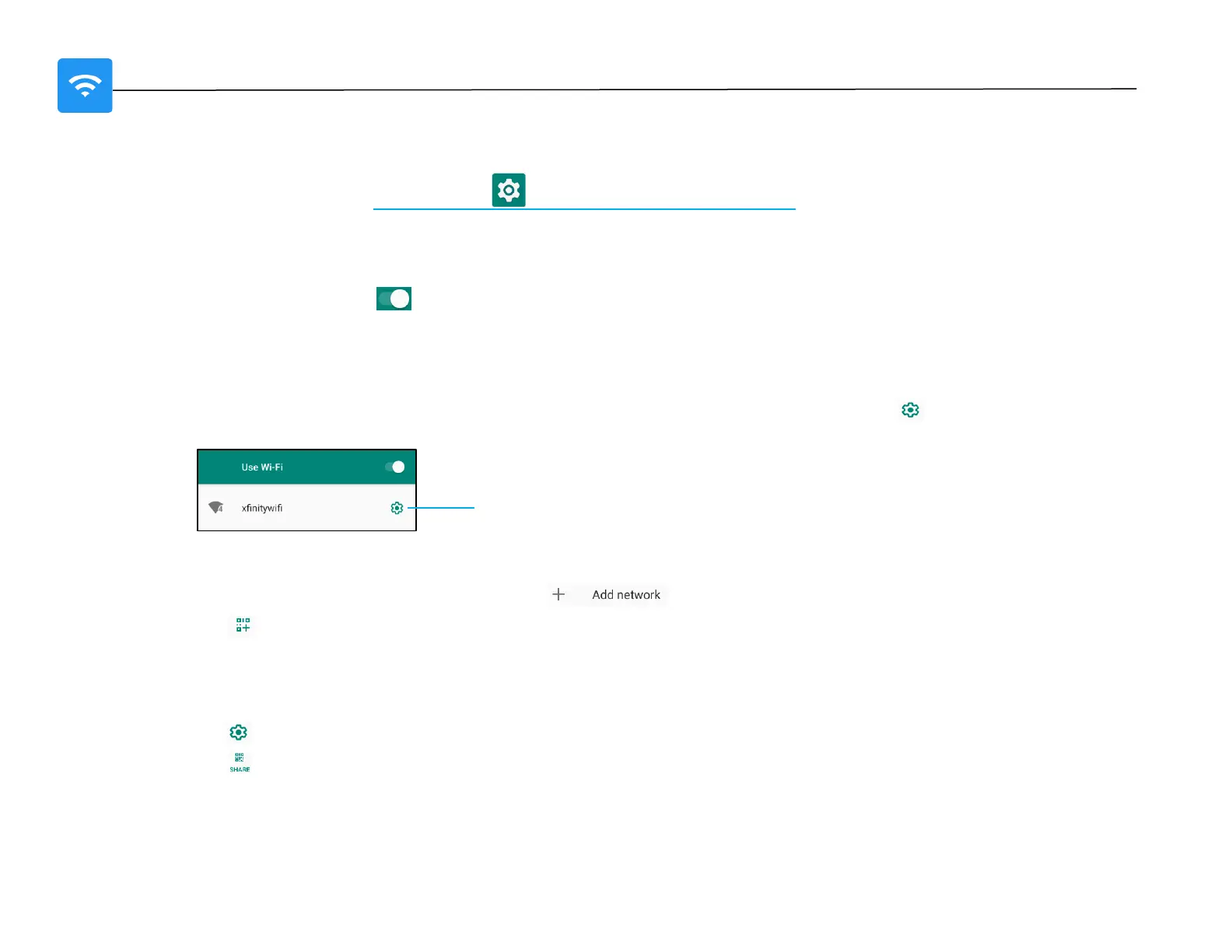UM600410 Rev 02 page 21 of 75
User Manual –i-series 4.0
Network & Internet
The Network & Internet application allows you to access Wi-Fi, Airplane Mode, Mobile plan, Tethering and
Advanced settings of Data Saver, VPN and DNS.
To set up Network and Internet, enter Android Settings → Network & Internet →
Wi-Fi
• Tap Wi-Fi.
• Tap Use Wi-Fi to enable .
• From the list, select a wireless network.
• When prompted enter the network password.
• Tap Connect.
For additional Network detail information’s (IP address, Security, Frequency and Advanced), tap setting of the network (e.g.
xfinitywifi).
Joining Wi-Fi using QR code
• From the list of saved Wi-Fi scroll down and tap .
• Tap (QR code) icon to the right of Add network.
• Position the viewfinder over the QR code on another device.
Sharing Wi-Fi using QR code
• Tap setting of the connected device.
• Tap (Share) icon.
Wireless network setting
