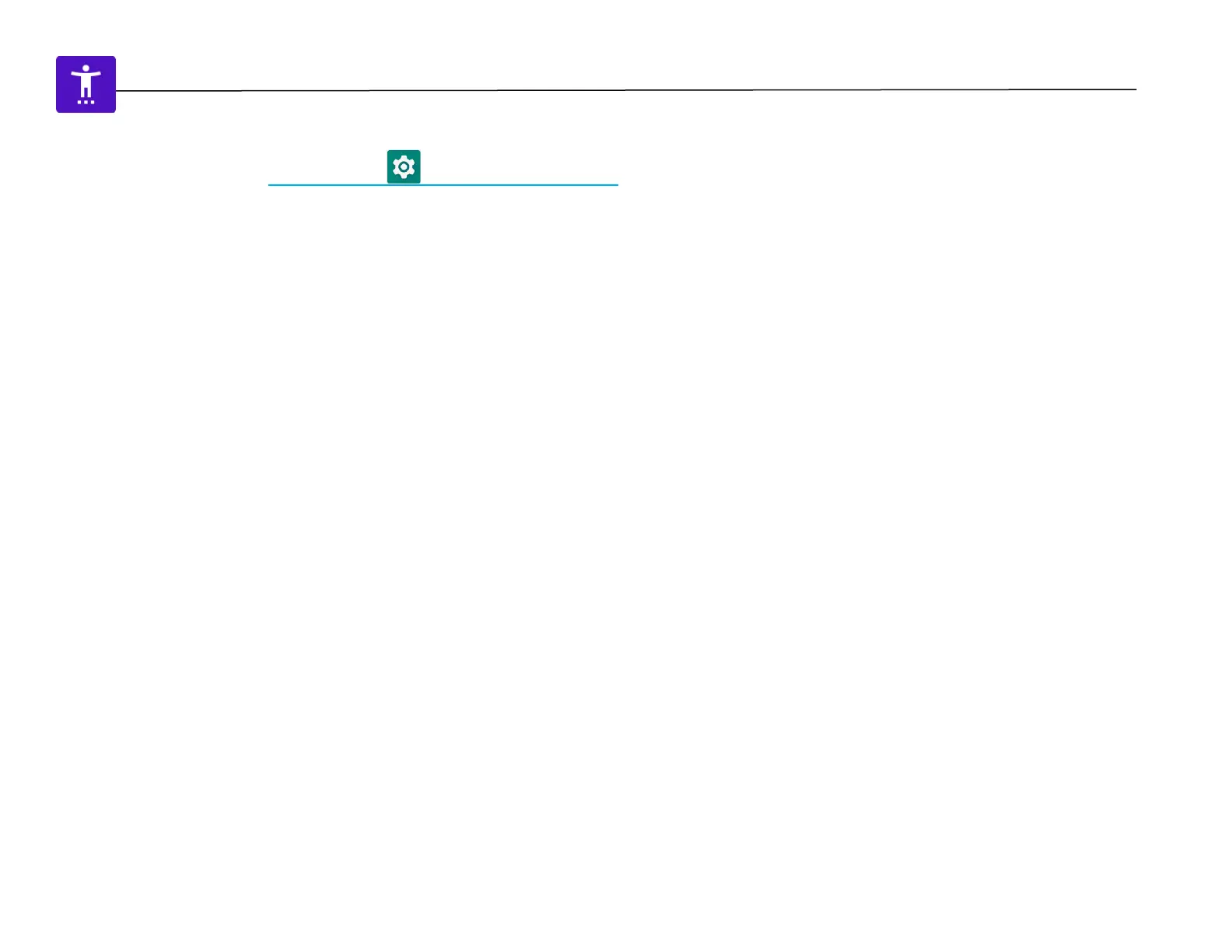UM600410 Rev 02 page 48 of 75
User Manual –i-series 4.0
Accessibility
The Accessibility is a large on-screen menu to control the Elo i-series device. You can control display, audio & on-screen text and more.
To modify settings, enter Android Settings → Accessibility
• From the menu, select a feature to change the setting.
• Select to Speak
❖ If enabled, will speak the text word when it is clicked on.
• TalkBack
❖ If enabled, will provide feedback to use the device without having to look at it.
• Text-to-speech output
❖ Will convert text into speech.
❖ There are also option to change the language, speech rate and pitch
