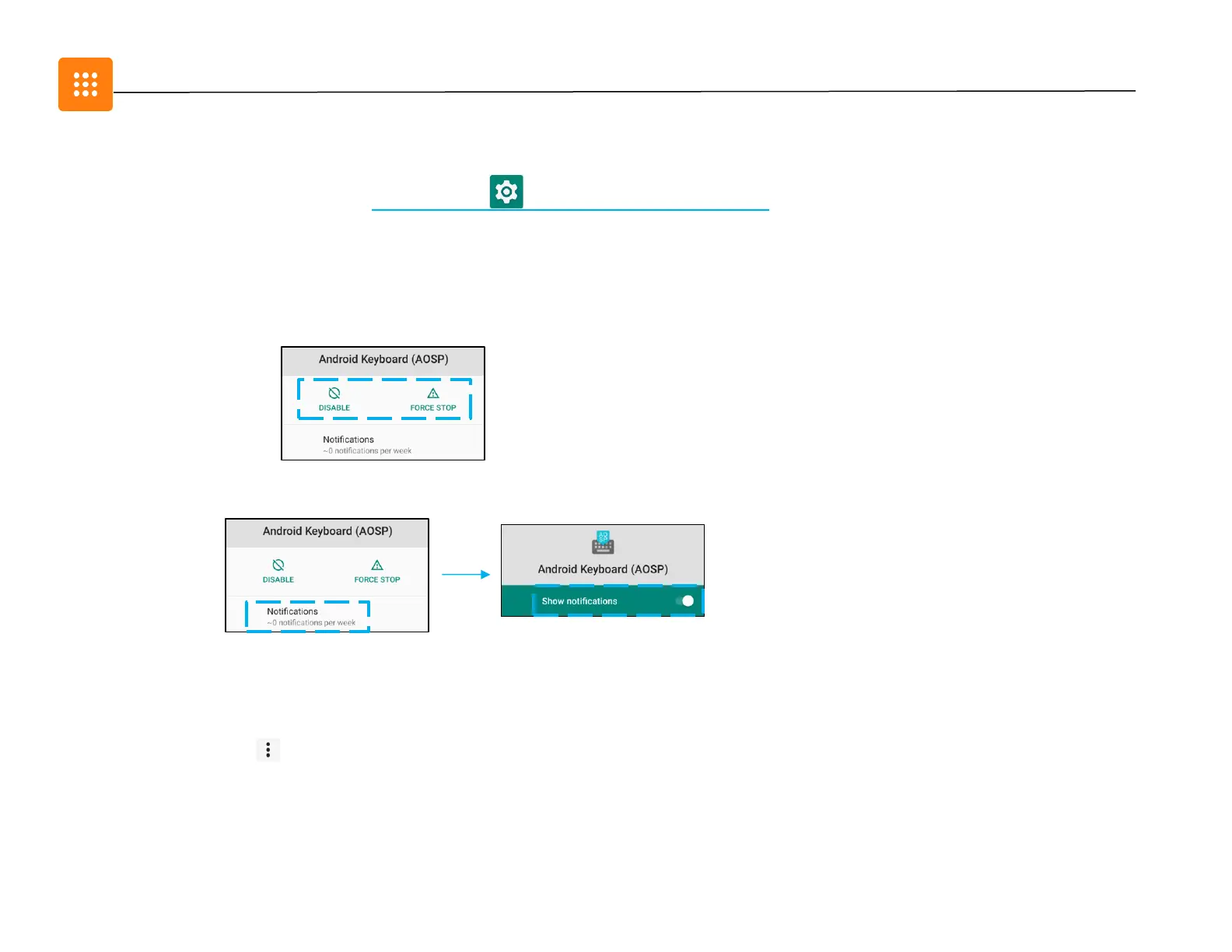UM600410 Rev 02 page 29 of 75
User Manual –i-series 4.0
Apps & Notifications
App & Notification settings are to streamline app alerts by changing which apps send notifications and how the
notifications alert you.
To manage App & Notification, enter Android Settings → App & Notification
Setting notifications
• In the Recently opened apps, tap SEE ALL APPS or App info.
• From App Info screen tap an App to set the notification (e.g. Android Keyboard).
❖ In the App property settings you can also DISABLE, ENABLE, and FORCE STOP the app.
• To enable or disable notifications, tap Notifications. Then select Show notifications.
• To add a dot for unread notifications, tap Advanced then tap Allow notification dot.
Resetting app preferences
This will not lose any app data.
• Tap 3-dots menu from App Info screen.
• Tap Reset app preferences then tap RESET APP.
Setting Permission manager to an application
• To manage a preference’s permissions to an app (e.g. Android Keyboard), tap Permissions.
