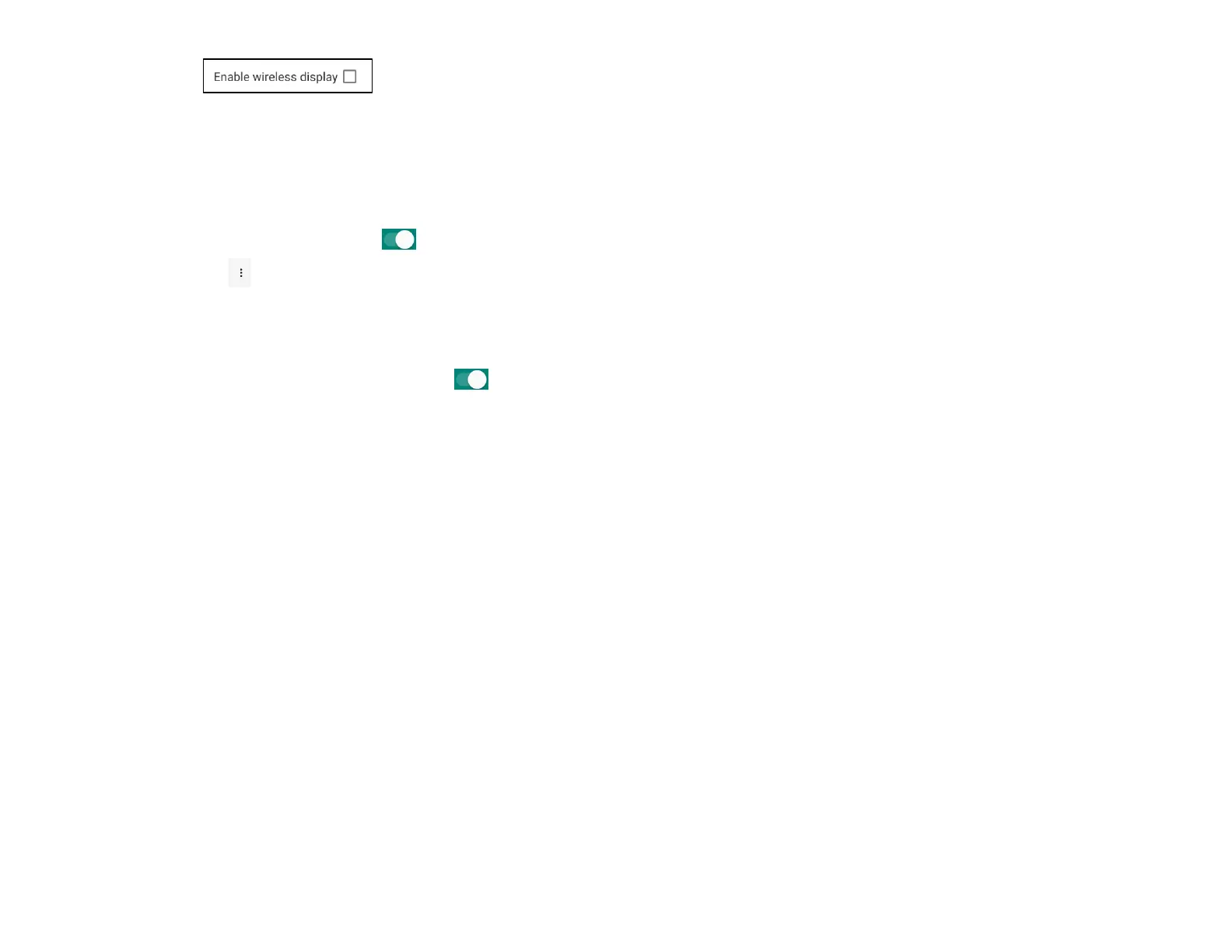UM600410 Rev 02 page 27 of 75
User Manual –i-series 4.0
Printing
Note: Make sure i-series 4.0 and printer are connected to the same network.
• Tap Connection preferences.
• Tap Printing.
• Tap Default Print Service.
• Tap toggle switch to ON .
• Tap 3-dots menu.
• Tap Add printer.
To add a printer using Wi-Fi printer:
• Tap Wi-Fi direct printing to enable .
• If prompted, tap ‘ALLOW ONLY WHILE USING THE APP’ to allow the device.
• Tap Wi-Fi Direct printers to start searching for a Wi-Fi printer to add.
• Tap the printer’s name to connect.
To add a printer entering IP address:
• Tap Add printer by IP address.
• Enter the printer’s IP address.
•
Files received via Bluetooth
This menu will show a list of all the files that have been transferred via Bluetooth.
