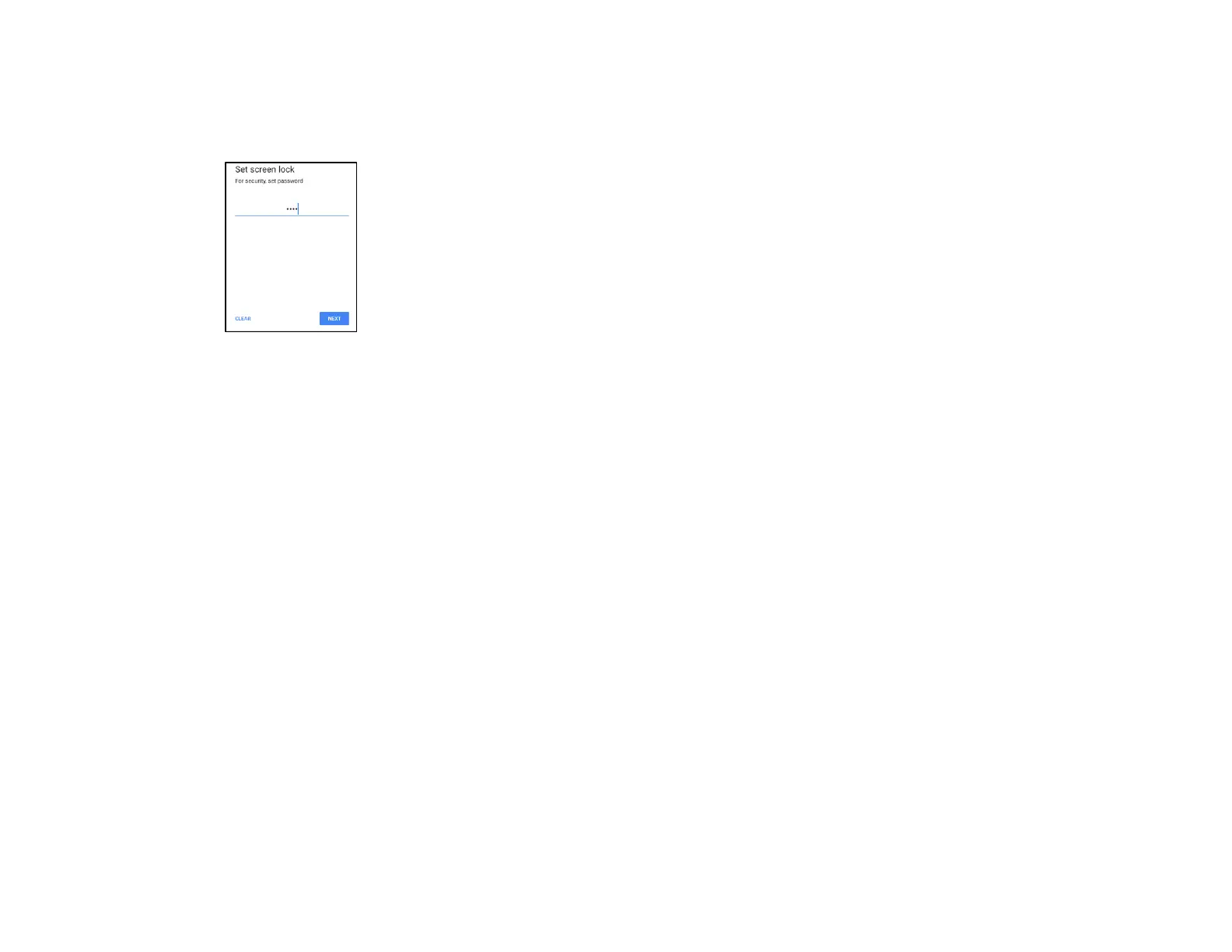UM600410 Rev 02 page 46 of 75
User Manual –i-series 4.0
Password Security
• Tap Password.
• Tap YES.
• Enter a password, must be at least 4 characters minimum and tap NEXT.
• Re-enter password and tap CONFIRM.
• Follow on-screen instruction and tap DONE.
Remove Screen Lock
• To remove screen lock, tap Screen lock.
• If prompted enter the Password (only applicable for PIN, PATTERN and PASSWORD security).
• Tap None to remove screen lock.
• Tap YES.
• Tap REMOVE to confirm.
