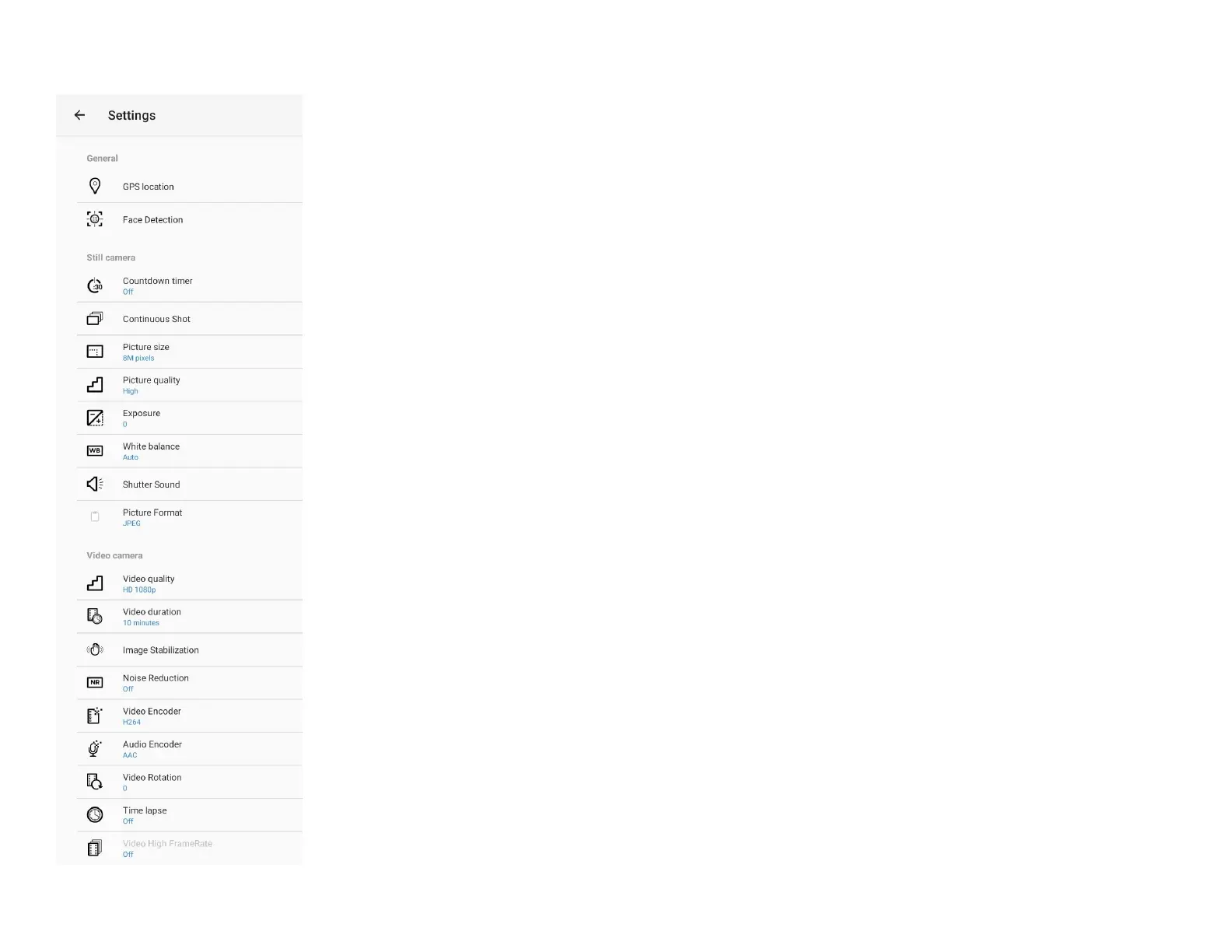UM600410 Rev 02 page 59 of 75
User Manual –i-series 4.0
Advanced Settings
• GPS location will be saved
• Faces will be detected
• Count down timers supports Off, 2 seconds, 5 seconds and 10 seconds
• Will take continuous shots
• Allows the picture size to be changed.
• Allows user to select the output picture quality
• Ability to change the exposure
• Allows control of the white balance (Auto, Incandescent, Fluorescent, Daylight, Cloudy)
• Enable or disable the shutter sound
• Allows control of the picture format (JPEG or HEIF)
• Allows control of the video quality. (1080p is the native resolution)
• Allows control of how long a video will be taken
• Provide software image stabilization
• Reduces noise that is introduce when taking video.
• Allows control of the video encoder
• Allows control of the audio encoder
• Allows a time lapse at various intervals (up to 24 hours)
• Video high frame rate (FPS) can be enabled. (not available in time lapse mode)
