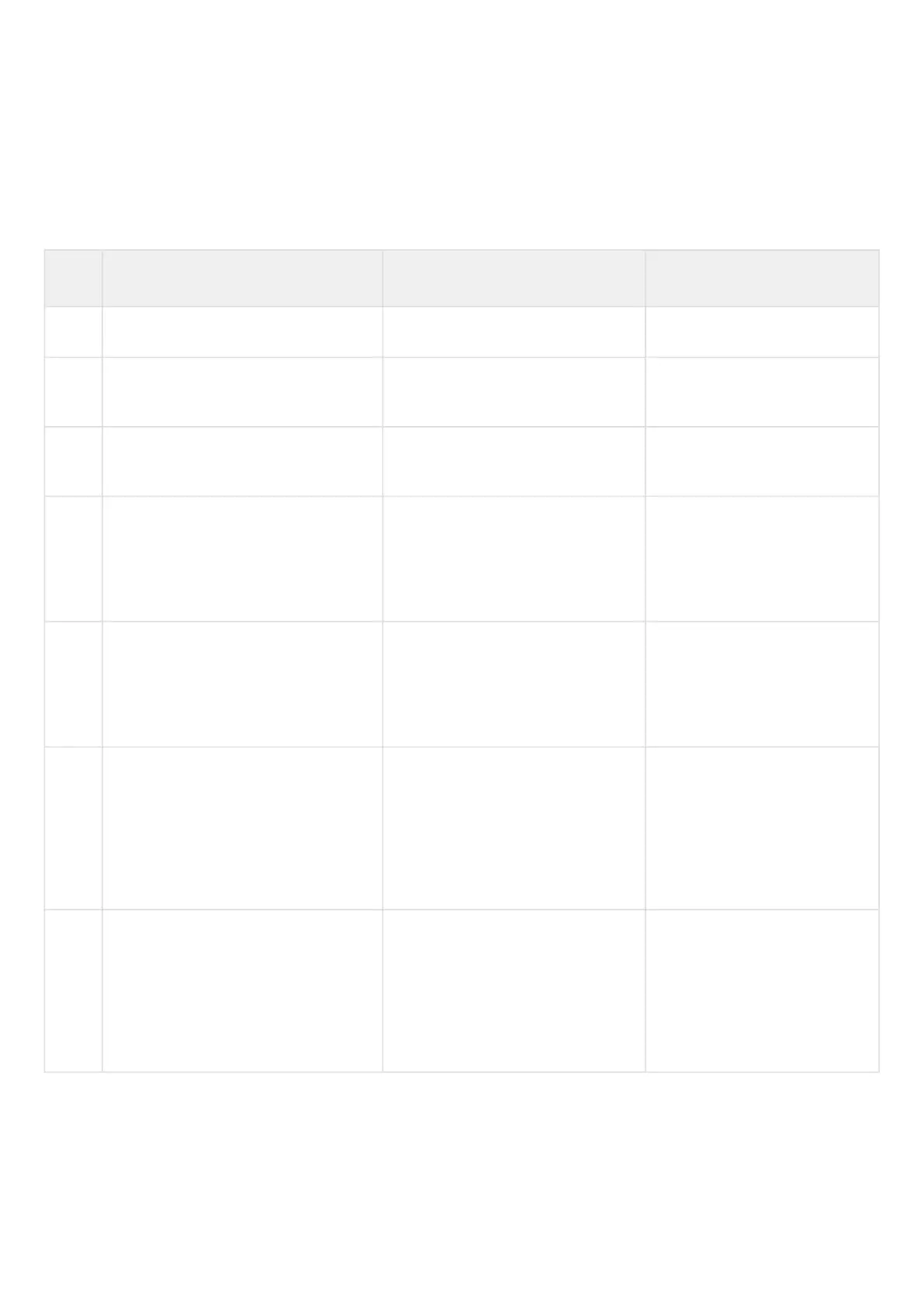ESR series service routers.ESR-Series. User manual
8.2 LLDP configuration
Link Layer Discovery Protocol (LLDP) is a data link layer protocol allowing network equipment to notify the
devices operating in a local network of its existence and to transmit parameters to it as well as to receive
similar information.
8.2.1 Configuration algorithm
Step Description Command Keys
1 Enable LLDP on the router. esr(config)# lldp enable
2 Enable the LLDPDU receiving and
proceeding on the physical interface.
esr(config-if-gi)# lldp receive
3 Enable LLDPDU transmission on the
physical interface.
esr(config-if-gi)# lldp transmit
8 Set the LLDPDU sending period
(optional).
esr(config)# lldp timer <SEC> <SEC> – time interval in
seconds, takes values of
[1..32768].
Default value: 30
4 Set the period during which the router
keeps the information received via
LLDP (optional)
esr(config)# lldp hold-multiplier
<SEC>
<SEC> – time interval in
seconds, takes values of
[1..10].
Default value: 4
5 Set IP address which will be
transmitted to LLDP TLV as the
management-address (optional).
esr(config)# lldp management-
address <ADDR>
<ADDR> – IP address, defined
as AAA.BBB.CCC.DDD where
each part takes values of
[0..255].
One of the existent is set by
default
6 Set the system-description field which
will be transmitted to LLDP TLV as the
system-description (optional).
esr(config)# lldp system-
description <DESCRIPTION>
<DESCRIPTION> – system
description, set by the string of
up to 255 characters.
By default contains the
information of the router model
and firmware version.