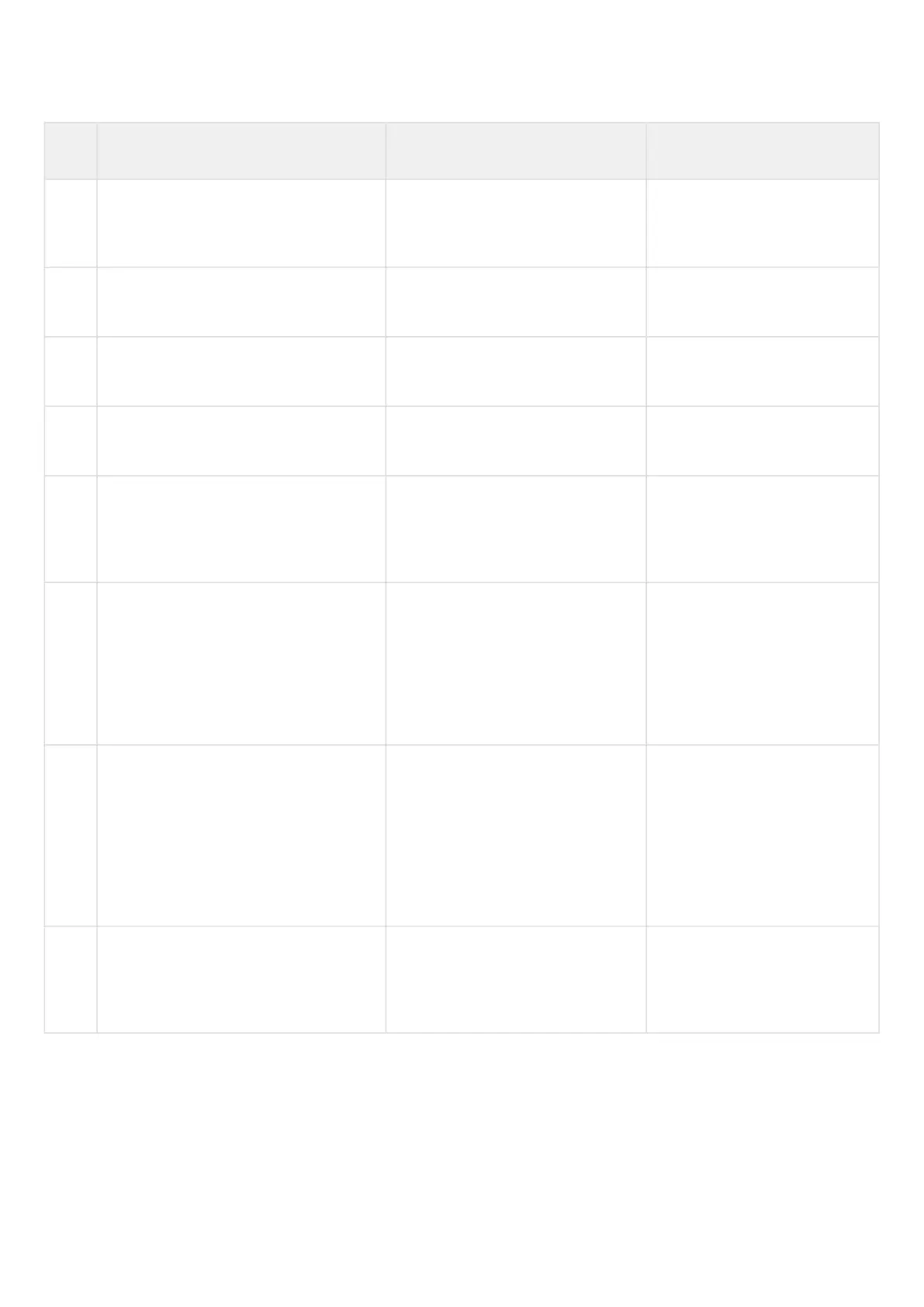ESR series service routers.ESR-Series. User manual
•
9.2.1 Configuration algorithm
Step Description Command Keys
1 Check the availability of 'external' IP
addresses located on physical
interfaces.
2 Prepare IPsec tunnels for use with
dynamic GRE tunnels.
See section Policy-based IPsec
VPN configuration.
2 Create a GRE tunnel and switch to its
configuration mode.
esr(config)# tunnel gre <INDEX> <INDEX> – tunnel identifier.
3 Switch the GRE tunnel to multipoint
mode.
esr(config-gre )# multipoint
4 Set an open password for NHRP
packets (optional).
esr(config-gre)# ip nhrp
authentication <WORD>
<WORD> – unencrypted
password, set by the string of
[1..8] characters, may include
[0-9a-fA-F] characters.
5 Specify the time during which a record
about this client will exist on the NHS
(optional).
esr(config-gre)# ip nhrp holding-
time <TIME>
<TIME> – the time in seconds
during which a record about
this client will exist on the
server takes the values
[1..65535].
Default value: 7200
6 Set the 'logic (tunnel)' address of the
NHRP server.
esr(config-gre)# ip nhrp nhs
<ADDR> [ no-registration ]
<ADDR/LEN> – address,
defined as AAA.BBB.CCC.DDD/
EE where each part AAA-DDD
takes values of [0..255] and EE
takes values of [1..32];
no-registration — do not
register on the NHRP
server.
7 Match the 'internal' tunnel address with
the 'external' NBMA address.
esr(config-gre)# ip nhrp map
<ADDR> <ADDR>
<ADDR> – IP address, defined
as AAA.BBB.CCC.DDD where
each part takes values of
[0..255].