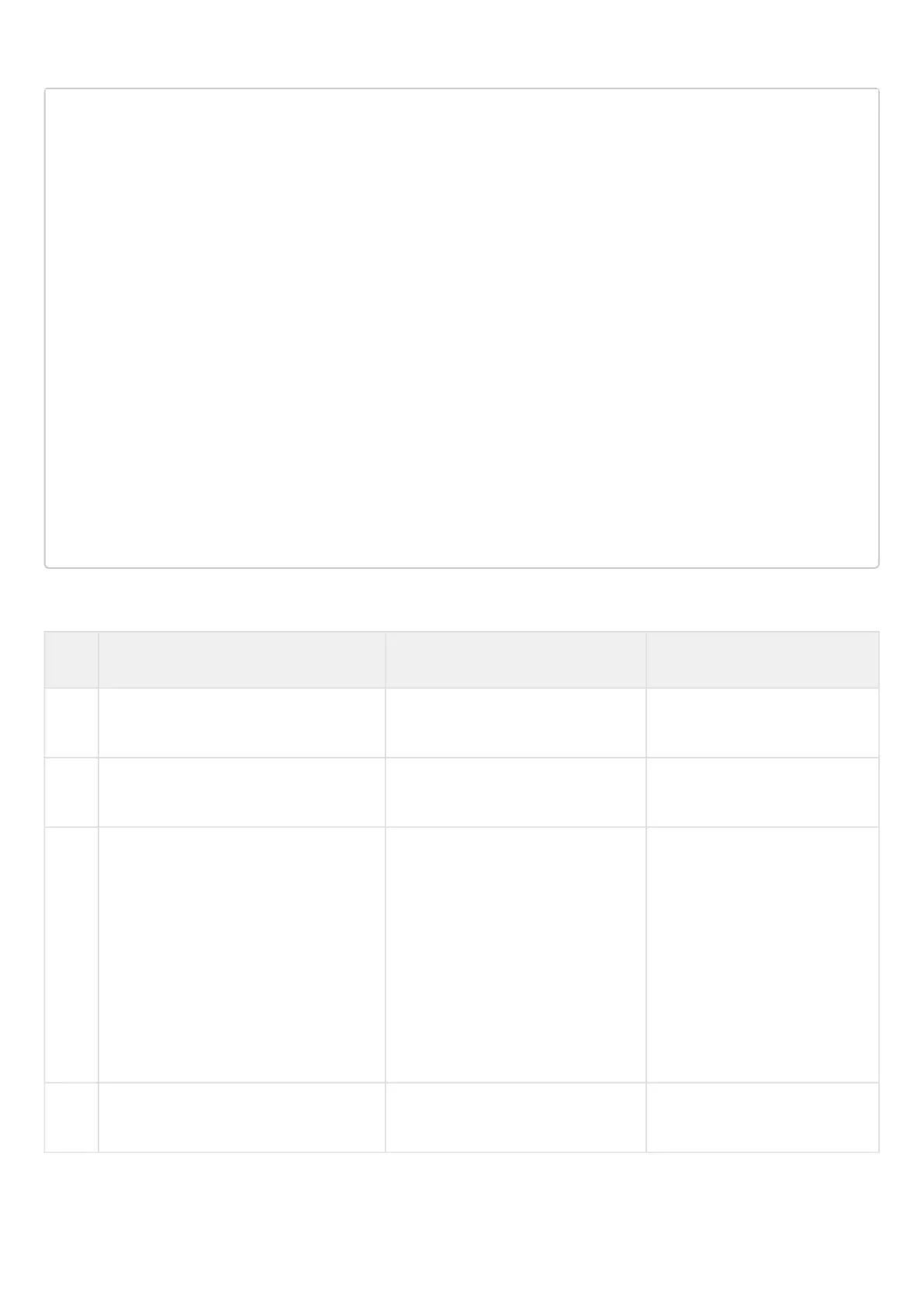ESR series service routers.ESR-Series. User manual
Locally configured timers, remote side timers, as well as calculated timers, can be viewed as follows:
esr-200# sh bfd neighbors 10.100.0.2
Neighbor address: 10.100.0.2
Local address: 10.100.0.1
Interface: --
Remote discriminator: 3751534121
Local discriminator: 1670865501
State: Up
Session type: Control
Session mode: Multi-hop
Local diagnostic code: No Diagnostic
Remote diagnostic code: No Diagnostic
Minimal Tx Interval: 300 ms <---- Local Tx Interval
Minimal Rx Interval: 300 ms <---- Local Rx Interval
Multiplier: 5 <---- Local Multiplier
Actual Tx Interval: 300 ms <---- Calculated Tx Interval
Actual Detection Interval: 1500 ms <---- Calculated Detection Interval
Number of transmitted packets: 21781
Number of received packets: 21804
Uptime: 1d21h54m
Client: BGP
Last received packet:
Desired Min Tx Interval: 300 ms <----
Required Min Rx Interval: 300 ms <---- Remote side timers
Multiplier: 5 <----
11.6.2 Configuration algorithm
Step Description Command Keys
1 Enable BFD for OSFP on the interface. esr(config-if-gi)# ip ospf bfd-
enable
2 Enable BFD for BGP neighbor on the
interface.
esr(config-bgp-neighbor)# bfd-
enable
3 Set the interval after which the BFD
message is sent to the neighbor.
Globally (optional).
esr(config)# ip bfd idle-tx-interval
<TIMEOUT>
<TIMEOUT> – interval after
which the BFD packet should
be sent, takes values in
milliseconds in the range of
[200..65535] for
ESR-1000/1200/1500/1511
/1700/3100/3200 and
[300..65535] for
ESR-10/12V(F)/14VF/
15/20/21/30/100/200
Default value: 1 second.
4 Enable the logging of BFD protocol
state changes (optional).
esr(config)# ip bfd log-adjacency-
changes