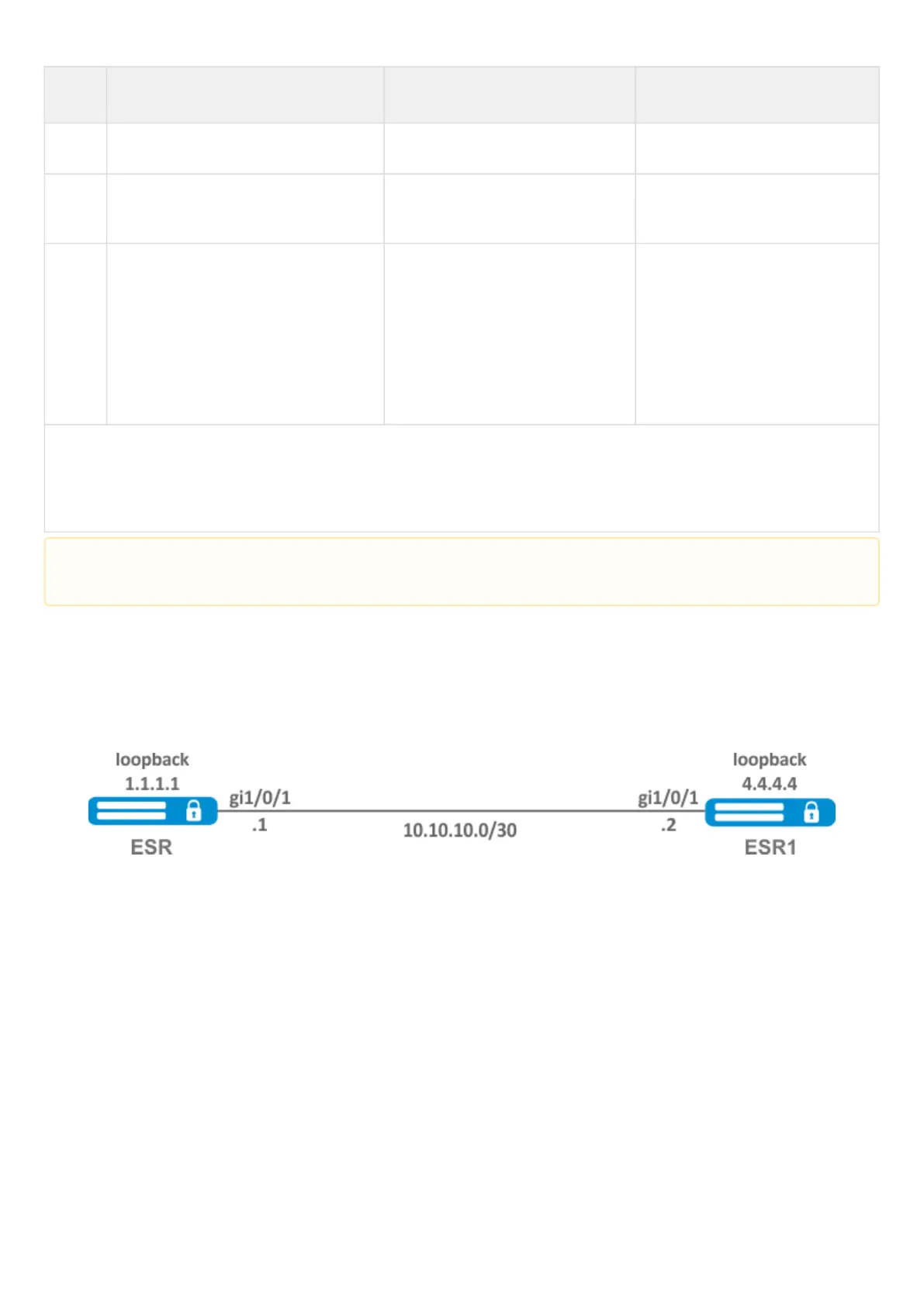ESR series service routers.ESR-Series. User manual
•
•
•
Step Description Command Keys
5 Enable LDP process. esr(config-ldp)# enable
6 Enable explicit-null functionality
(optional).
esr(config-ldp)# egress-label-
type explicit-null
7 In the LDP neighbor configuration
mode, set the password with the
password command (optional).
esr(config-ldp-neig)# password
{<TEXT> | ENCRYPTED-TEXT>}
<CLEAR-TEXT> – password, sets
by string of [8..16] characters;
<ENCRYPTED-TEXT> –
encrypted password of [8..16]
bytes ([16..32] characters) in
hexadecimal format (0xYYYY...)
or (YYYY...).
The following functionality is also available as part of the LDP configuration:
LDP tag filtering configuration (see section LDP tag filtering configuration);
LDP session parameters configuration (see section Configuring session parameters in LDP);
t-LDP session parameters configuration (see section Configuring session parameters in targeted-LDP).
12.1.2 Configuration example
Objective:
Configure LDP communication between peers.
Solution:
ESR pre-configuration:
First, IP addresses must be assigned to the interfaces, the firewall must be disabled and one of the internal
routing protocols must be configured.
If router-id value is changed, then the new value will be applied only after restarting this protocol. To
restart mpls ldp, use the clear mpls ldp command.