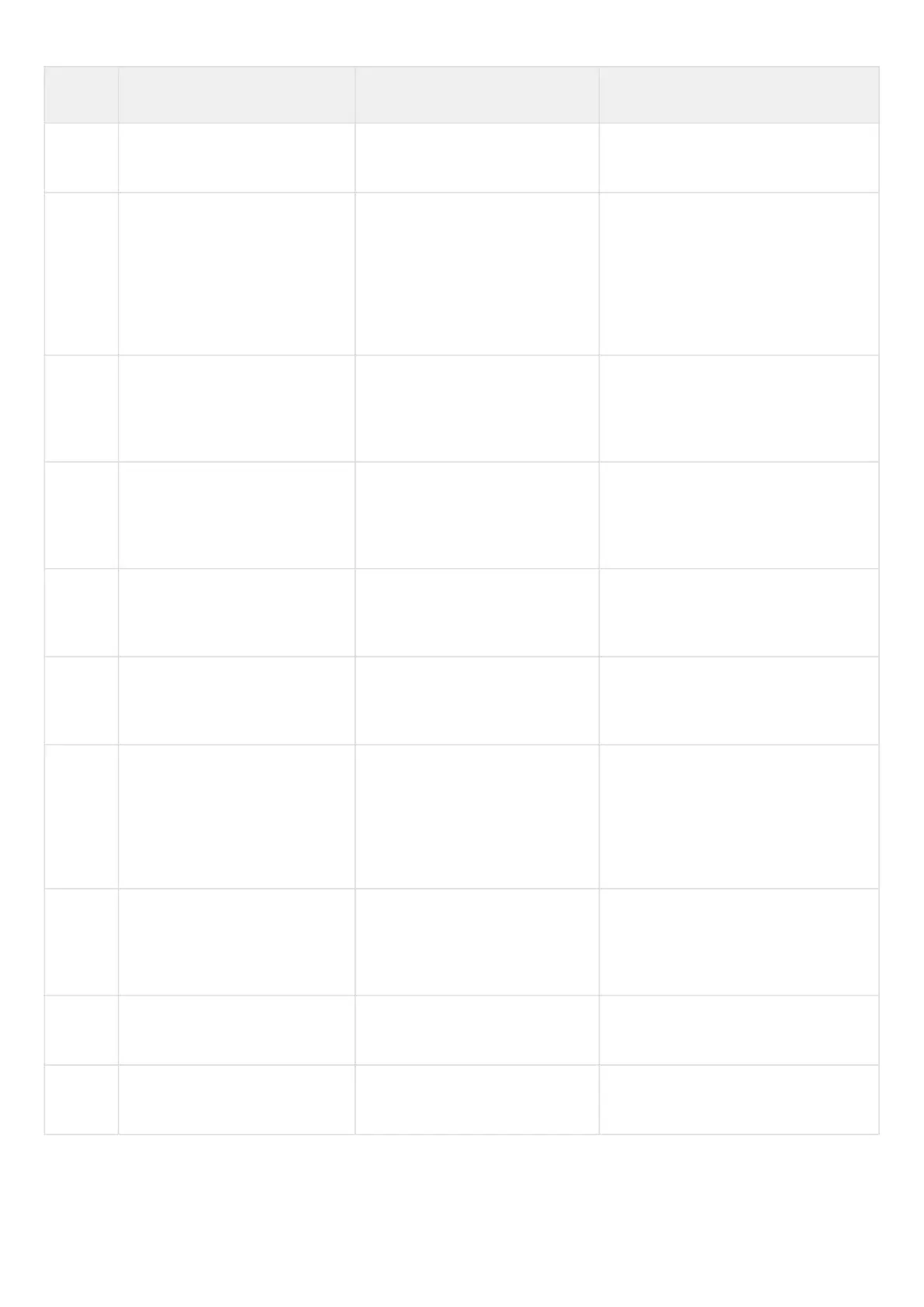ESR series service routers.ESR-Series. User manual
Step Description Command Keys
4 Specify policy description
(optional).
esr(config-ips-policy)#
description <DESCRIPTION>
<DESCRIPTION> – description, set by
the string of up to 255 characters.
5 Create IP addresses lists which
will be used during filtration.
esr (config)# object-group
network <WORD>
esr (config-object-group-
network)# ip prefix <ADDR/LEN>
<WORD> – server name, set by the
string of up to 32 characters.
<ADDR/LEN> – subnet, defined as
AAA.BBB.CCC.DDD/EE where each
part AAA-DDD takes values of [0..255]
and EE takes values of [1..32].
6 Specify the IP address profile
that IPS/IDS will protect.
esr(config-ips-policy)# protect
network-group <OBJ-GROUP-
NETWORK_NAME>
<OBJ-GROUP-NETWORK-NAME> –
protected IP addresses profile name,
set by the string of up to 32
characters.
7 Specify the profile of IP
addresses that are external for
IPS/IDS (optional).
esr(config-ips-policy)# external
network-group <OBJ-GROUP-
NETWORK_NAME>
<OBJ-GROUP-NETWORK-NAME> –
external IP addresses profile name,
set by the string of up to 32
characters.
8 Create a content filter category
profile.
esr(config)# object-group
content-filter <NAME>
<NAME> – name of the content
filtering profile, specified as a string of
up to 31 characters.
9 Set the description of the
content filter categories profile
(optional).
esr(config-object-group-
content-filter)# description
<DESCRIPTION>
<DESCRIPTION> – description, set by
the string of up to 255 characters.
10 Set the content filtering
category provider.
esr(config-object-group-
content-filter)# vendor
<CONTENT-FILTER-VENDOR>
<CONTENT-FILTER-VENDOR>– name
of the content filtering category
provider. In the current version of the
software, only Kaspersky Lab can act
as a content filtering category
provider.
11 Set the necessary categories of
content filtering.
esr(config-object-group-cf-
kaspersky)# category
<CATEGORY>
<CATEGORY> – category name. A
description of the available categories
can be found in the CLI command
reference.
12 Switch to the IPS/IDS
configuration mode.
esr(config)# security ips
13 Assign IPS/IDS security policy. esr(config-ips)# policy <NAME> <NAME> – security policy name, set
by the string of up to 32 characters.