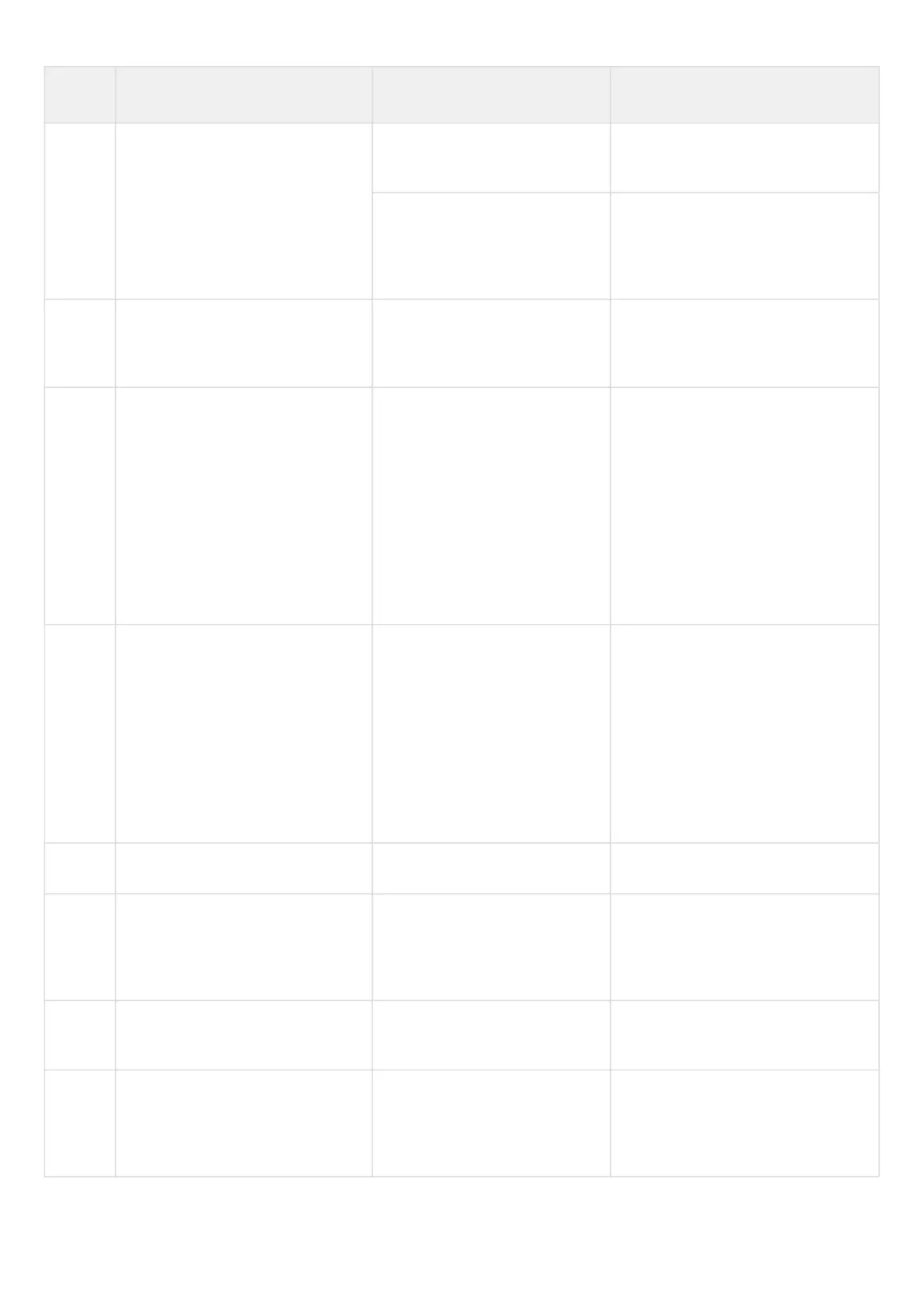ESR series service routers.ESR-Series. User manual
•
•
•
•
Step Description Command Keys
4 Include the PPTP tunnel in a
security zone and configure
interaction rules between zones or
disable firewall (see section
Firewall configuration).
esr(config-pptp)# security-zone
<NAME>
<NAME> – security zone name, set
by the string of up to 31 characters.
esr(config-pptp)# ip firewall
disable
5 Set remote IP address for tunnel
installation.
esr(config-pptp)# remote
address <ADDR>
<ADDR> – local gateway IP address,
defined as AAA.BBB.CCC.DDD where
each part takes values of [0..255].
6 Specify MTU size
(MaximumTransmissionUnit) for
the tunnel (optional).
esr(config-pptp)# mtu <MTU> <MTU> – MTU value, takes values in
the range of:
for ESR-10/12V(F)/14VF –
[552..9600];
for ESR-20/21 – [552..9500];
for
ESR-100/200/1000/1200/150
0/1511/1700 – [552..10000]
for ESR-3100 – [552..9190].
Default value: 1500.
7 Specify the user and set an
encrypted or unencrypted
password to authenticate the
remote party.
esr(config-pptp)# username
<NAME> password ascii-text
{ <WORD> | encrypted <HEX> }
<NAME> – user name, set by the
string of up to 31 characters.
<WORD> – unencrypted password,
set by the string of [8..64]
characters, may include [0-9a-fA-F]
characters.
<HEX> – encrypted password, set by
the string of [16..128] characters.
8 Enable the tunnel. esr(config-pptp)# enable
9 Override the MSS (Maximum
segment size) field in incoming
TCP packets (optional).
esr(config-pptp)# ip tcp adjust-
mss <MSS>
<MSS> – MSS value, takes values in
the range of [500..1460].
Default value: 1460.
10 Ignore the default route via the
given PPTP tunnel (optional).
esr(config-pptp)# ignore-
default-route
11 Specify the time interval during
which the statistics on the tunnel
load is averaged (optional).
esr(config-pptp)# load-average
<TIME>
<TIME> – interval in seconds, takes
values of [5..150].
Default value: 5.