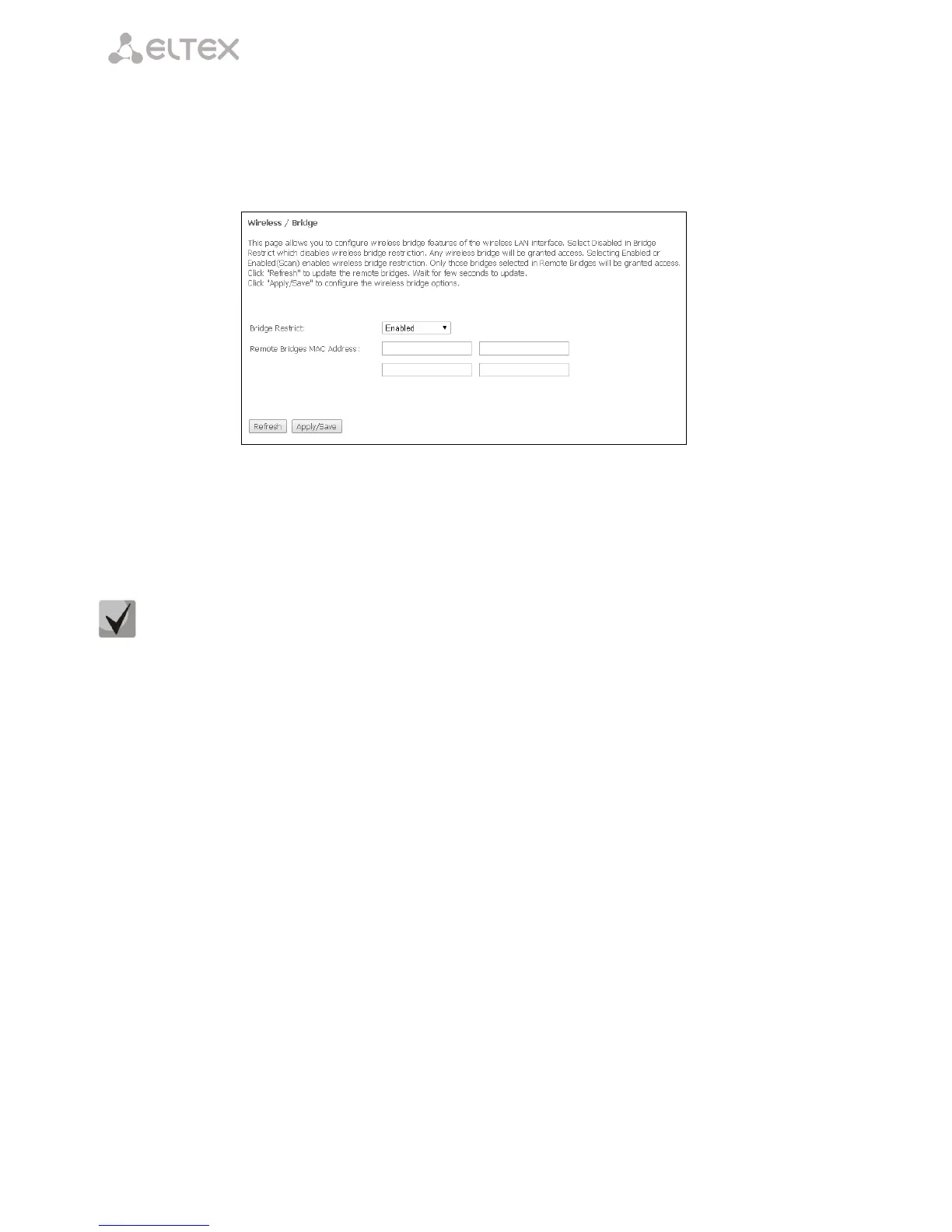____________________________________________________________________________________
____________________________________________________________________________________
44 NTU-2V, NTU-RG Optical Network Terminals
4.5.4 The Wireless Bridge Submenu. Configuration of Wireless Connection in the Bridge Mode
The menu specifies an operation mode of access point: either access point or wireless bridge.
When the bridge mode is used, MAC addresses of remote bridges should be specified. The mode is used
for a wireless connection between two independent networks.
The Wireless Bridge mode has the following settings:
– Bridge Restrict – the bridge mode to be used:
– Enabled – enable filtering for MAC addresses (only specified addresses are allowed);
– Enable(Scan) – search for remote bridges;
– Disable – no restrictions for MAC addresses;
– Remote Bridges MAC Address – addresses of remote bridges.
Click Refresh to refresh information on available remote bridges.
Click the Apply/Save button to accept and save the changes.
