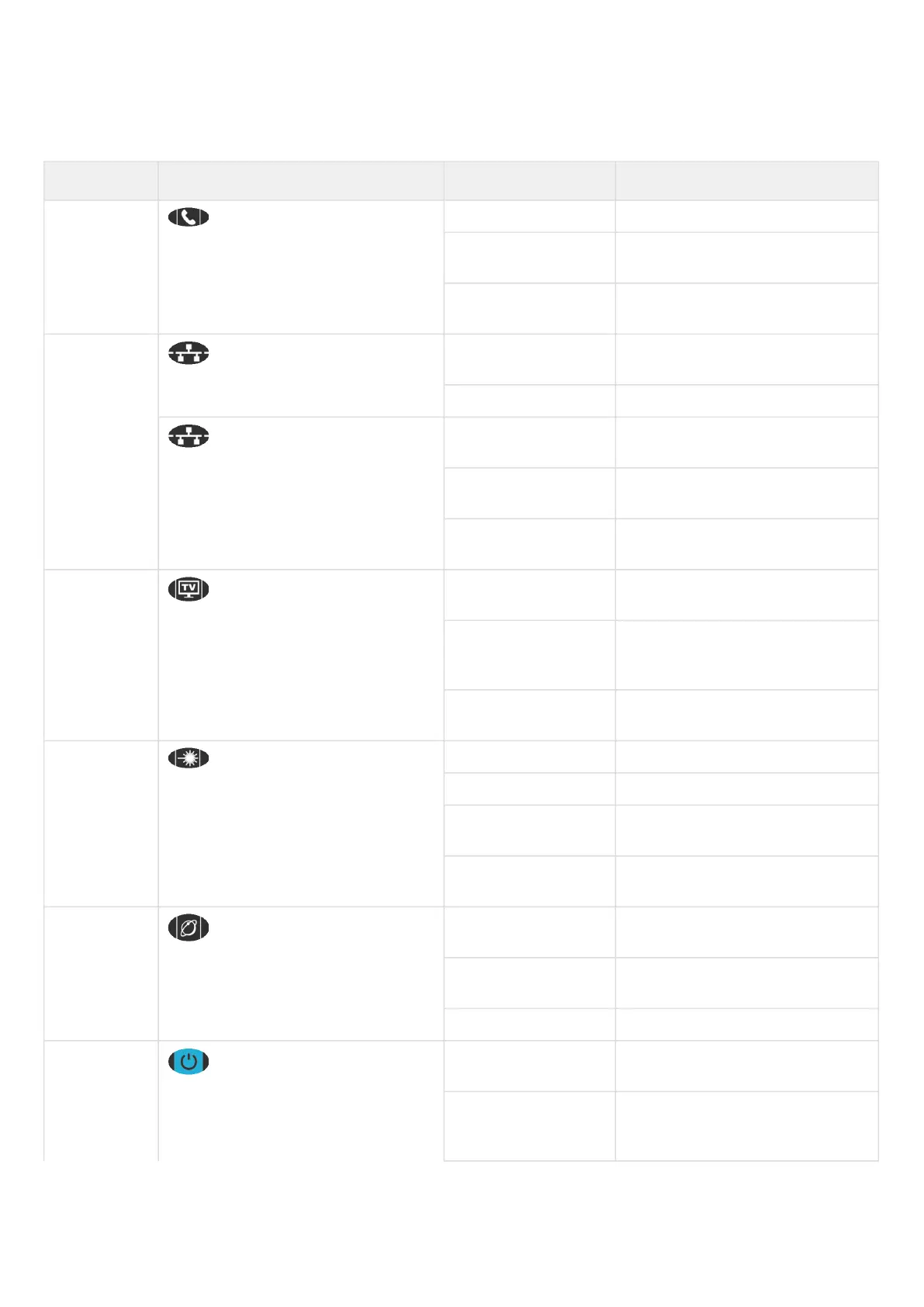NTU-52V/VC. User manual (user)
Table 7 – Description of NTU-52VC front panel LEDs
# Front panel element LED Status Description
1
–FXS port activity indicator
off phone is off hook
flashes green receiving a call
green phone is on hook
2-3
-1–10/100 Mbps Ethernet port
operation indicator
green established 10/100 Mbps
connection
flashes green rapidly data transfer is in progress
-2– 10/100/1000 Mbps Ethernet
port operation indicator
green established 10/100 Mbps
connection
orange established 1000 Mbps connection
flashes green/orange
rapidly
data transfer is in progress
4
–TV operation status indicator
off RF port is disabled
orange CaTV signal power is in the range
from -10 dBm..-8 dBm or +2 dBm..
+3 dBm
green -8dBm < CaTV signal power <
+2dBm
5
–optical interface activity
indicator
off device is rebooting
flashes red the device is not connected to OLT
flashes green the device is in the registration
process on OLT
green the device is connected and
registered on OLT
6
–'Internet' operation status
indicator
off there is no active connection to
Internet
green the device is ready, connection
established
orange the device is in connection process
7
–power indicator
off power is disconnected or device is
fault
green device startup completed, the
current device configuration differs
from default
