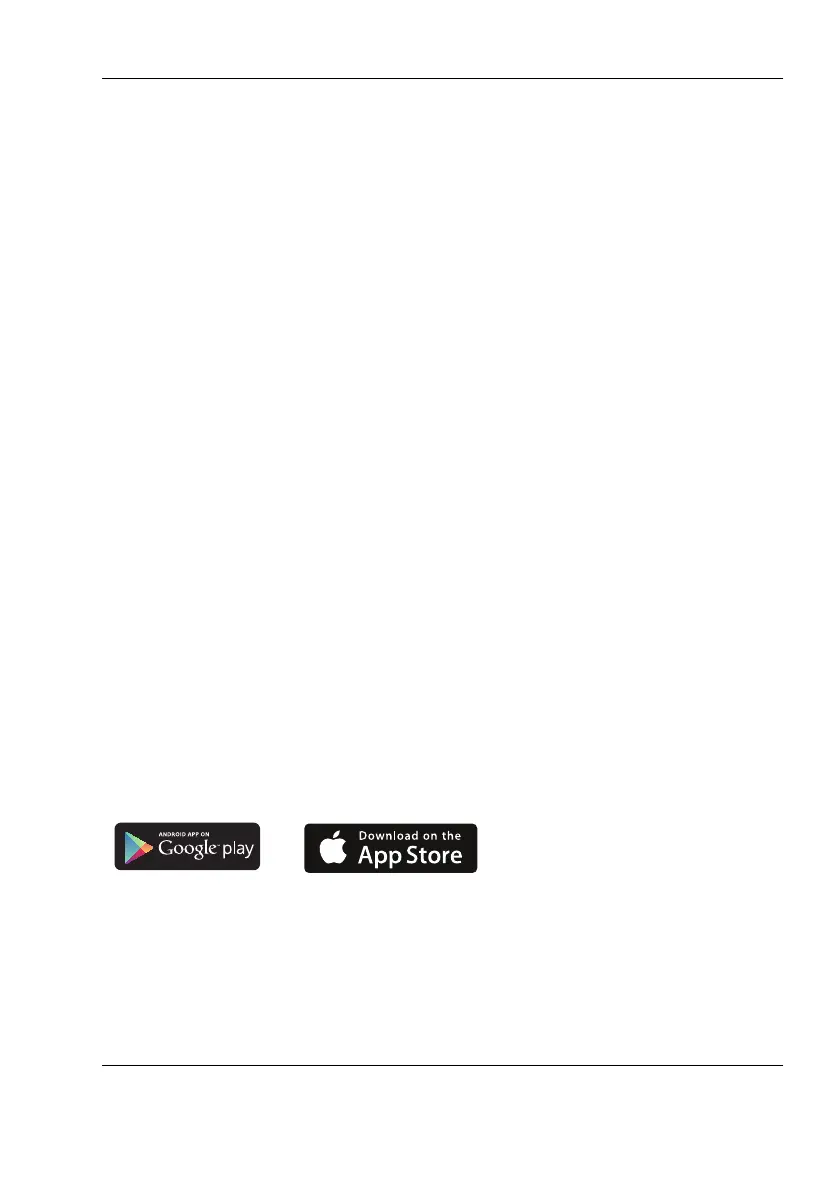Installation
Page 19
for use with AIS devices. Depending on the interfaces supported by your
chartplotter, you can connect in the following ways:
● NMEA 0183 - we recommend that 38400 baud is used for outputting
AIS data. This is also known as NMEA HS by some manufacturers.
● NMEA 2000 - you can connect to an existing NMEA 2000 network
using a drop cable. This will allow you to output AIS data to any
compatible devices that are connected on the network.
● WiFi - you can send AIS data over WiFi to any compatible
chartplotter. This only applies to WiFi and Bluetooth enabled variants.
3.1.7 USB cable
A micro USB cable will be required to connect the transceiver to a PC or
laptop. This will be necessary if your transceiver is not already programmed.
Configuration over USB requires our software tool, proAIS2.
The USB interface can also be used to output AIS data to suitable navigation
software installed on a PC or laptop.
This is not required for WiFi and Bluetooth enabled variants, which can also
be configured using the CONNECT-AIS app.
3.1.8 Mobile devices
WiFi and Bluetooth enabled transceivers can be connected wirelessly to any
compatible mobile device.
Data can be streamed to three devices simultaneously when in Access Point
mode.
You can use a smart phone to configure the transceiver using the CONNECT-
AIS app, available for download from the App Store and Google Play.
