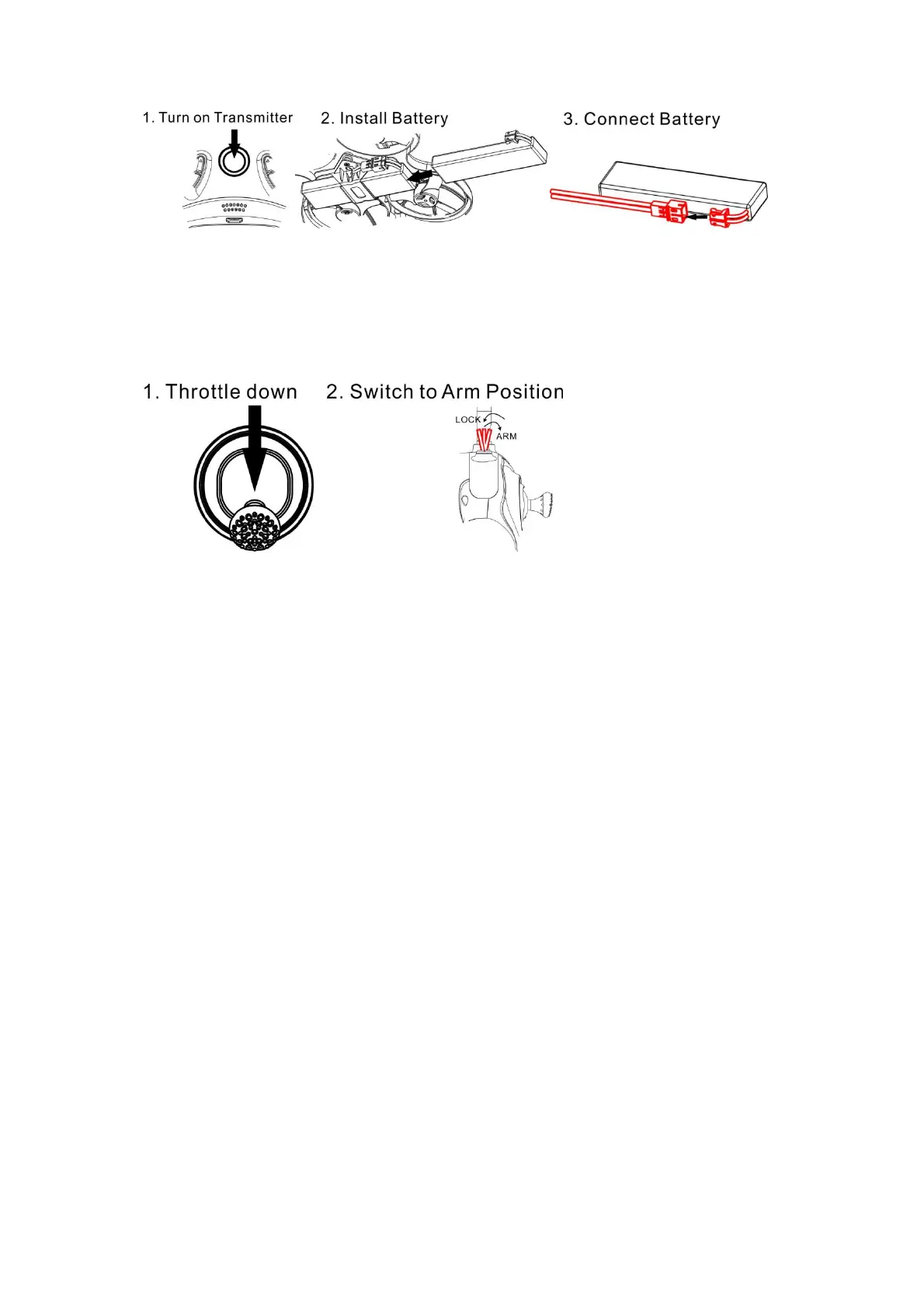Tinyhawk II
13
emax-usa.com
Arming
Arming refers to setting Tinyhawk II to a fly ready state. When Tinyhawk II is
powered on first it will not spin up the propellers until it is armed. Arm the aircraft by
first moving throttle to the bottom position. Then move the left switch of the radio to
its 3
rd
position upwards. You will see the propellers spinning when Tinyhawk II is
successfully armed.
In the event of a crash always disarm immediately. Failure to disarm in a timely
manner can damage Tinyhawk II.
Always disarm Tinyhawk II before handling it.
Flying Modes
Tinyhawk II comes stock set in rate mode. This is an advance mode where control
sets the angular rate of the aircraft. The AUX 2 switch is set to change this mode on
a 3 stage switch. When AUX 2 is in a high state, Tinyhawk II will be in angle mode
where control sets the attitude of the aircraft. When the switch is in the middle state,
Tinyhawk II will be in Horizon mode.
Line of Sight Flying
To learn how to fly Tinyhawk II start by flying it line of sight (no goggles yet). Power
on Tinyhawk II and set it down in a cleared room. Arm Tinyhawk II then throttle up
using the left stick to a hover position. Work on maintaining a constant altitude. Pitch
and roll Tinyhawk II with the right thumb stick and yaw Tinyhawk II with the left thumb
stick.
First Person View (FPV) Flying
Make sure Tinyhawk II and the goggles are on the same vtx channel and that you
have a clear area to fly around in. Apply the same principals learned when flying
Tinyhawk II line of sight except now work on flying in a forward direction while
maintaining a controlled constant altitude. It is easier to learn flying FPV by always
moving in a forward direction so always apply a slight amount of pitch using your
right thumb stick. You can steer Tinyhawk II like a car using yaw on the left thumb
stick.
There is an on screen display (OSD) overlaying the video feed from the camera of
Tinyhawk II. The OSD displays important information such as flight time and battery
voltage. Pay attention to these numbers during flight to know how much battery life is
