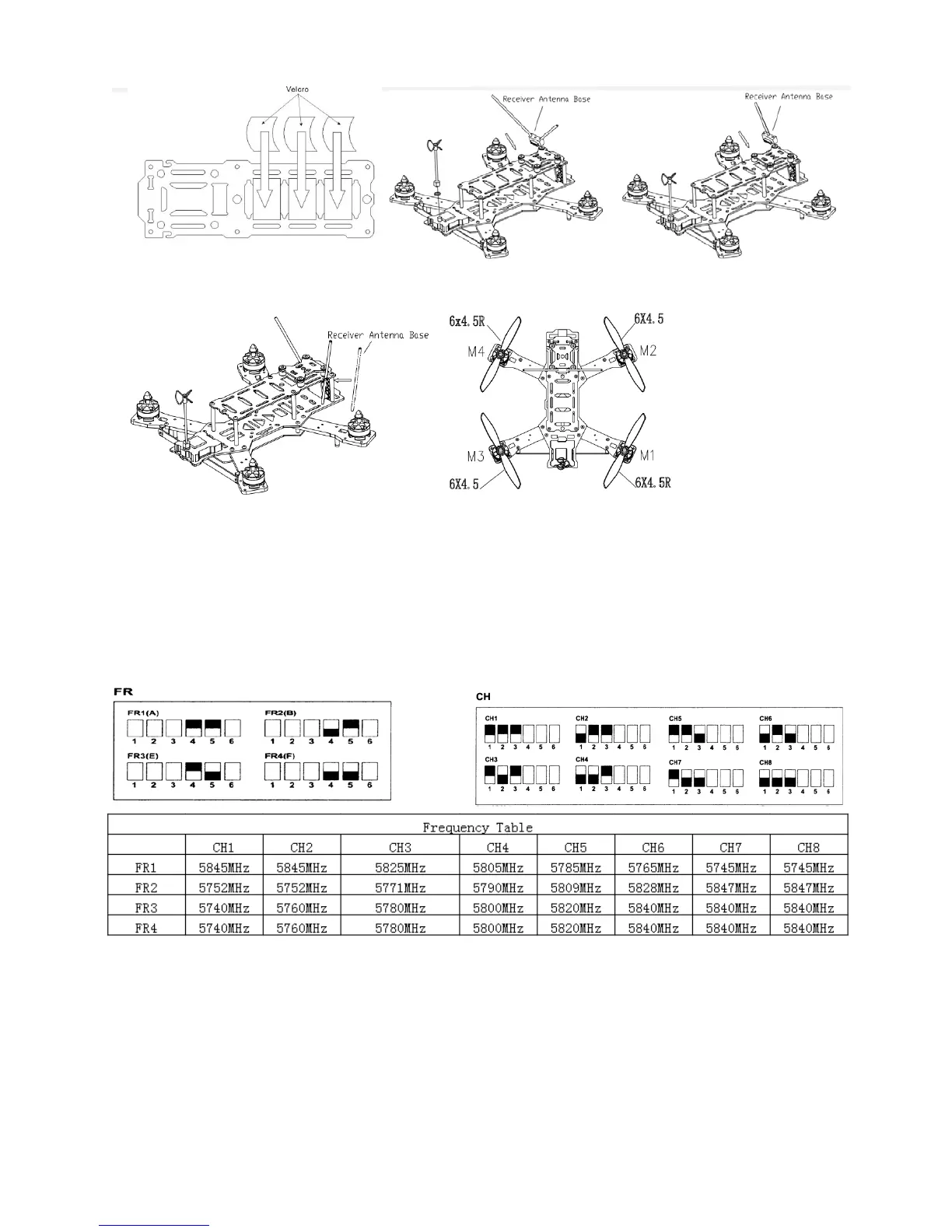Nighthawk Pro
www.emaxmodel.com
11
Fig 1 Fig 2 Fig 3
Fig 4 Fig 5
Video Transmitter Channel
Video transmitter channel switches are located at the bottom and rear of the copter, channel can be change to
corresponding channel to monitor and/or goggle. 20mw/200mw power switch is located at the side of FPV. Switching to
copter head is 20mw and to tail is 200mw. The default is 20mw.
Step 6 Test flight
After completion of copter installation and testing, please place copter in the center of the test flight field, turn on
transmitter then connect the battery to power copter. (If needed, switch the LED power to ON to power LED) Flight
controller light will turn to solid blue, and motor will sound one long "beep----", then short "beep-" (number of short
"beep" depends on battery cell), then sound(“♪ 1 2 3”), and wait for copter self checking to complete. After
copter self checking completed, please make sure nothing around the copter within 5m before arming