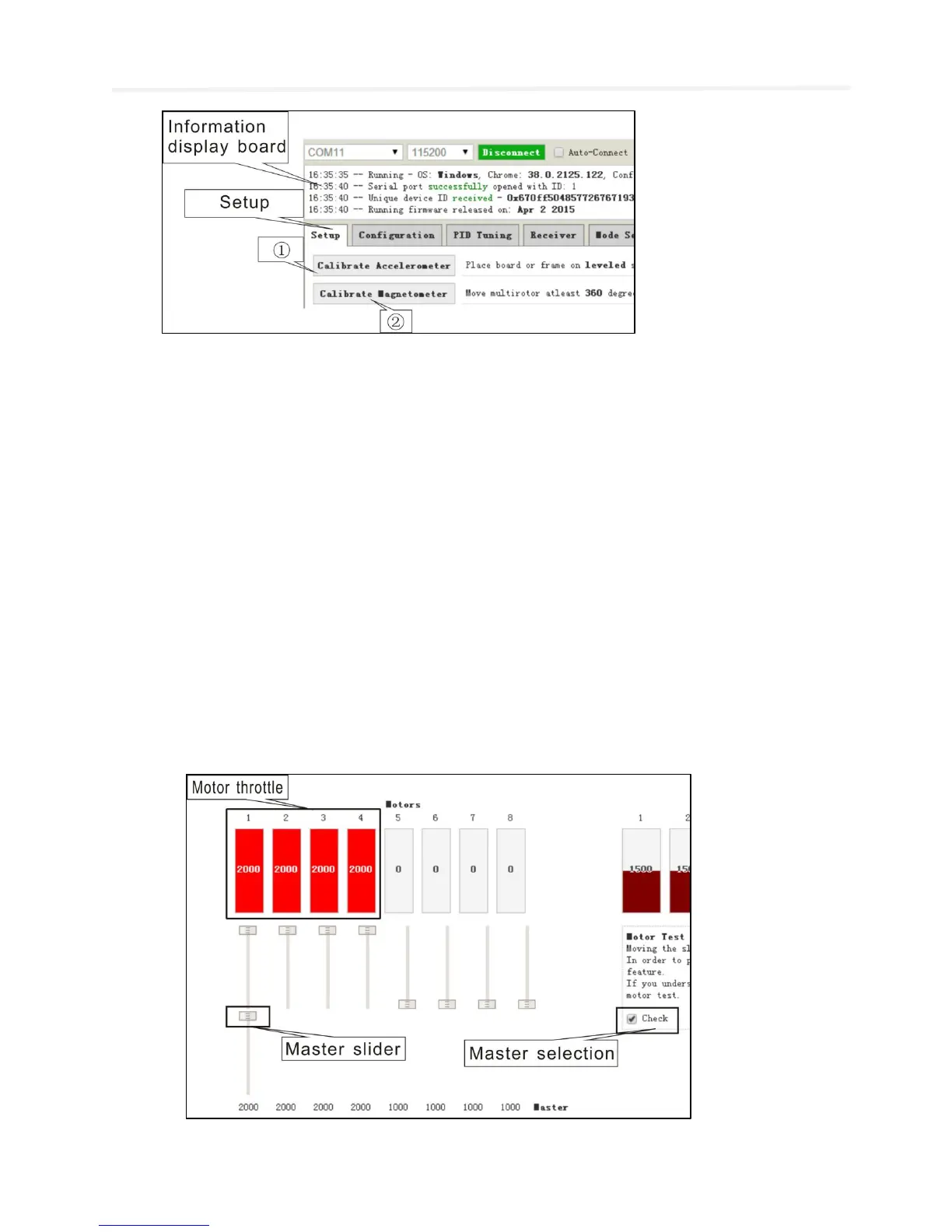Nighthawk Pro
www.emaxmodel.com
8
Please select "SETUP"
①Calibrate Accelerometer
②Calibrate Magnetometer
(1)Calibrate Accelerometer: Place board or frame on leveled surface, then select "Calibrate Accelerometer", once the
accelerometer calibration is complete, date will be save automatically. Note: Starting or ending accelerometer
calibration will be shown in the message display. (Make sure not to move the board or frame during calibration)
(2)Calibrate Magnetometer: Select "Calibrate Magnetometer", make sure to rotate the board or frame 360 degree in all
axis within 30sec (rotate axis included: Roll axis, pitch axis and yaw axis). Note: Starting or ending magnetometer
calibration will be shown in the message display.
ESC Calibration
Please make sure to REMOVE PROPELLERS before perform ESC Calibration!
(1)Please select "Configuration", change Maximum Throttle to 2000 and save
(2)Please select "Motor Testing"
①Please check the box for Motor Test
②Move the master slider to MAXIMUM
(3)Power the unit, after the MAXIMUM throttle confirmation sound (BEEP- BEEP-) move the slider to minimum and
wait for the MINIMUM throttle confirmation sound (long BEEP----), then you will hear the confirmation of battery cell
(if you using 3 cell battery it will (BEEP-, BEEP-,BEEP), once the unit is ready confirmation sound(“♪ 1 2 3 ” ) . E S C
calibration is completed.
