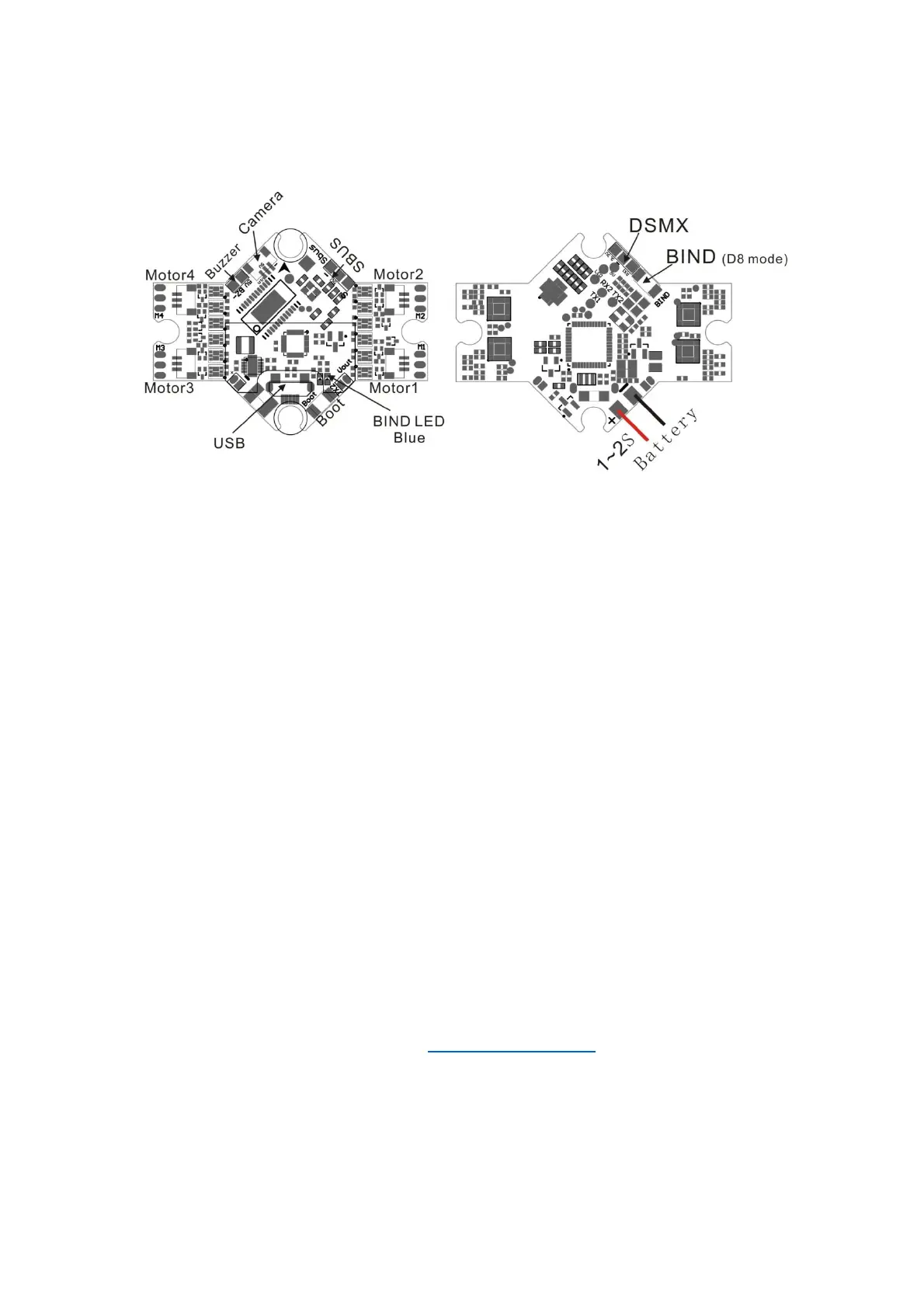Tinyhawk Freestyle
7
emax-usa.com
Tinyhawk Freestyle All-in-One Flight
Controller
Tinyhawk Freestyle’s main electronic board is shown above. This board contains a
F4 flight controller with all 4 esc’s and an 8CH/16CH receiver.
Emax On-Board Receiver
Number of Channels: Up to 8CH/16CH using SBUS
Compatibility: FrSky D8/D16 mode
The receiver is programmed into the main flight controller MCU via betaflight. The
bind procedure is similar and different settings can be changed in betaflight if desired.
Binding Procedure
Binding is the process of uniquely associating a receiver to a transmitter module. A
transmitter module can be bound to multiple receivers (not to be used
simultaneously). A receiver can only be bound to one transmitter module.
1.Hold the bind button for 2 seconds while the flight controller is already on. When
the Blue LED is on, it means the receiver is in BIND MODE
2.Turn on the transmitter, make sure it is set to D8 mode, and then set it into bind
mode. When the BLUE LED on the flight controller starts flashing, it means bind
successful.
3.Power cycle the flight controller and take your radio out of bind mode.
Emax Tinyhawk Freestyle Flight Controller (FC)
This flight controller has a F4 MCU with a MPU6000 gyro. Tinyhawk Freestyle flight
controller comes pre-programmed and properly tuned for optimal flight. The flight
controller is programmed with Betaflight 4.0.0. For a full tune and configuration
setting file (CLI dump file) please visit https://emax-usa.com/ for the CLI dump file.
Stock Flight Controller Settings
Tinyhawk Freestyle is configured to take a channel map of the TAER1234
convention. That is the channel map is in the respective order: throttle, aileron,
elevator, rudder, AUX 1, AUX 2, AUX 3, and AUX 4. The arm switch on Tinyhawk
Freestyle is set on AUX 1 and armed with the highest value. AUX 2 is configured for
