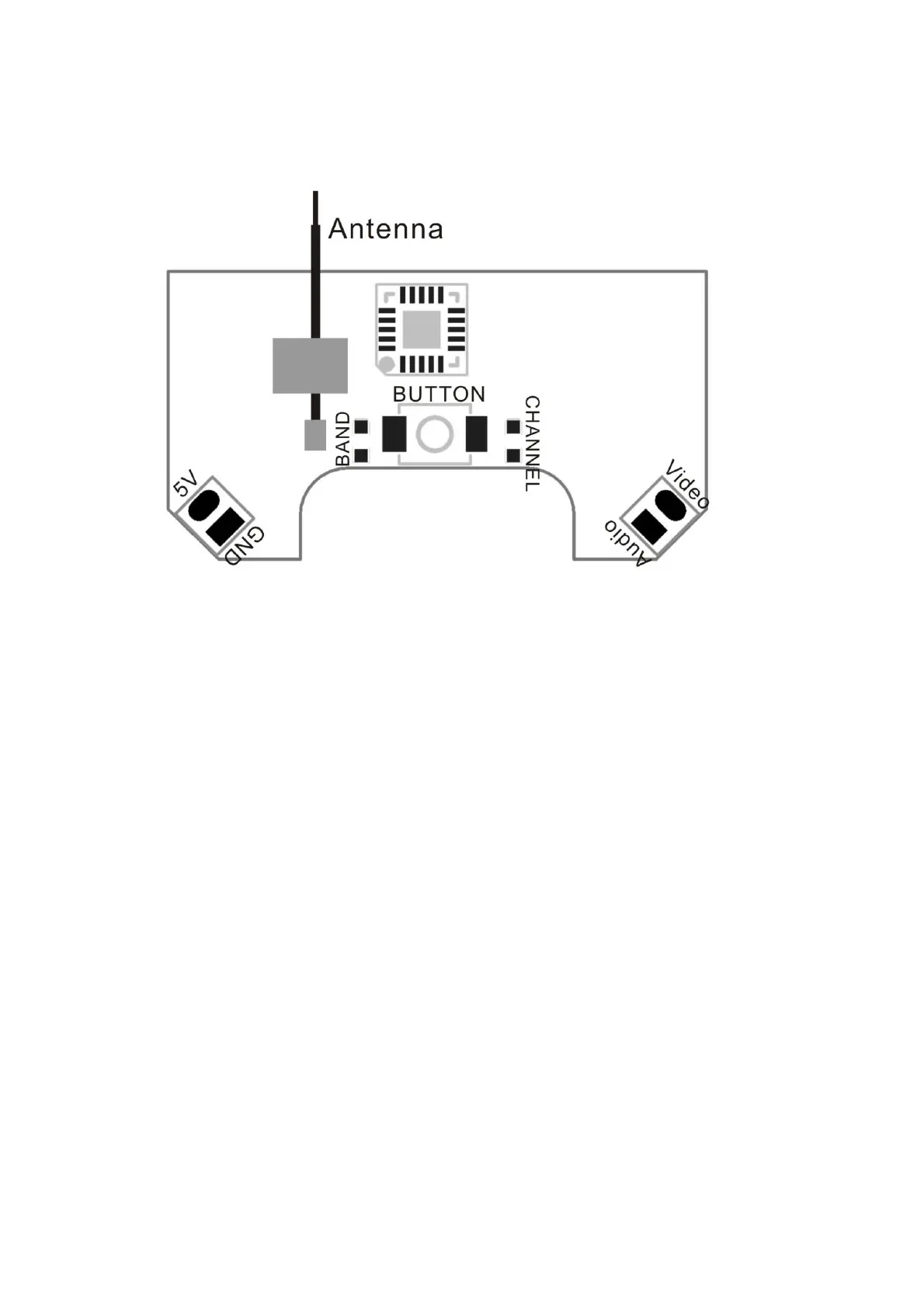Tinyhawk Freestyle
4
emax-usa.com
Tinyhawk Freestyle VTX Settings
Vtx Schematic and Button Diagram
VTX Channel Settings with the Button
1. Normal display
All LEDs on the VTX are normally off until the button is pressed. To check band and
channel status click the button once quickly, and LED starts to indicate frequency
band and frequency channel. First indicate the frequency band and then indicate the
frequency channel. After all 2 rounds of LED display cycles, all LED will be off.
2. Menu Entry / Exit
(1)Press the button and hold for 5s to enter the menu. After entering the menu,
BAND LED lights up.
(2)Press the button and hold for 5s again to save parameters and exit the menu.
After saving and exiting the menu, all LED goes out.
3. Band and Channel parameter change
After entering menu, short click button to switch frequency group band(b)/frequency
channel (C),and the LED of the corresponding menu is lit.
4.Enter/Exit Parameters
(1) After choosing menu, press the button and hold for 2s to enter parameter option.
And the corresponding LED flash.
Notice: If you change to an illegal channel using SmartAudio, there will be no image
transmitting from Tinyhawk Freestyle. To switch back to a legal channel, press the
button on the vtx and follow the vtx menu guide shown below.
