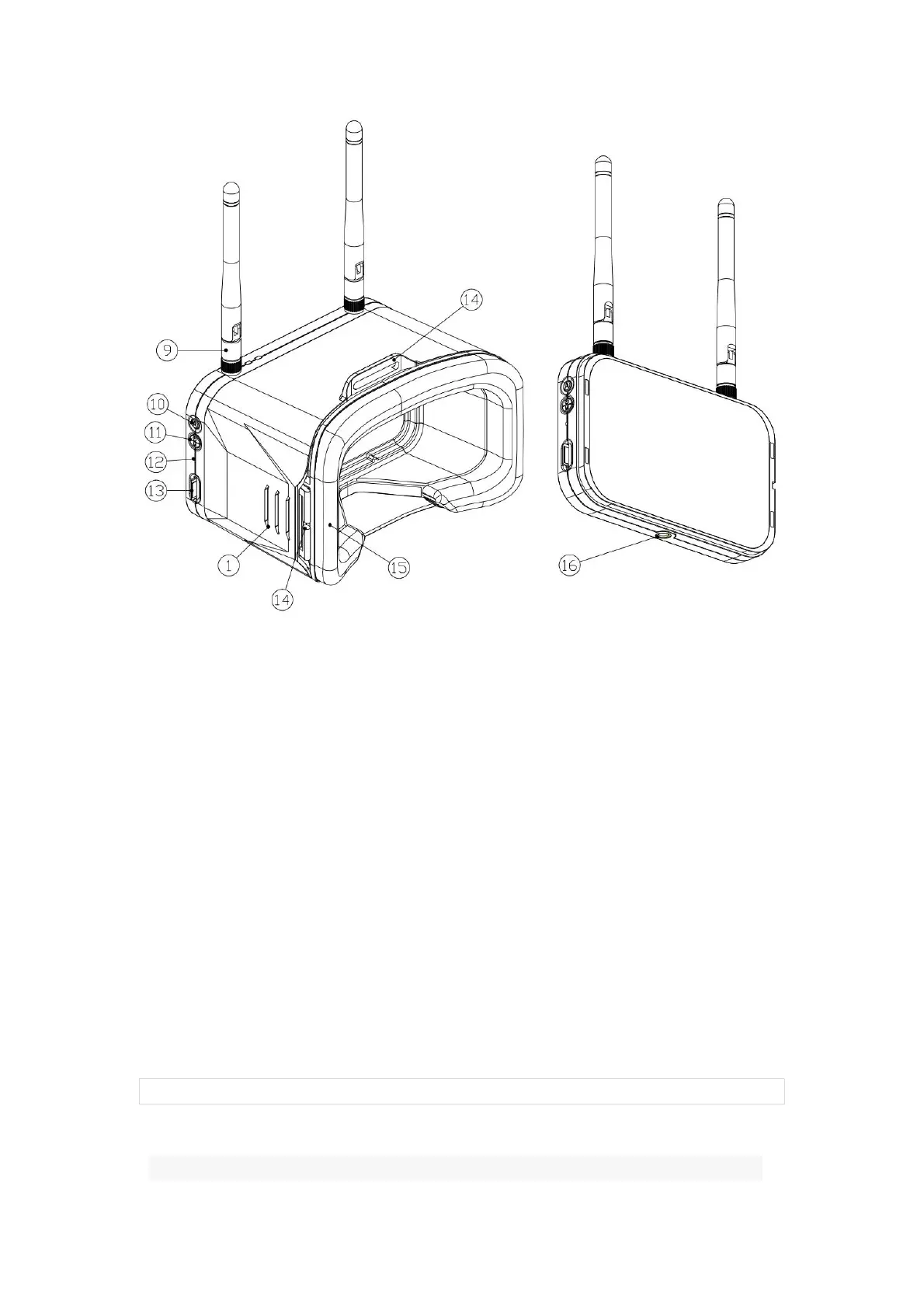Tinyhawk III Plus
1. Distance Adjustment Slot
2. Frequency Band Switch Button
3. Channel Switch Button
4. Recording Button
5. Audio Interface
6. Micro USB Port
7. Recording Indicator Light
8. Charging Indicator Light
9. Antennas
10. Auto Search Button
11. Power On/Off (Long Press) & Menu Button (Short Press)
12. Reset Button
13. SD Card Slot
14. Head Strap Attachment Hole
15. Sponge Pad
16. External Bracket Connection Port
Feel free to reach out if you have any more questions or need further assistance!
Regenerate
Note: To operate the Transporter II correctly, please perform the following