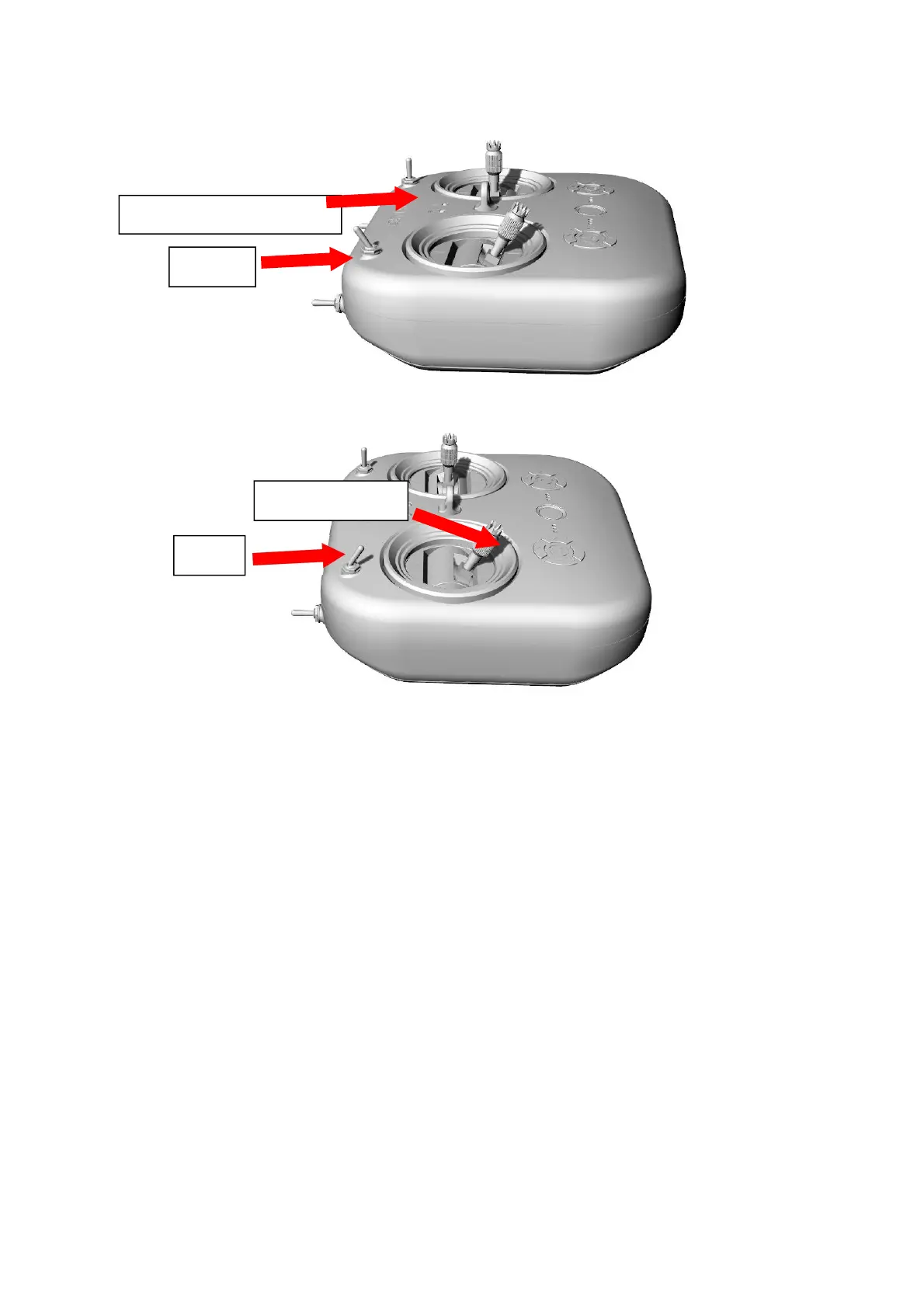Tinyhawk III Plus
Unlocking means preparing the Tinyhawk III Plus for takeoff. When the
Tinyhawk III Plus is powered on for the first time, the propellers won't spin until
it's unlocked.
1.Pull the throttle down to the lowest position, wait for the red light on the
flight controller to stop blinking and the blue light to stay solid, indicating the
aircraft is calibrated and ready.
2.Move the left switch on the E8 Transmitter(ELRS-2.4G) upwards to the
third position to unlock.
3.Once successfully unlocked, you'll see the propellers start spinning.
Note: In case of a collision, stop flying immediately to prevent damage.
Before handling the Tinyhawk III Plus, make sure to switch the control sticks to
the locked position.