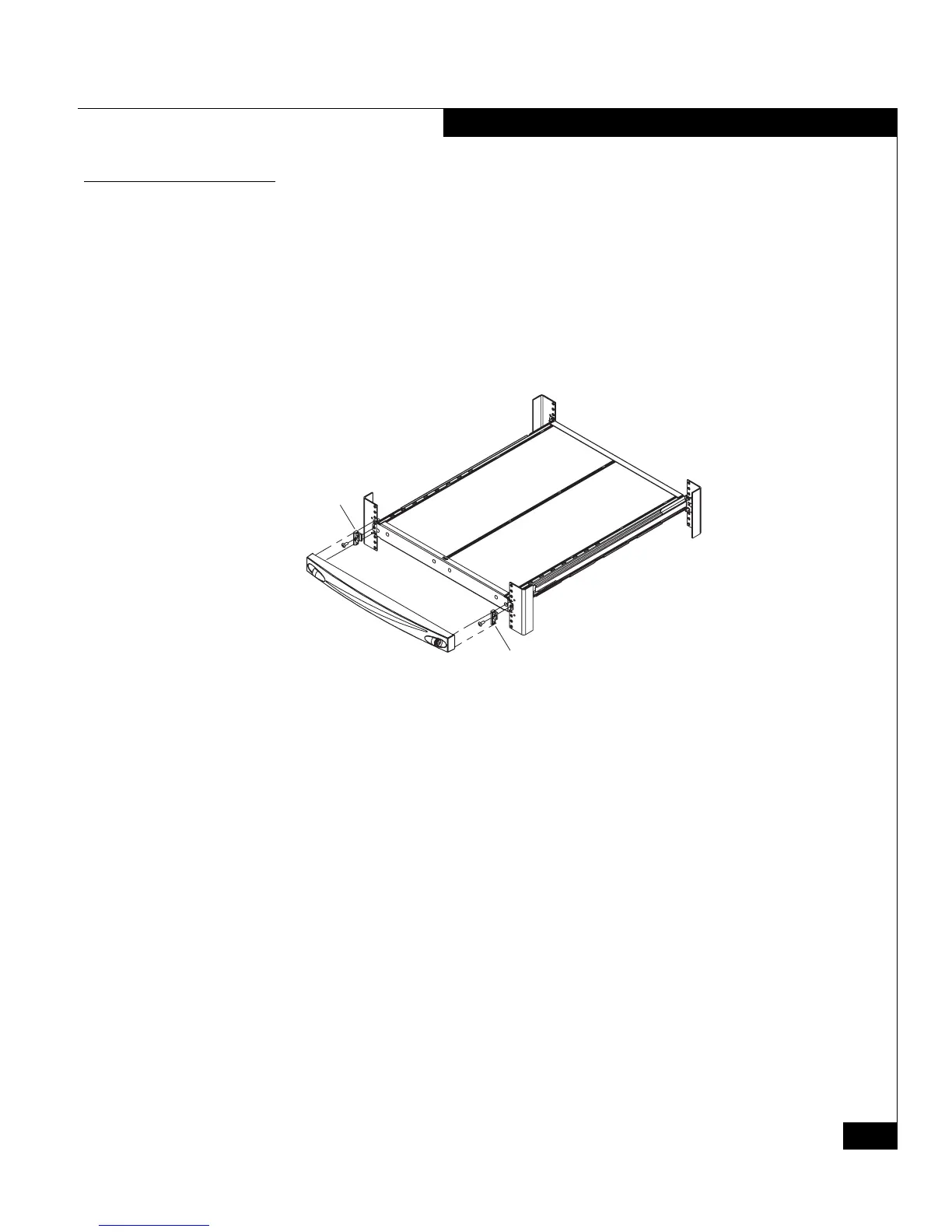EMC Rails and Enclosures (CX3-10 Class and CX3-20 Class Storage Systems) Field Installation Guide
19
Installing a 1U SPS tray and SPS units in a cabinet
Installing latch brackets and bezel
This section describes how to install latch brackets and the bezel they
support.
1. Use one Phillips M5 x 16-mm screw to secure a latch bracket to
each front channel. (The brackets include small alignment bumps
to correctly orient them to the channel.) See Figure 12.
2. Press the bezel onto the latch brackets until it snaps into place. See
Figure 12.
Figure 12 Installing the latch bracket and bezel
EMC3250
Front
Rear
Latch
Bracket
Latch
Bracket
