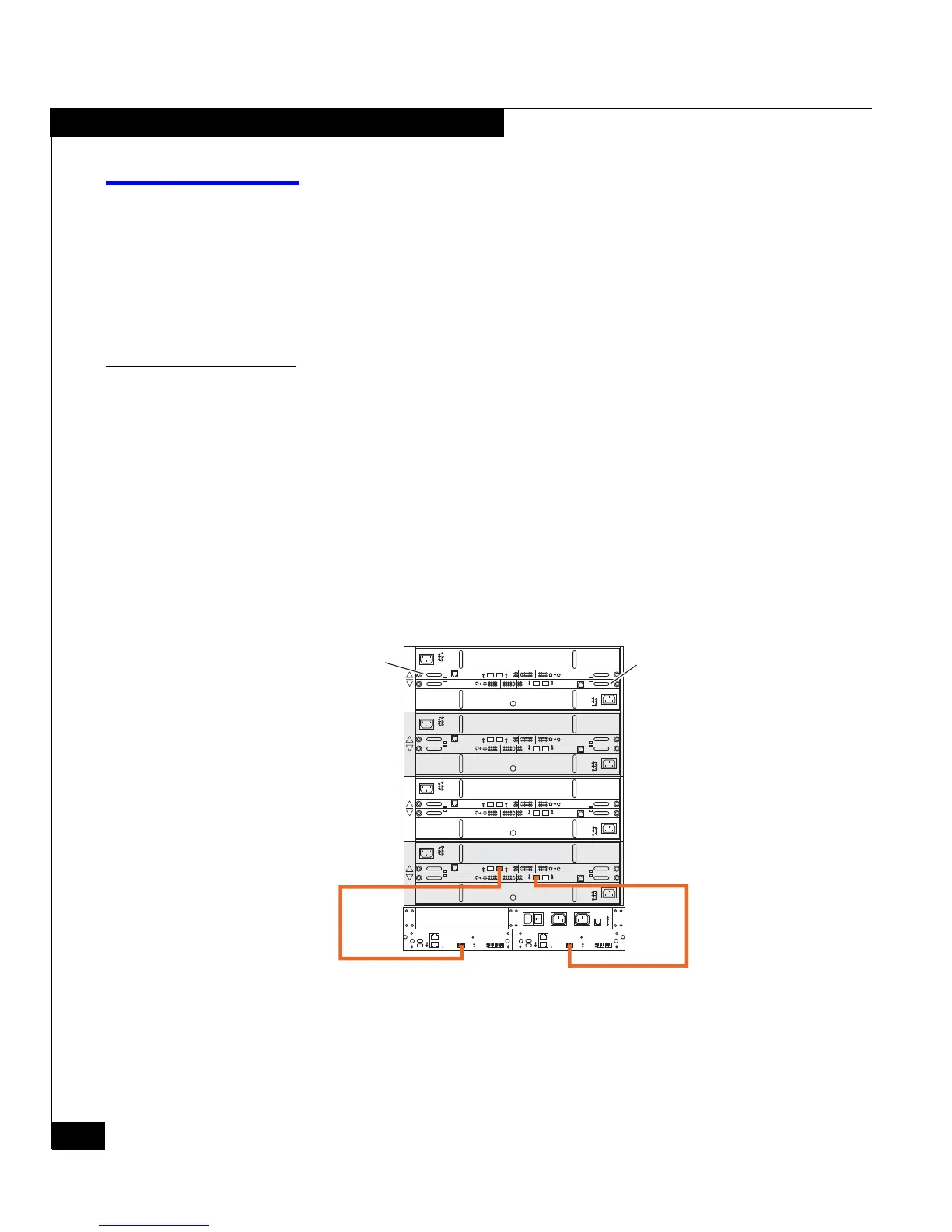28
EMC Rails and Enclosures (CX3-10 Class and CX3-20 Class Storage Systems) Field Installation Guide
Setting up an installed storage system
Setting up an installed storage system
Once your enclosures and SPS units are properly installed in a
cabinet, follow the remaining steps in this document to:
◆ Connect the DAE3P-OS in a back-end bus (loop)
◆ Connect AC power
Connecting the DAE3P-OS to the SPE3
CX3-10 and CX3-20 class SPE3s support a single redundant Fibre
Channel back-end bus (0) that links the storage processors to disks in
the system. The two independent loops from SP A and SP B are
paired, and share access to the same dual-port disk drives.
The back-end (BE) port on each SP connects to the corresponding
primary (PRI) port on the first DAE3P in the loop. The first disk
enclosure must include the specially marked "array software" disks,
and is assigned enclosure address 0. SP A connects to the PRI port on
LCC A, SP B connects to LCC B, as shown in Figure 18
.
Figure 18 Connecting the SPE3 to the first DAE3P
!!
!!
!
EXP PRI
EXPPRI
#
!
EXP PRI
EXPPRI
#
A
B
!!
!!
!
EXP PRI
EXPPRI
#
!
EXP PRI
EXPPRI
#
A
B
!!
!!
!
EXP PRI
EXPPRI
#
!
EXP PRI
EXPPRI
#
A
B
!!
!!
!
EXP PRI
EXPPRI
#
!
EXP PRI
EXPPRI
#
A
B
SP ASP B
LCC B LCC A
CL3710
Bus 0Bus 0
EA0/Bus 0
EA1/Bus 0
EA2/Bus 0
EA3/Bus 0