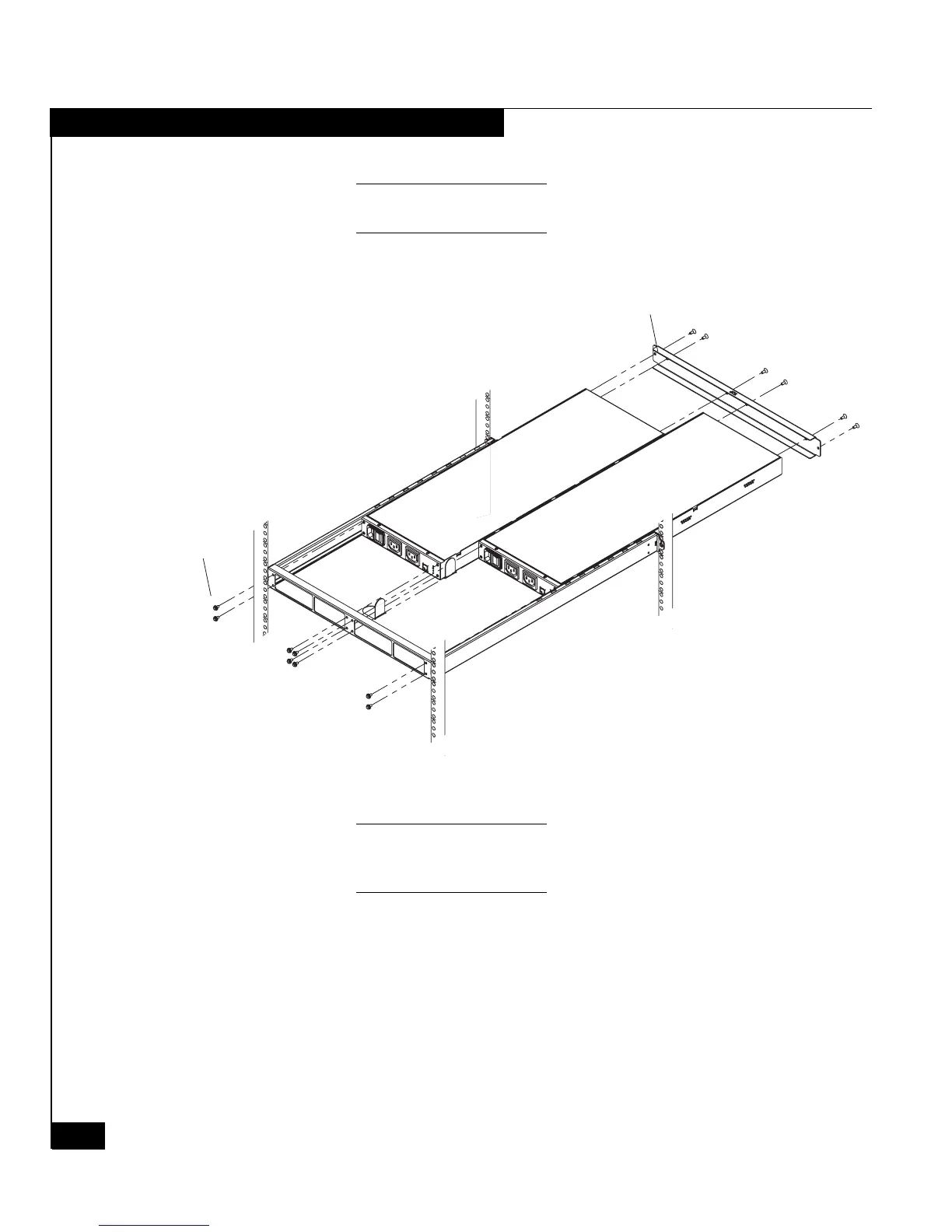18
EMC Rails and Enclosures (CX3-10 Class and CX3-20 Class Storage Systems) Field Installation Guide
Installing a 1U SPS tray and SPS units in a cabinet
Note: For systems with a single SPS unit, install the SPS in the left (from
the front) slot.
Figure 11 Inserting the SPS units into the SPS tray
Note: To eliminate potential bow caused by the weight of the SPS(s),
press up on the middle of the tray with one hand while you secure the
units to the tray.
3. Attach the front fastening bracket, and insert and tighten the
M4 x 10-mm flathead securing screws as shown in Figure 11.
4. Insert and tighten the M4 x 8-mm panhead securing screws that
secure the SPS units to the back of the tray, as shown in Figure 11.
Back
Front
EMC32