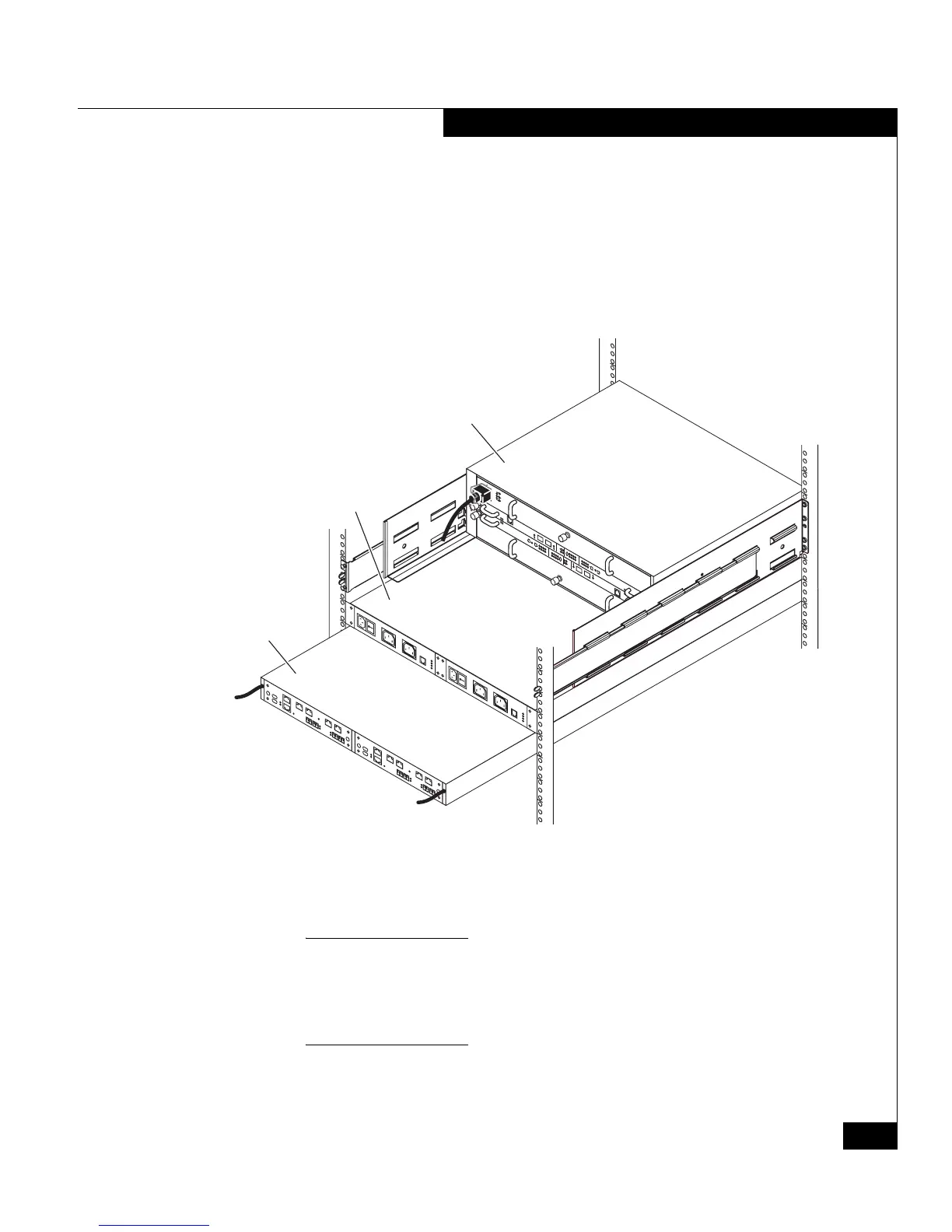EMC Rails and Enclosures (CX3-10 Class and CX3-20 Class Storage Systems) Field Installation Guide
3
Device placement requirements
In most cases, you should install devices starting at the bottom of the
cabinet. Installing bottom to top offers the advantages of stability and
convenient cable access from beneath.
We recommend the device placement configuration shown (from the
rear) in Figure 2.
Figure 2 Sample device placements with an SPE3
Note: Place the disk enclosure (DAE3P) that contains specially marked "array
software" disks 0-4 as close as possible to the CX3-series storage processor
enclosure (SPE3). In most cases, install that first enclosure (sometimes called
the DAE3P-OS, or vault) directly above the standby power supply (SPS).
Stack additional DAE3Ps directly above the DAE3P-OS.
EMC3477
!!
!!
!
E
X
P
P
R
I
E
X
P
P
R
I
#
!
E
X
P
P
R
I
E
X
P
P
R
I
#
A
B
SPE3
1U SPS
DAE3P-OS