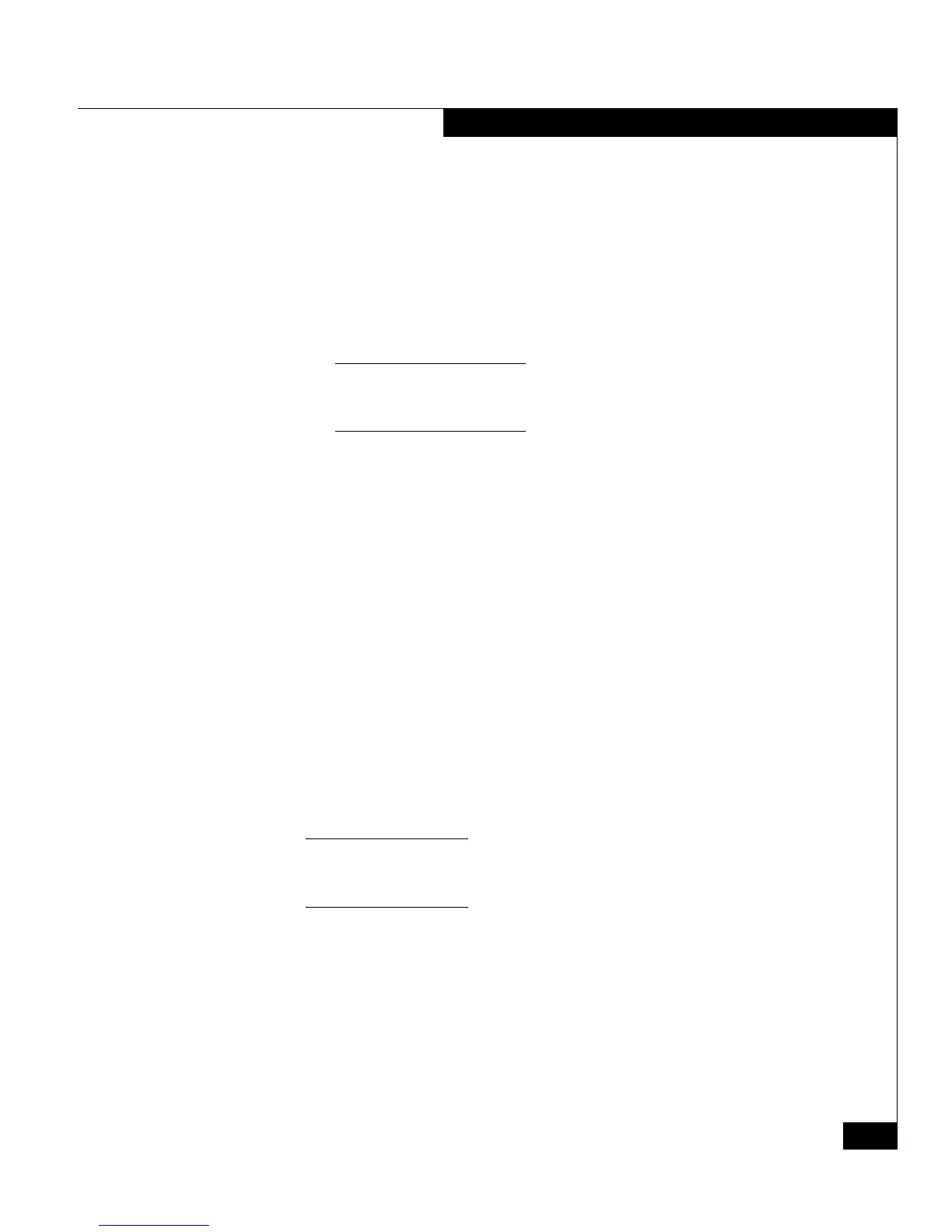EMC Rails and Enclosures (CX3-10 Class and CX3-20 Class Storage Systems) Field Installation Guide
31
Setting up an installed storage system
2. Connect the DAE3P-OS to the standby power supply (SPS).
a. When you connect an enclosure to an SPS, be sure that you
maintain power/bus integrity; always connect DAE3P
power/cooling module A to SPS A, and module B to SPS B.
b. If your system has only one SPS (A), connect power/cooling
module B to the nearest power distribution unit that is on a
separate power source than SPS A.
Note: If you connect module B to active AC power, the enclosure will
power up with fault LEDs indicating it cannot find a storage processor or
second power source. This will not affect the setup procedure.
3. Connect the SPE3 power cords to the SPS.
Connect the power cord for SP A to SPS A. Connect SP B to SPS B
or, if your system has only one SPS, connect SP B to the nearest
power distribution unit.
4. Connect the SPE3 serial cords (mini DB9-to- RJ45) to the SPS.
Standby power supply A (SPS A) connects to the SPS serial port
(marked with a battery symbol) on SP A; SPS B, if present,
connects to SP B.
5. Connect each SPS unit to a separate power source. If your system
has only one SPS (A), make sure it has a separate power source
from SP B and DAE3P-OS power module B.
Figure 21 shows the power cord connections for a typical CX3-10
class configuration. Figure 22 shows the power cord connections for a
typical CX3-20 class configuration, or a CX3-10 system with dual
SPSs.
Note: If your system includes additional DAE3P enclosures, do NOT
connect them to AC power sources at this time. You will complete DAE3P
cabling in a later step.