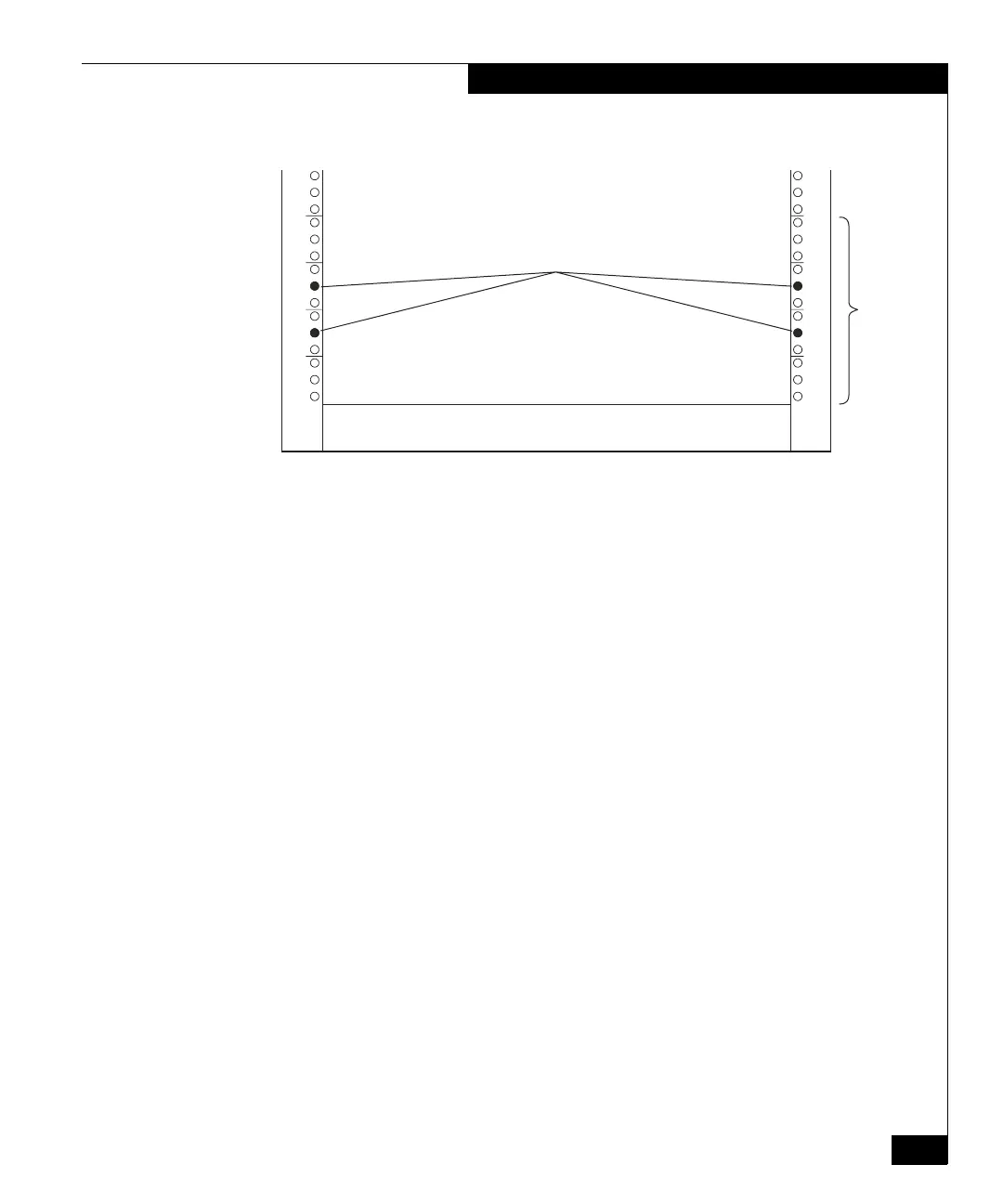EMC Rails and Enclosures (CX4 Series Storage Systems) Field Installation Guide
43
Installing a 4U storage processor enclosure (SPE) in a cabinet
Figure 34 Alignment pins for 4U enclosure mounting rails
Refer to Figure 35 as you perform steps 2 through 6.
3. Pull the adjustable rail forward to the inner side of the front
channel (the surface facing the rear of the cabinet), and align the
holes on the rail with those in the channel.
4. Secure the rail to the front channel using two of the provided
screws at the top and second from bottom holes of the rail. Leave the
screws slightly loose to allow for adjustment after you install the
enclosure. Make sure the unused holes are centered with holes in
the NEMA channel.
5. Repeat steps 2 through 4 on the left side, with the left rail.
6. From the rear of the cabinet, use two of the provided panhead
screws to secure each rail to the rear channel. Tighten the screws.
EMC3481
4U
Alignment pins
here
