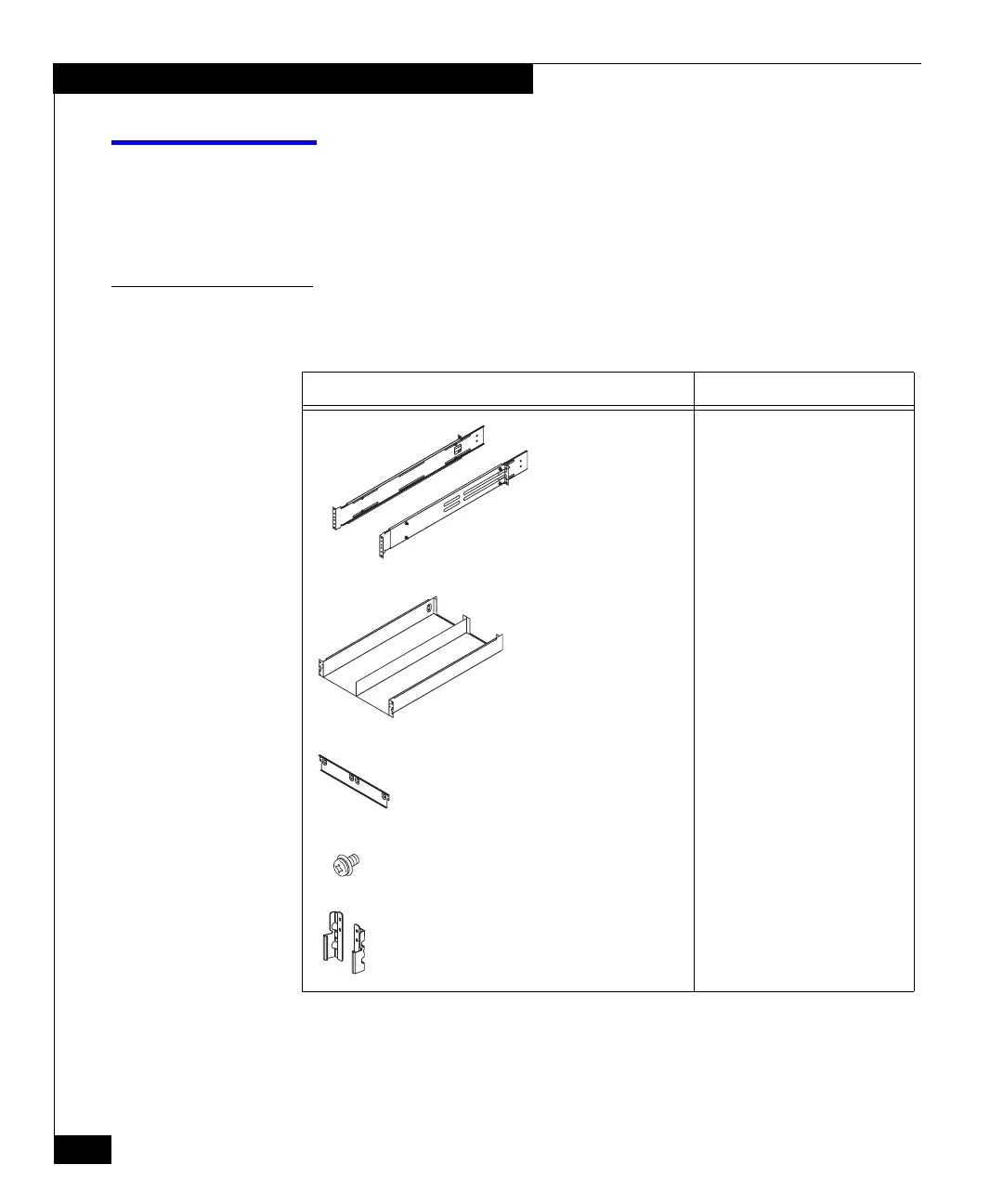20
EMC Rails and Enclosures (CX4 Series Storage Systems) Field Installation Guide
Installing a 2U SPS tray (100-561-369) and SPS units in a cabinet
Installing a 2U SPS tray (100-561-369) and SPS units in a cabinet
This section describes how to install a Model 100-561-369 2U SPS
(standby power supply) tray in the cabinet. If you received a model
106-561-015 tray kit, use the instructions starting on page 30.
SPS mounting kit
The SPS mounting kit includes the components listed in Table 5.
Table 5 SPS mounting materials (Model 100-561-369)
Component Use
2 adjustable
(20.5-30 inches) rails
Attach front to back on either side
between NEMA channels in a
40U cabinet
SPS tray Supports two SPS units
Front fastener bracket Secure SPS units to tray
M5 x 10-mm panhead screw, lock washer,
and flat washer assemblies
4 to secure tray to rails,
10 for front of tray fastener and
latch brackets
Left and right latch brackets Secure 2U bezel in 40U cabinets
(L)
(R)
EMC3456
(L)
(R)
EMC3472
