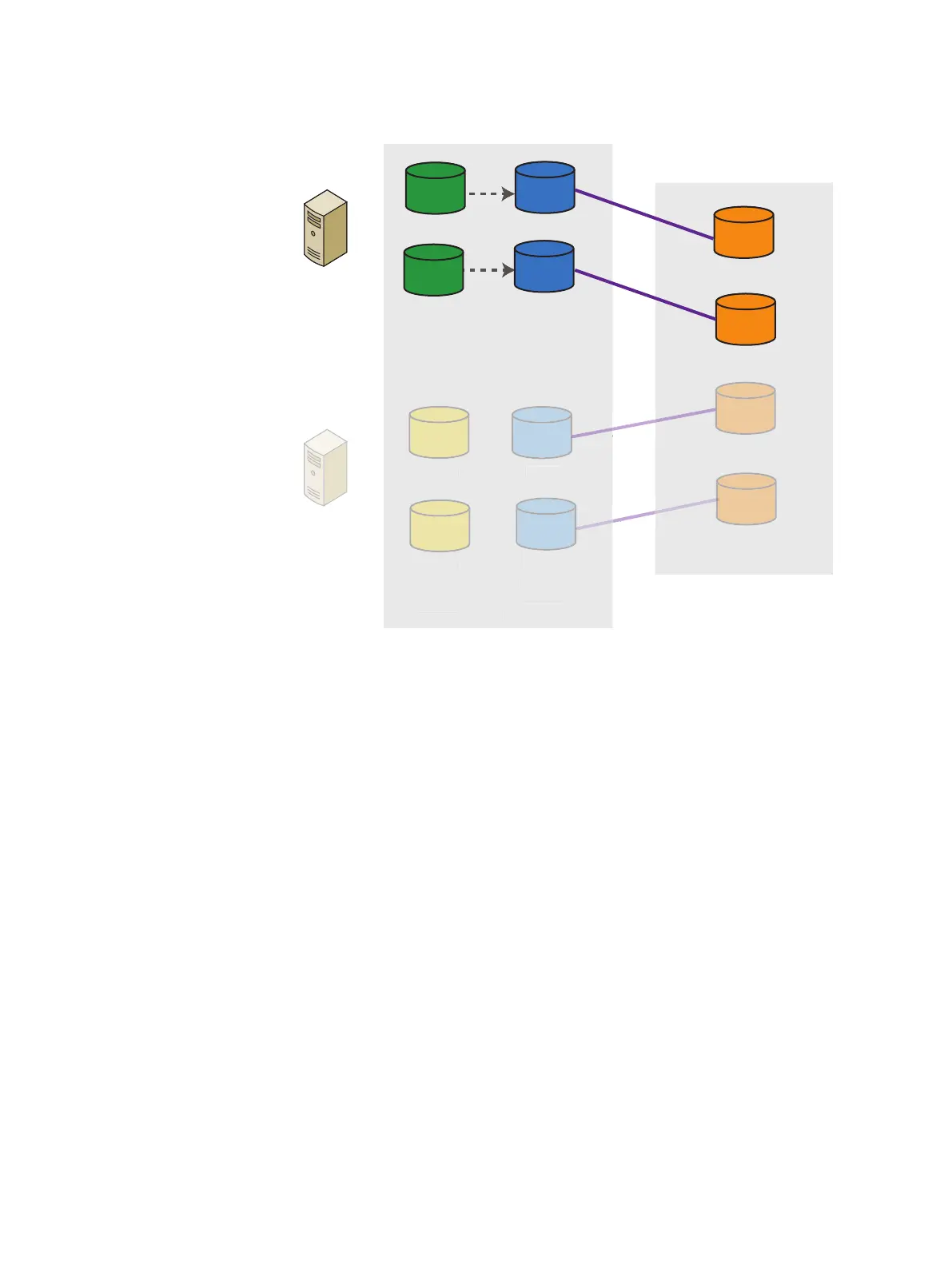Figure 5 Basic backup workflow
Production
host
0001A
0001B
000BA
000BB
Production
Devices
Backup
Devices
(Encapsulated
)
vdisk-dev0
vdisk-dev1
vdisk-dev2
vdisk-dev3
Primary Storage
Data Domain
Recovery
host
vdisk provides
storage
vdisk provides
storage
1. On the Application Host, the Application Administrator puts the database in hot
backup mode.
2. On the primary storage array, ProtectPoint creates a snapshot of the storage
device.
The application can be taken out of hot backup mode when this step is complete.
3. The primary storage array analyzes the data and uses FAST.X to copy the changed
data to an encapsulated Data Domain storage device.
4. The Data Domain creates and stores a backup image of the snapshot.
Open systems features
64 Product Guide VMAX 100K, VMAX 200K, VMAX 400K with HYPERMAX OS