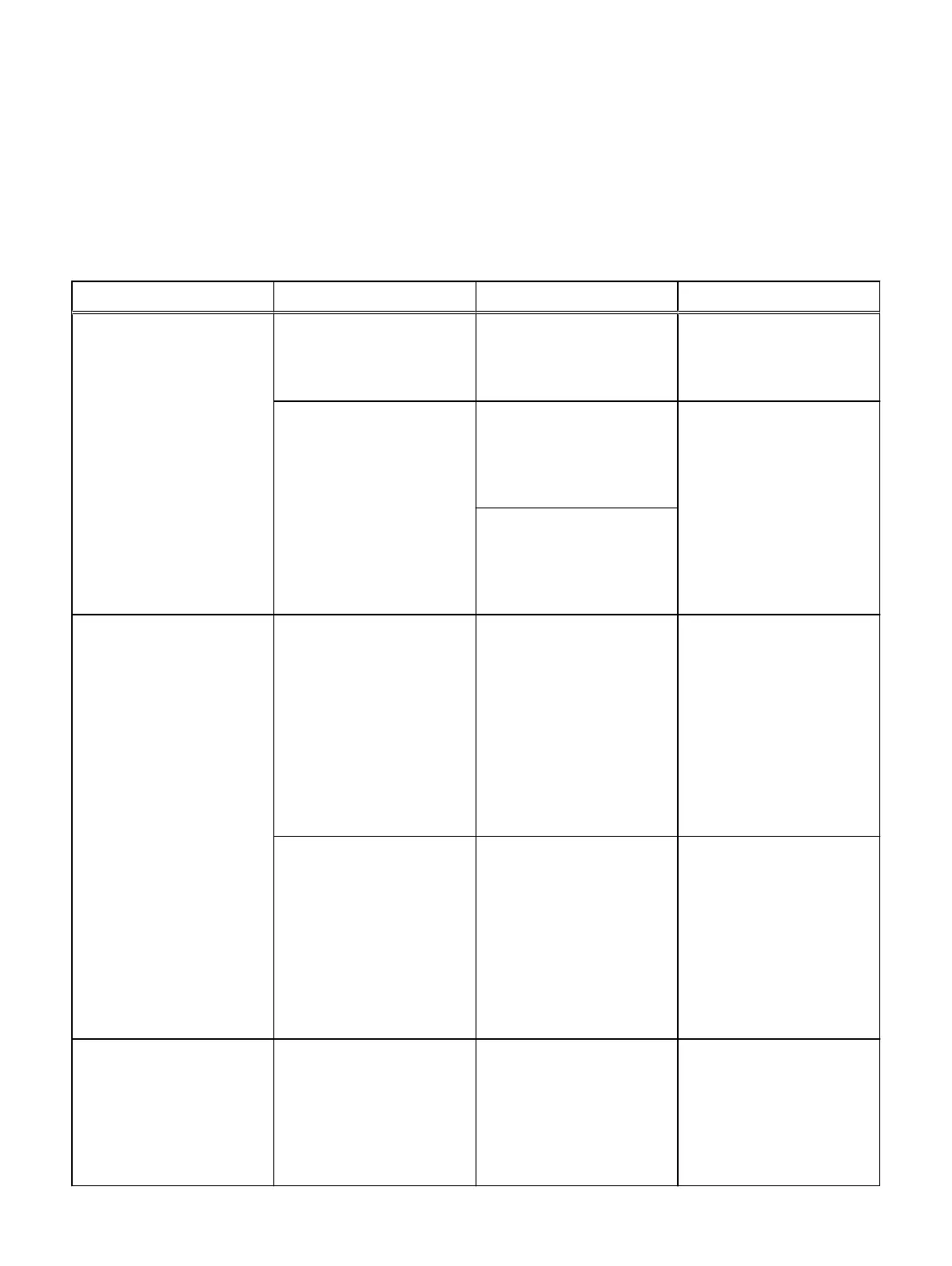HYPERMAX OS emulations
HYPERMAX OS provides emulations (executables) that perform specific data service
and control functions in the HYPERMAX environment. The following table lists the
available emulations.
Table 27 HYPERMAX OS emulations
Area Emulation Description Protocol Speed
a
Back-end DS Back-end connection in the
array that communicates with
the drives, DS is also known
as an internal drive controller.
SAS 6 Gb/s
DX Back-end connections that
are not used to connect to
hosts. Used by ProtectPoint,
Cloud Array, XtremIO and
other arrays.
FC 16 or 8 Gb/s
ProtectPoint leverages
FAST.X to link Data Domain
to the array. DX ports must
be configured for FC
protocol.
Management IM Separates infrastructure
tasks and emulations. By
separating these tasks,
emulations can focus on I/O-
specific work only, while IM
manages and executes
common infrastructure tasks,
such as environmental
monitoring, Field
Replacement Unit (FRU)
monitoring, and vaulting.
N/A
ED Middle layer used to separate
front-end and back-end I/O
processing. It acts as a
translation layer between the
front-end, which is what the
host knows about, and the
back-end, which is the layer
that reads, writes, and
communicates with physical
storage in the array.
N/A
Host connectivity FA - Fibre Channel
SE - iSCSI
FE - FCoE
EF - FICON
b
Front-end emulation that:
l
Receives data from the
host (network) and
commits it to the array
l
Sends data from the
array to the host/network
FC - 16 or 8 Gb/s
SE and FE - 10 Gb/s
EF - 16 Gb/s
VMAX3 with HYPERMAX OS
HYPERMAX OS emulations 35