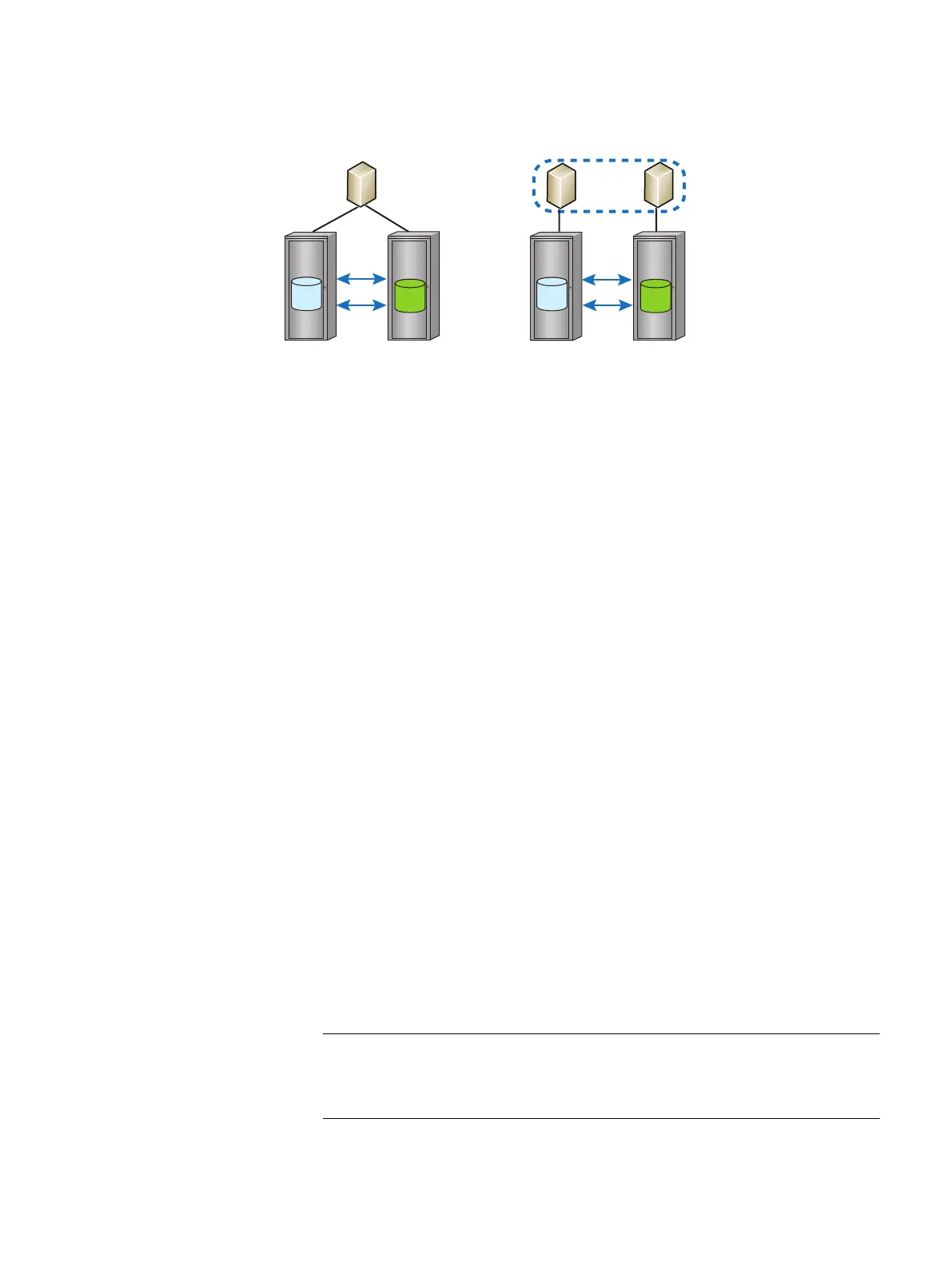Figure 41 SRDF/Metro
SRDF links
Site A Site B
Multi-Path
R1
R2
SRDF links
Site A
Site B
R1
R2
Read/Write
Read/Write
Cluster
Read/Write Read/Write
Hosts can read and write to both the R1 and R2 devices.
For single host configurations, host I/Os are issued by a single host. Multi-pathing
software directs parallel reads and writes to each array.
For clustered host configurations, host I/Os can be issued by multiple hosts accessing
both sides of the SRDF device pair. Each cluster node has dedicated access to an
individual storage array.
In both single host and clustered configurations, writes to the R1 or R2 devices are
synchronously copied to the paired device. Write conflicts are resolved by the SRDF/
Metro software to maintain consistent images on the SRDF device pairs. The R1
device and its paired R2 device appear to the host as a single virtualized device.
SRDF/Metro is managed using either Solutions Enabler 8.1 or higher or Unisphere for
VMAX 8.1 or higher.
SRDF/Metro requires a license on both arrays.
Storage arrays running HYPERMAX OS can simultaneously support SRDF groups
configured for SRDF/Metro operations and SRDF groups configured for traditional
SRDF operations.
Key differences SRDF/Metro
l
In SRDF/Metro configurations:
n
R2 device is Read/Write accessible to the host.
n
Host(s) can write to both R1 and R2 devices.
n
Both sides of the SRDF device pair appear to the host(s) as the same device.
n
The R2 device assumes the personality of the primary R1 device (geometry,
device WWN, etc.).
n
Two additional RDF pair states:
– ActiveActive for configurations using the Witness options (Array and
Virtual)
– ActiveBias for configurations using bias
R1 and R2 devices should not be presented to the cluster until they reach one
of these 2 states and present the same WWN.
l
All device pairs in an SRDF/Metro group are managed together for all supported
operations, with the following exceptions:
Remote replication solutions
146 Product Guide VMAX 100K, VMAX 200K, VMAX 400K with HYPERMAX OS