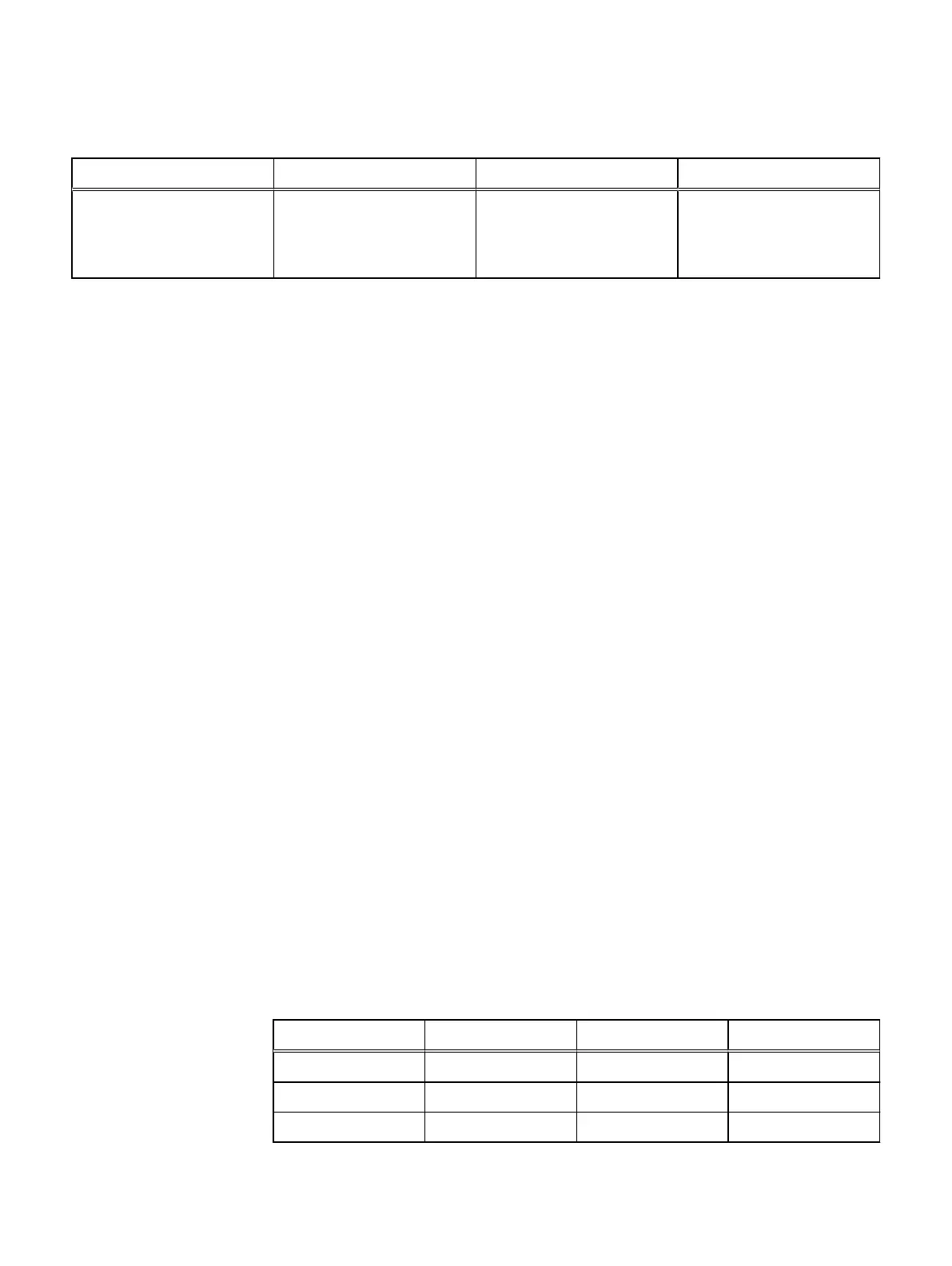Table 27 HYPERMAX OS emulations (continued)
Area Emulation Description Protocol Speed
a
Remote replication RF - Fibre Channel
RE - GbE
Interconnects arrays for
Symmetrix Remote Data
Facility (SRDF).
RF - 8 or 16 Gb/s FC SRDF
RE - 1 GbE SRDF
RE - 10 GbE SRDF
a.
The 8 Gb/s module auto-negotiates to 2/4/8 Gb/s and the 16 Gb/s module auto-negotiates to 16/8/4 Gb/s using optical SFP
and OM2/OM3/OM4 cabling.
b.
Only on VMAX 450F, 850F, and 950F arrays.
Container applications
HYPERMAX OS provides an open application platform for running data services.
HYPERMAX OS includes a light-weight hypervisor that enables multiple operating
environments to run as virtual machines on the storage array.
Application containers are virtual machines that provide embedded applications on the
storage array. Each container virtualizes hardware resources required by the
embedded application, including:
l
Hardware needed to run the software and embedded application (processor,
memory, PCI devices, power management)
l
VM ports, to which LUNs are provisioned
l
Access to necessary drives (boot, root, swap, persist, shared)
Embedded Management
The eManagement container application embeds management software (Solutions
Enabler, SMI-S, Unisphere for VMAX) on the storage array, enabling you to manage
the array without requiring a dedicated management host.
With eManagement, you can manage a single storage array and any SRDF attached
arrays. To manage multiple storage arrays with a single control pane, use the
traditional host-based management interfaces, Unisphere for VMAX and Solutions
Enabler. To this end, eManagement allows you to link-and-launch a host-based
instance of Unisphere for VMAX.
eManagement is typically pre-configured and enabled at the EMC factory, thereby
eliminating the need for you to install and configure the application. However, starting
with HYPERMAX OS 5977.945.890, eManagement can be added to VMAX arrays in
the field. Contact your EMC representative for more information.
Embedded applications require system memory. The following table lists the amount
of memory unavailable to other data services.
Table 28
eManagement resource requirements
VMAX3 model CPUs Memory Devices supported
VMAX3 100K 4 12 GB 64K
VMAX3 200K 4 16 GB 128K
VMAX3 400K 4 20 GB 256K
VMAX3 with HYPERMAX OS
36 Product Guide VMAX 100K, VMAX 200K, VMAX 400K with HYPERMAX OS