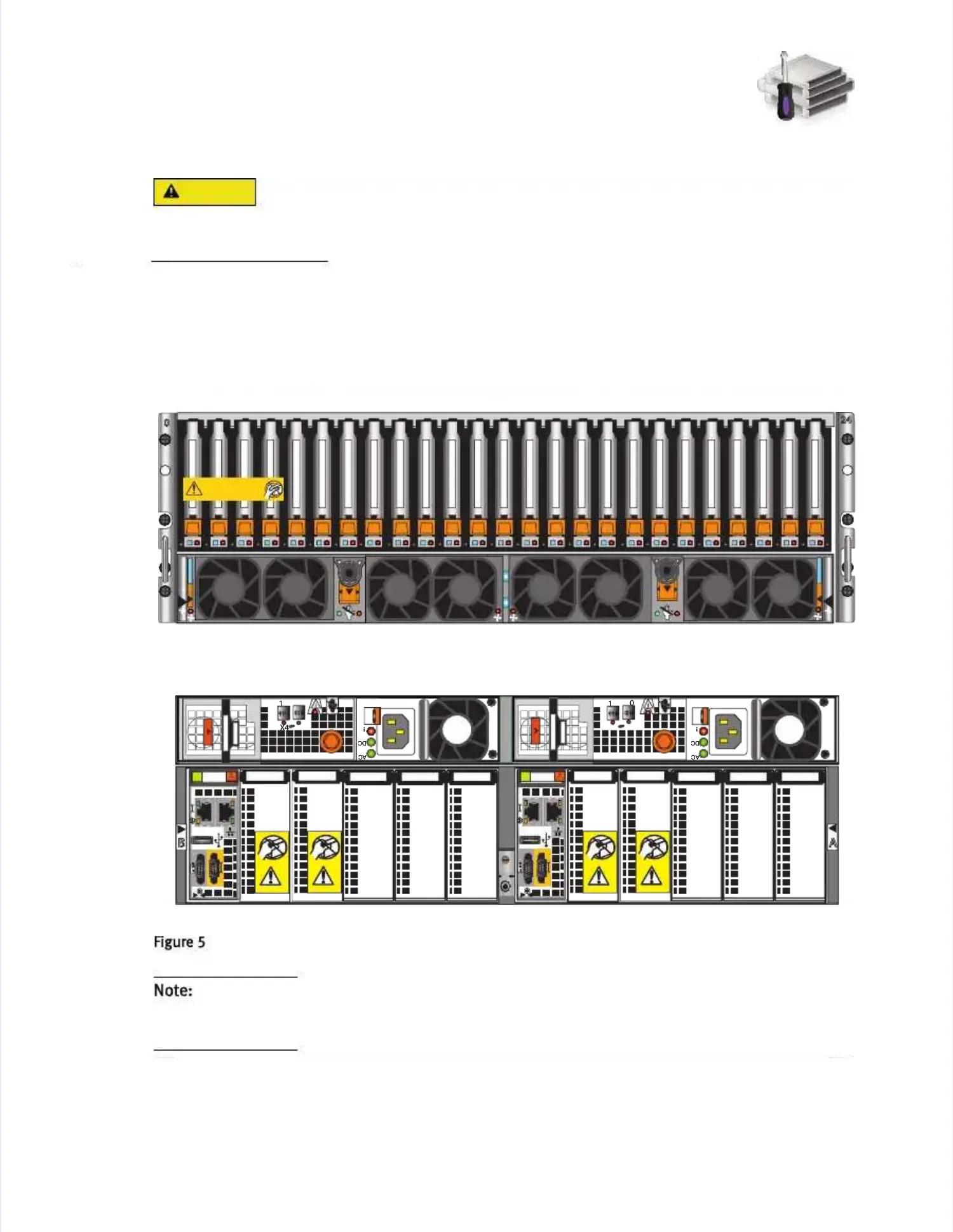Installing the componentsInstalling the components
1515
Installing the componentsInstalling the components
Some components are heavy and may require two people. If needed, use an Some components are heavy and may require two people. If needed, use an appropriate liftingappropriate lifting
device (mechanical lift).device (mechanical lift).
Installing the disk processor enclosureInstalling the disk processor enclosure
YouYour disk procer disk processor enclosurssor enclosure is a 3U, 25 e is a 3U, 25 2.5” drive D2.5” drive DPE as shown inPE as shown in Fi
Figugurere 55..
Front and Rear view of DPEFront and Rear view of DPE
The DPE contains two Storage Processors (SP A and SP B). Each SP contains a managementThe DPE contains two Storage Processors (SP A and SP B). Each SP contains a management
module and five slots for I/O module and five slots for I/O modules, numbered 0-4. Slots 0 and 1 in modules, numbered 0-4. Slots 0 and 1 in each SP have coverseach SP have covers
indicating that those slots are indicating that those slots are not supported.not supported.
Front
Front
Disk-processor enclosureDisk-processor enclosure
(Jetfire)(Jetfire)
AA
BB
SPSP
SPSP
Disk-processor enclosureDisk-processor enclosure frontfront
Will Make the Array UnusableWill Make the Array Unusable
Caution:ArraySoftw areondrives0-3.Removingo rrelocatingt hemCaution:ArraySoftwa re ondrives0-3.Removingo rrelocating them
0101
0101
AACC
DDCC
!!
11
00
11
00
X4X4
AACC
DDCC
!!
X4X4
X4X4
X4X4
Disk-processor enclosureDisk-processor enclosure rearrear
