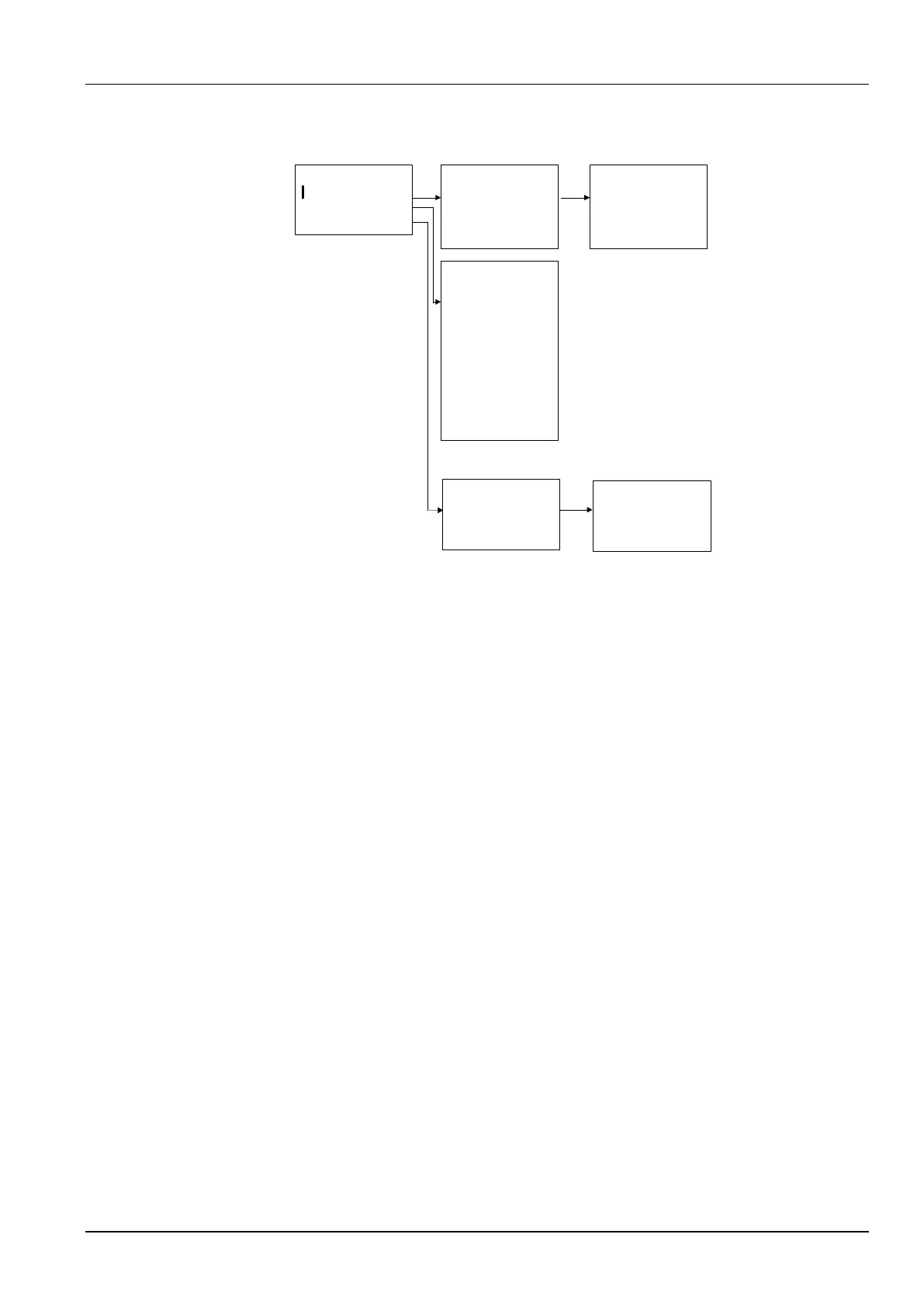12 Chapter 3 Operation
LCU+ Series Controller User Manual
3.2.1 Status
In the screen of MAINMENU, when cursor is at ‘Status’, press ‘ENT’ to go to the status screen:
Active Alarm
Rectifiers
History Alarm
ENT
ALARM: 1/2
Batt Discharge
Observation Alarm
Start Time:
081104 15:52:53
RECTIFIER 1/3
ID: 02070801232
R48800B00
DC Volt: 53.4V
DC Curr
Curr Limit: 109%
AC Volt: 201V
AC Status: On
DC Status: On
AC Derated: N
Temp Derated : N
ALARM 001
SPD Fault
08-07-10 11:35:22
08-07-10 12:35:22
ENT
ALARM: 2/2
Batt Volt Low
Critical Alarm
Start Time:
081104 15:52:55
ALARM 002
DC Volt Low
08-07-10 11:35:25
08-07-10 12:35:25
ENT
Status
: 0.0A
Figure 3-6 Status screen
In the status screen, you can move the cursor to ‘Active Alarm’, ‘Rectifiers’, and ‘History Alarm’ respectively and press
‘ENT’ to check the information of active alarm, rectifiers, and history alarm. The rectifier screen shows the information
of first rectifier, if you want see the information of next rectifier, just press ‘ENT’. In screen of ‘Active Alarm’, ‘Alarm
1/2’, ‘1/2’ means there are 2 active alarms and this screen is displaying the first active alarm. The alarm level and
alarm start time are displayed in the screen
In the screen of ‘History Alarm’, the ‘ALARM 001’ means this screen is displaying the first history alarm. The alarm
start time and end time are displayed in the screen.
3.2.2 Settings
In the Main Menu screen, move the cursor to the item of ‘Setting’ and press ‘ENT’ to enter the Setting menus. Before
you access the Setting menu, the system will require you to enter the password first. Method of entering password:
For example, to enter the password of ‘640275’: Press ‘ENT’, and the bit will be highlighted, now you can press ▲ or
▼ continuously to enter the numbers from 0 to 9, or enter the letters from ‘a’ to ‘z’ or from capital letter ‘A’ to ‘Z’. After
entering ‘6’, press ‘ENT’ and the cursor will move to the next bit, and in the same way, press ▲ or ▼ continuously to
enter ‘4’, and you can enter the rest bits ‘0275’ in the same way.
