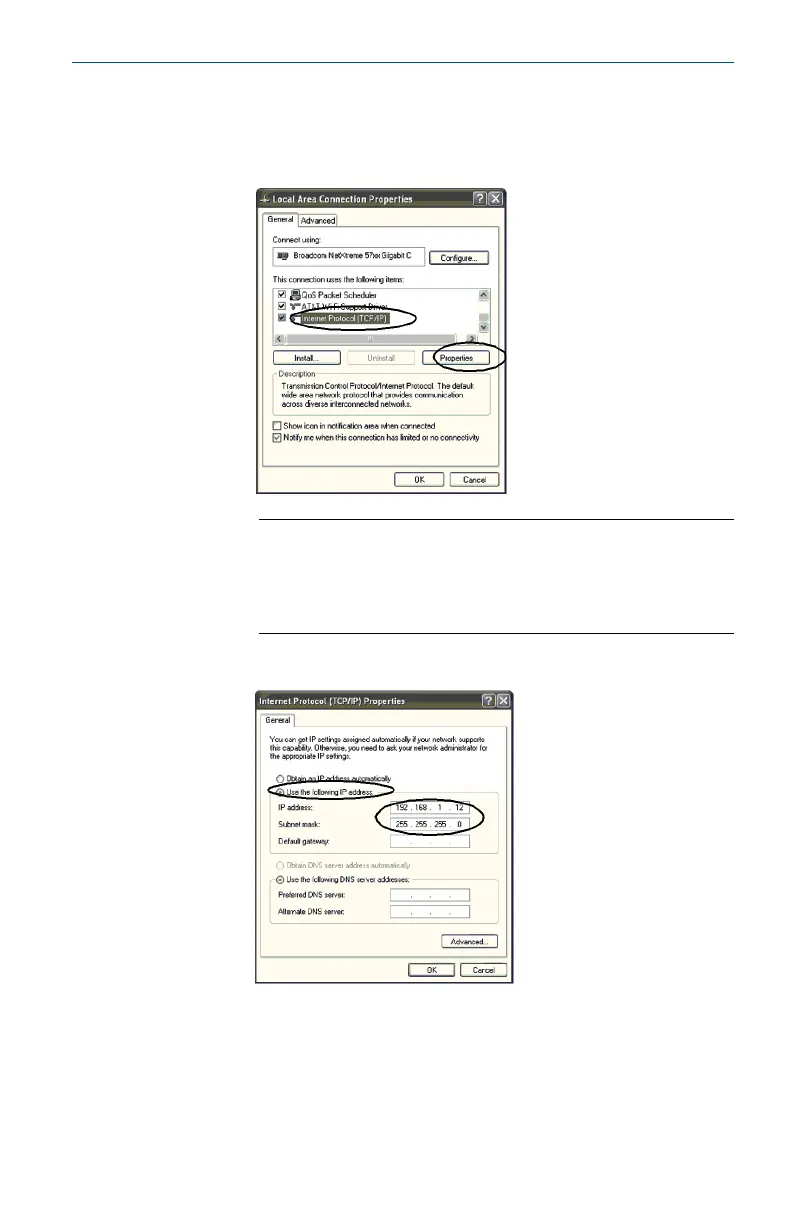b) Right click to select Properties.
c) Select Internet Protocol (TCP/IP), then select the Properties
button.
Note
If the PC/laptop is from another network, record the current
IP address and other settings so the PC/laptop can be
returned to the original network after the Gateway has been
configured.
d) Select the Use the following IP address button.
e) In the IP address field, enter 192.168.1.12.
f) In the Subnet mask field, enter 255.255.255.0.
g) In the Internet Protocol (TCP/IP) Properties window, select OK.
September 2020 Quick Start Guide
Quick Start Guide 9
