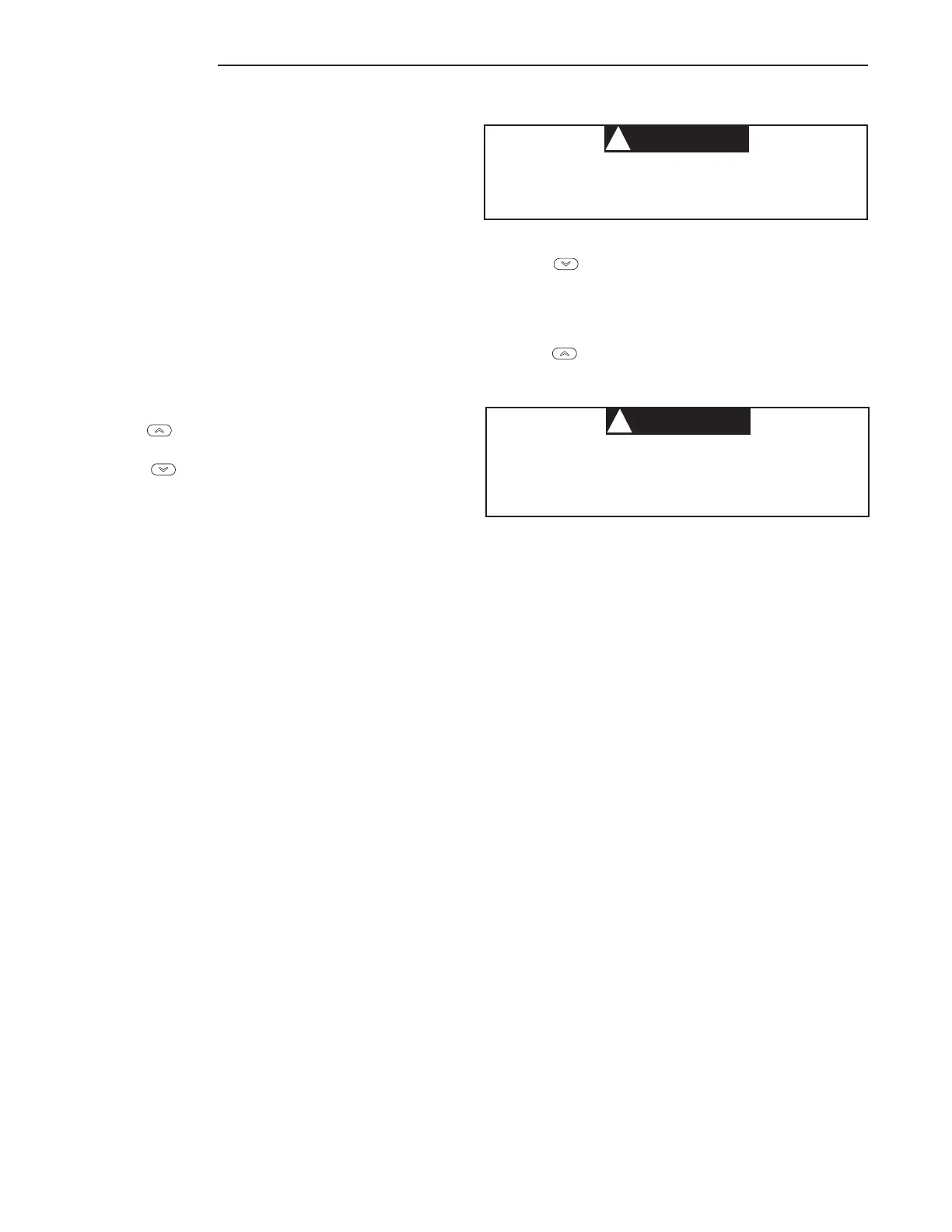6
OPERATION
CHECK THERMOSTAT OPERATION
If at any time during testing your system does not operate
properly, contact a qualified service person.
Turn on power to the system.
Fan Operation
If your system does not have a G terminal connection, skip to
Heating System.
1. MovefanswitchtoON position. The blower should begin to
operate.
2. Move fan switch to AUTO position. The blower should stop
immediately.
Heating System
1. Move SYSTEM switch to HEAT position. If the auxiliary
heating system has a standing pilot, be sure to light it.
2. Press
to adjust thermostat settingto 1° aboveroom
temperature. The heating system should begin to operate.
3. Press to adjust temperature setting below room
temperature. The heating system should stop operating.
To prevent compressor and/or property damage, if the
outdoor temperature is below 50
o
F, DO NOT operate
the cooling system.
Do not allow the compressor to run unless the
compressor oil heaters have been operational for 6
hours and the system has not been operational for at
least 5 minutes.
Cooling System
1. MoveSYSTEMswitchtoCOOL position.
2. Press to adjust thermostat setting below room
temperature. The blower should come on immediately on
highspeed,followedbycoldaircirculation.However,ifthe
setpoint temperature is ashing, the compressor lockout
featureisoperating(seeCongurationmenu,item5).
3. Press to adjust temperature setting above room
temperature. The cooling system should stop operating.
