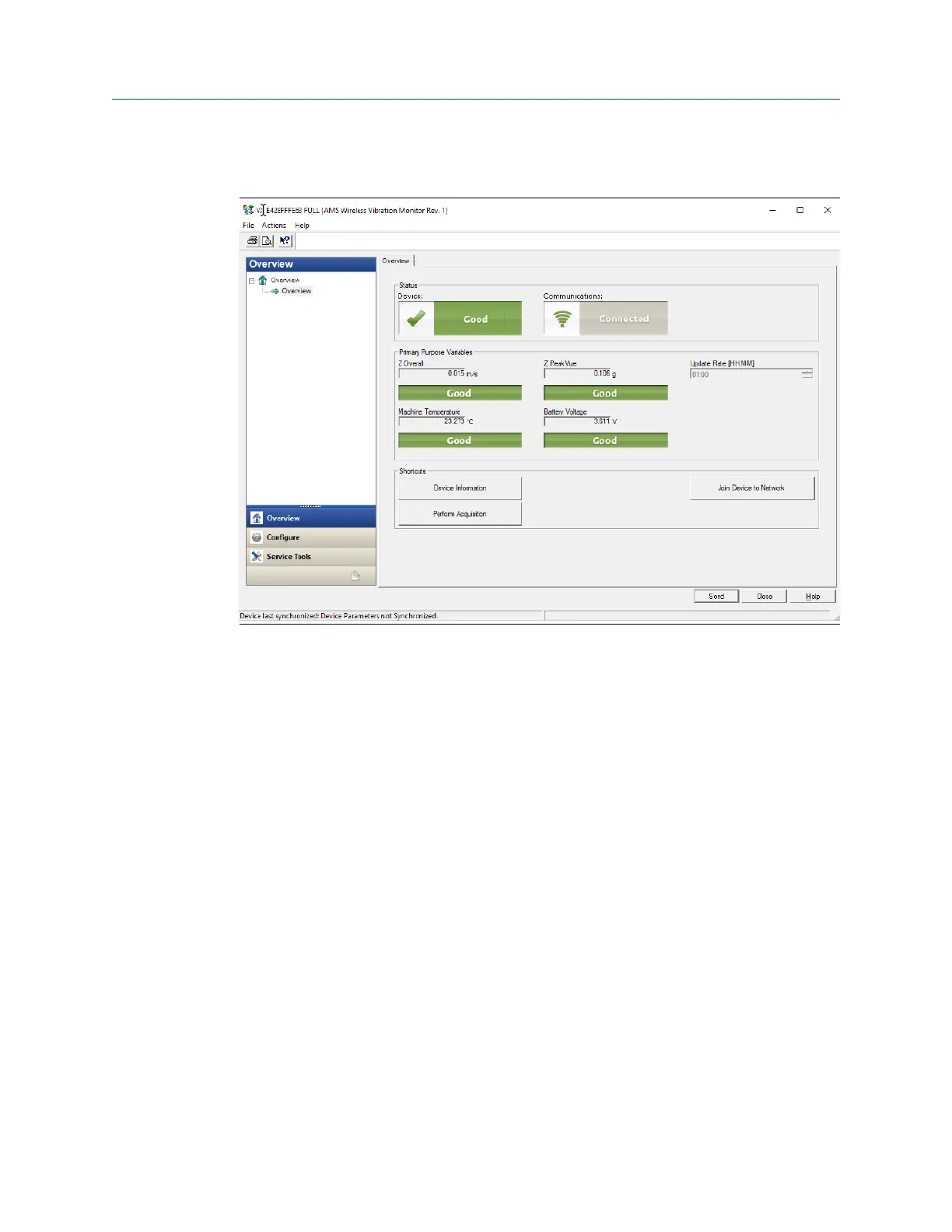2.4.3 Overview menu
The Overview menu provides a glimpse of the status of the AMS Wireless Vibration
Monitor, including the status of the connection to the wireless network, and a summary of
the primary variables, machine temperature, battery voltage, and update rate.
From this menu, you can access the Configure menu and the Service Tools.
You can also access these shortcuts:
• Device Information
• Perform Acquisition
• Join Device to Network
Configuration User Guide
August 2020 MHM-97927-PBF
22 MHM-97927-PBF, Rev 1
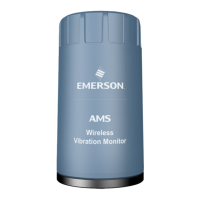