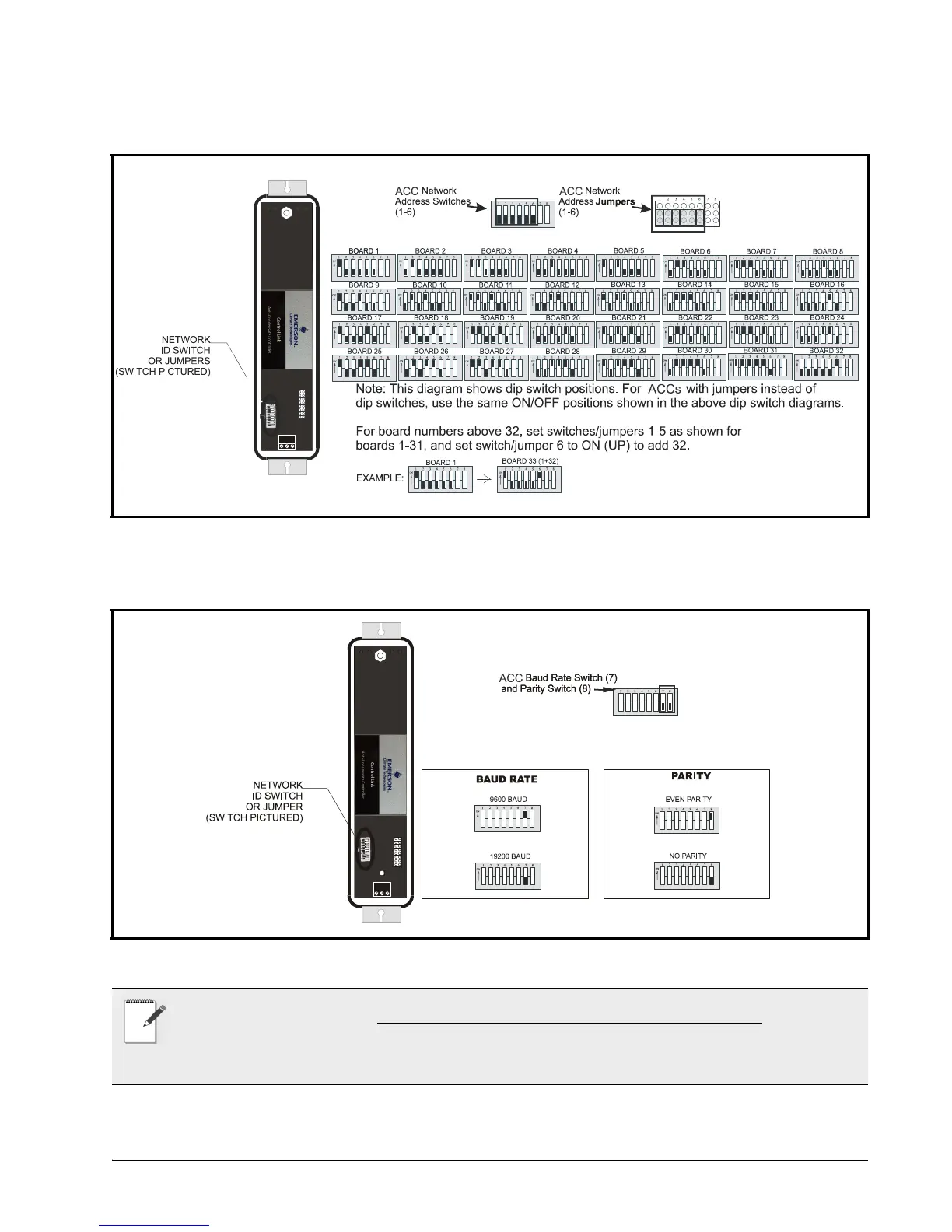MODBUS Network and Daisy-Chaining Network Wiring and Configuration • 17
Each Control Link ACC that will use the MODBUS network must have a unique network ID. Number each
controller in sequence, starting with 1. Refer to Figure 7-14 for dip switch and jumper settings
7.4.4. Step 4: Set the Network Baud Rate and MODBUS Parity
Figure 7-14 - Control Link ACC Network ID Dip Switch/Jumper Settings
Figure 7-15 - Control Link ACC Network Baud Rate/Parity Dip Switch/Jumper
NOTE: If you are networking Control Link ACC only for purposes of sharing a dewpoint sensor, you do not
need to set a baud rate or parity. Set all dip switches or jumpers to the DOWN (OFF) position.
This will allow
the Control Link ACC to share a dewpoint sensor as long as the network is physically present and terminated
correctly. The dip switches or jumpers are only necessary for assigning a network ID for MODBUS applica-
tions.